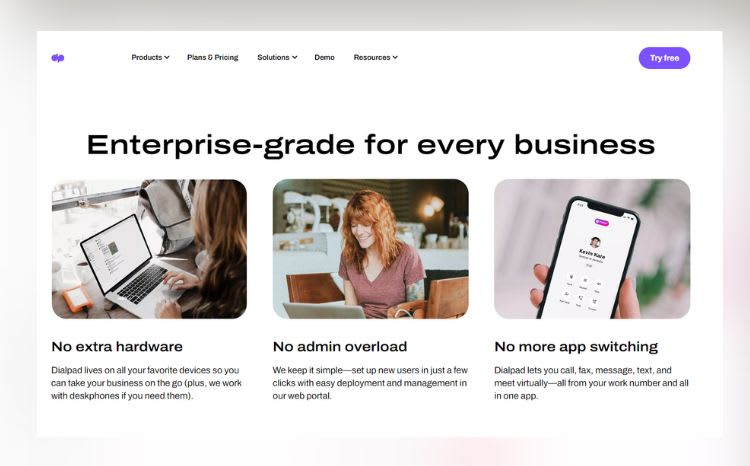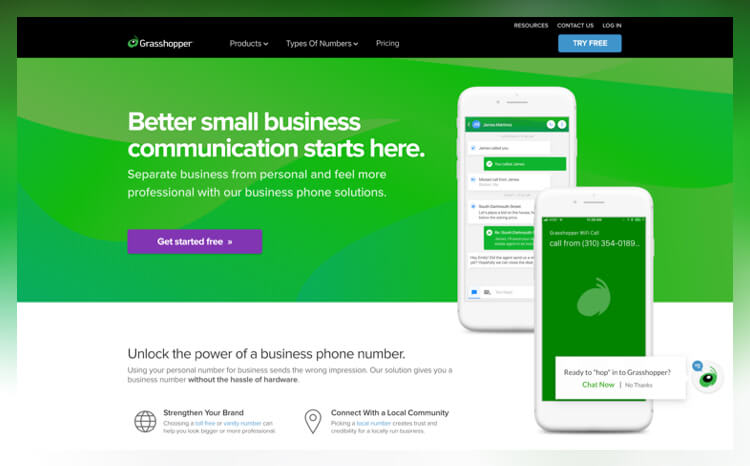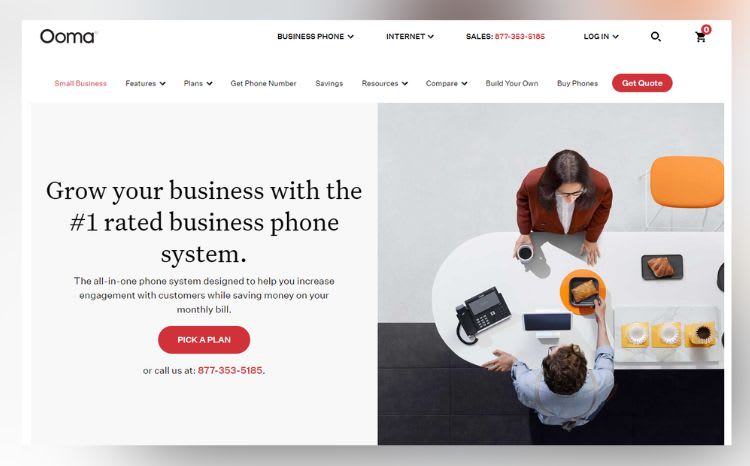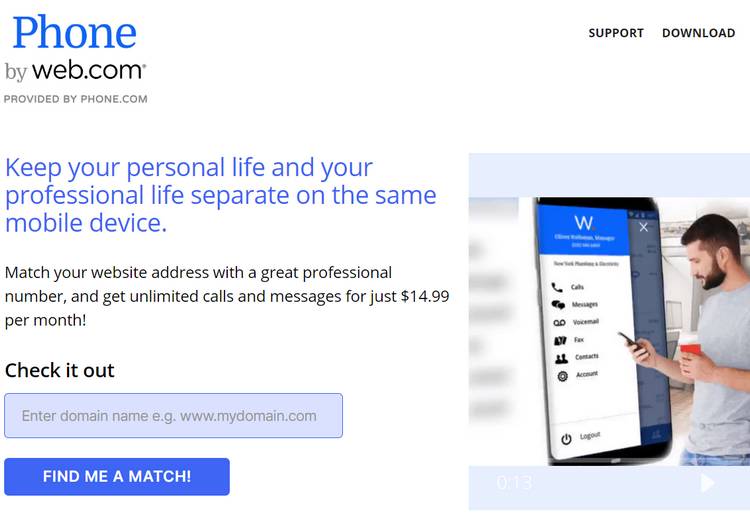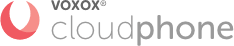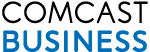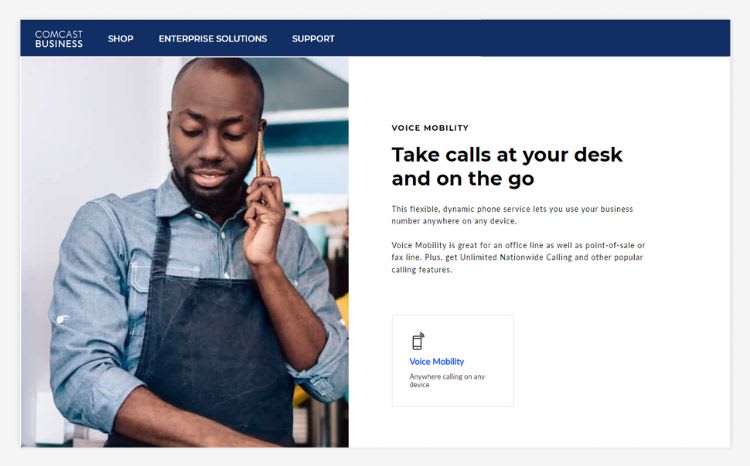What Is VoIP?
Voice over Internet Protocol (VoIP) is a modern phone service that transmits your voice as data over the internet rather than through traditional landlines. This technology is particularly versatile because you can use your phone services from any spot with an internet connection. These systems are commonly used for:
Managing incoming and outgoing phone calls in call centers
Participating in call and video conferencing
Conducting distance learning sessions
Providing telehealthcare services
Keeping in touch with associates, friends, or relatives around the globe
How Do VoIP Services Work?
VoIP technology converts audio from a microphone into data packets and transmits them over the internet to recipients worldwide. When a company subscribes to a VoIP service, its employees use a desktop or browser app connected to the internet. As they speak into the device's softphone (virtual phone), the app sends audio data to the provider's servers.
The data then travels through a global network to reach the call recipient. For calls between VoIP numbers, this process occurs entirely over the internet. However, when calling mobile or landline numbers, the VoIP data converts to mobile data (4G or 5G) or a traditional phone signal (PSTN) to complete the connection.
What Is Business VoIP and How Can It Help Your Business?
Business VoIP solutions use the same audio transmission process as regular VoIP, but it’s specifically designed to meet corporate needs. Unlike traditional PBX systems, VoIP offers numerous advantages that can significantly enhance your business operations, including:
Quick setup
No hardware maintenance
Easy scalability
Diverse communication channels
Global business presence
Enhanced internal collaboration
Improved customer service
Superior call quality
Increased agent mobility
Unified business identity for remote teams
VoIP empowers your team to work more efficiently by integrating AI support and workflow tools into a single application. This versatile platform enables seamless communication with customers across multiple channels, accessible from any device with an internet or cellular connection. By adopting a VoIP system, your business can streamline communications, reduce costs, and improve overall productivity.
How to Choose the Best Business VoIP Services
It’s essential to take your time to compare VoIP providers. Understanding your specific business needs and how each provider's features align with your company can make a significant difference in pricing and quality.
Here’s how to choose the right VoIP service for your business:
Consider your company's needs: Determine your budget, desired features, preferred communication channels, degree of collaboration required by agents, and the geographical areas where you frequently operate.
Compare collaboration and multichannel features: Look at what communication channels are offered by each provider in our list. Pay attention to their pricing plans, collaboration features of video meetings and team chat, and additional agent-support tools like live call transcription or speech coaching.
Assess unlimited calling areas: Review your call logs and volume to determine the destinations your agents call most often. If they make frequent international calls, opt for providers with cheap international rates or multi-country unlimited calling areas.
Determine your desired geographical presence: Consider where your customers are, and decide if you want to expand your reach in those areas. Look for a service provider that offers DID virtual numbers in the regions where you want to establish a local presence.
Compare routing and queueing capabilities: Assess the size of your call center, including the number of agents, supervisors, and departments you have. Determine if you need to route inbound calls to multiple departments like sales. Then, consider routing and queueing feature like ring groups, auto attendant menus, skills-based routing, and live queue analytics for supervisors.
Important Features of VoIP Services You Must Know
The most important VoIP features include multiple communication channels, call routing, IVR and auto attendants, call queueing, analytics, call recording, and transcription. These help your agents and administrators get the most out of your company's system.
Communication Channels
Most VoIP companies focus on internet-based voice calling, while UCaaS platforms offer up to four virtual communication channels, including:
Phone (VoIP calls): Internet-based voice calls for clear, affordable communication
SMS: Text messaging for quick written exchanges
Video conferencing: Virtual face-to-face meetings for better collaboration
Team chat: Instant messaging for fast internal and group communication
These channels are integrated into a single product, providing a versatile and efficient communication solution.
Call Routing
Also known as automatic call distribution (ACD), call routing involves setting up your phone system to direct incoming calls to specific users based on predefined rules.
For instance, self-service IVR (Interactive Voice Response) menus allow customers to choose options that guide them to the appropriate user or department. Alternatively, skills-based routing (SBR) directs calls to agents who have the most suitable skills for the customer’s needs, ensuring a more efficient and effective response.
Call Queueing
Call queueing manages incoming calls when all agents are busy. It places customers in a line, organizing them based on their arrival time. Your agents can view the queue and choose which call to handle next, giving them control over their workflow.
Many systems also offer ring groups, which allow you to create teams of agents who share responsibility for incoming calls. This feature distributes the workload more evenly and ensures that calls are answered promptly, even during peak times.
Analytics
Your phone system's analytics provide valuable insights into its performance, usage, and activity. These metrics offer a clear picture of queue activity, agent performance, and call quality. You can access this information through various formats, including reports, graphs, tables, and charts. The data is customizable, allowing you to sort and analyze it according to specific time periods that matter most to your business.
Call Recording
Call recording allows you to capture, store, and review audio from your business calls. You have two main options for implementing this feature:
Auto-recording: This setting automatically records all calls, ensuring you never miss important information.
On-demand recording: This option lets you selectively record specific calls as needed.
Transcription
AI-powered transcription turns your phone calls and voicemails into text. This feature offers three key benefits:
Customer sentiment analysis: Examines written conversations to understand how customers feel.
Call summaries: Gives quick insights into customer interactions with concise overviews.
Live-agent coaching: Allows supervisors to review written conversations and guides team members in real-time.
Mobile Compatibility
A robust VoIP phone system seamlessly integrates with various devices, including smartphones, tablets, desktops, and web browsers. This versatility ensures you can access your communication tools wherever you are.
Most VoIP providers offer comprehensive feature sets across all platforms, including iOS and Android mobile devices. You'll typically have access to key functions like call analytics, call controls, team chat, and video conferencing.
Integrations
Your VoIP phone system should seamlessly connect with your company's existing software ecosystem. Leading providers like RingCentral and Dialpad offer integrations with dozens of third-party applications, enhancing your workflow efficiency. Key integrations to look for include CRM platforms like Salesforce, calendar apps such as Google Calendar, and collaboration tools like Slack.
Collaboration Tools
In addition to calling, many VoIP providers offer collaboration features that agents can access directly within the system's app. These include:
Team chat rooms: Allows enable users to create threads, share files and images, and assign tasks
Video meetings: Uses tools like simultaneous whiteboards, screen sharing, and live polls
Additional Numbers
VoIP providers typically include a DID number with each user sign-up. However, they also let you purchase more VoIP numbers. You can add numbers with area codes from anywhere in the US. Some providers even have virtual numbers from countries worldwide.
Video Conferencing
Many VoIP providers offer video conferencing, enabling your team to host internal meetings or connect with customers face-to-face virtually. This feature typically supports up to 200 participants and sessions lasting up to 24 hours. While specifications vary by provider, most include useful tools like in-meeting chat and screen sharing.
IVR
IVR, also known as an auto attendant, is a self-service phone menu that guides callers to the right person or department in your company. With most VoIP providers, you can easily set up your own IVR menu. This system typically uses either type-to-talk technology or custom-recorded messages to present options to callers. For example, your IVR might instruct callers to "Press 1 for sales" or "Press 2 for support."
Key Benefits of Using Business VoIP Phone Service Providers
Scalability
VoIP virtual phone providers let you add or remove users in just a few clicks—no matter where they are—without installing new phone jacks or setting up new desktop equipment. In contrast, traditional on-premises PBX systems require you to add new physical phone lines and purchase new hardware every time you add new users.
VoIP providers offer flexible subscription plans that allow you to adjust features quickly to match your business needs. Looking to go global? You can easily purchase VoIP numbers in other countries to expand your reach. Plus, VoIP's versatility supports managing multiple small businesses under one account, making it an ideal solution for growing enterprises.
Affordability
VoIP systems provide a cost-effective alternative to traditional landline phones. They're less expensive to set up, maintain, and upgrade while offering more features and functionality per dollar invested.
Even basic VoIP subscriptions, typically priced under $20 per user per month, often include over 50 advanced features. These range from team chat and video calling to call routing and queueing. Most plans also offer unlimited calling within the US and Canada and don't require purchasing additional hardware.
Versatility
VoIP platforms go beyond basic phone functionality, offering comprehensive unified communications services. These include team chat, task management, collaborative tools, call center monitoring, and video conferencing.
With a single dashboard, you can manage a global team of users and business phone numbers. This centralized approach simplifies account oversight and streamlines operations, regardless of your team's location.
Security
VoIP phone systems are built with security at the forefront, providing peace of mind through encryption, secure VoIP protocols, and multi-factor authentication. VoIP security protects your communications from cyber threats and unauthorized access, ensuring that every call and message remains confidential and secure.
Quality
Most VoIP providers and devices support advanced audio codecs such as G.722 and Opus. These codecs enable a wider frequency range, resulting in clearer, more natural-sounding conversations. The enhanced audio fidelity of VoIP systems provides a noticeable improvement over standard landline call quality, making communication more effective and pleasant for users.
Business Features
VoIP pricing plans come packed with advanced business features. Even lower-tier plans typically include IVR software to deal with large call volumes, basic routing and queueing, team chat, video meetings with 100 participants, voicemail transcription, and basic call logs. You'll also find handy tools like call blocking and caller ID to keep telemarketers at bay.
Mid-tier plans step it up with multi-level IVR menus, enhanced collaboration features in team chat, call recording, and call center monitoring—letting supervisors listen in and join agent calls. They also provide advanced analytics, offering insights into queue activity, call volume, and customer satisfaction—unlocking a variety of marketing and customer-support use cases.
Higher-tier pricing plans usually feature file storage, AI support, such as meeting summaries and live agent coaching, and advanced real-time queue analytics.
Remote Working
VoIP phone systems excel at unifying remote teams, even those scattered worldwide. Unlike traditional on-site PBX systems, VoIP allows multiple users to share the same phone number and make simultaneous calls, regardless of location. This flexibility enables employees to use their business number from anywhere.
VoIP's built-in collaboration tools further enhance remote work capabilities. Features like team chat and video conferencing with virtual whiteboards allow remote employees to draw, present, and brainstorm as if they were in the same room. These tools typically come standard with most VoIP plans, often at no extra cost.
Device Compatibility
While traditional PSTN telephony requires a landline phone, while VoIP users can call and send messages from any Internet-connected device. This includes, computers, tablets, and mobiles. Nearly every VoIP phone system has softphone functionality, enabling agents to make online business calls from any device.
Global Accessibility
Most VoIP providers, including popular RingCentral alternatives, offer international toll-free and local phone numbers, as well as virtual numbers in area codes across the US. This feature allows businesses to establish a global presence regardless of their physical location. For example, if you do business in China or Italy, you can operate from a local number in one of these countries, creating a more familiar presence for your customers.
Choosing the Right VoIP Company for Your Needs
It’s essential to choose a VoIP system with the right features, capabilities, and channels to serve your customers' demands and business needs. This will improve customer service, marketing, agent productivity, and internal team satisfaction.
Here’s how to choose the right VoIP company:
The Best VoIP Services for Call Centers
Vonage is one of the best VoIP services for call centers because it offers routing, queueing, analytics, and call monitoring features. Vonage also delivers ACD, ring groups, call recording, and a supervisor dashboard. These features address the common call-center issue of ineffective routing, where customers speak to the wrong agent.
The Best VoIP Services for Virtual PBX
Some of the best virtual PBX phone systems are Ooma and Grasshopper since both deliver high-quality audio, unlimited calling within the US, and voicemail features. These two providers also offer call routing, management, and basic controls. With many on-site PBX systems, setting up voicemail services can be a hassle—but this process is easy with Ooma and Grasshopper.
The Best VoIP Services for Law Firms
GoTo Connect is one of the best VoIP providers for law firms as it includes call recording, SMS, voicemail, call transcription, and advanced call analytics with customer satisfaction score (CSAT) and customer sentiment. Law firms need to track and record the core details their clients mention, and the above features support this.
The Best VoIP Services for Hotels
Mitel, one of the best VoIP providers for hotels, offers call extensions, detailed call logs, routing, and analytics. These tools help hotel management monitor their guests' call times, destinations, and expenses, while efficiently routing calls throughout the hotel as needed.
The Best VoIP Services for Hospitals
The best VoIP providers for hospitals, such as RingCentral and 8x8, include extensions, custom routing, and detailed call logs. In most cases, hospital phone systems do not require messaging, video conferencing, or collaboration features; they need widespread phone usage. Those calling into a hospital get frustrated when they can't easily connect with the guest they want to reach—these routing features resolve this issue.
The Best VoIP Providers for Residential Use
The best residential VoIP providers, like Verizon and VOXOX, deliver high-quality audio and voicemail with transcription, reliable uptime, and unlimited calling in their domestic area. Residential users typically don't need collaboration tools or multiple communication channels. Instead, they require reliable services and high-quality voicemails delivered by these providers.
Types of VoIP Systems
Hosted System
A hosted VoIP system implies that a third-party provider manages your cloud-based phone system off-premises. This setup frees your company from handling IP PBX hardware or installing updates, as the provider handles everything. Hosted VoIP systems are best for small businesses due to their highly flexible pricing structure. (All the providers on our list are hosted VoIP systems.)
On-Premise System
An on-premise PBX system means you provide your own voice-over IP service through an IP PBX or SIP Trunk, which is installed in your building. Some companies find that SIP trunking saves them money in the long run (compared to a hosted VoIP provider). On-premises systems are better for large businesses since they can utilize one hardware room to power the whole building's phone scheme.
Managed System
A managed system is a cross between a hosted and on-premises VoIP system. With it, your provider assigns a VoIP and IT specialist to set up and manage your on-premises arrangement and internet connection. A managed system delivers substantial flexibility and control over your VoIP network's settings while freeing you from having to maintain it yourself.
A managed system works best for a large business because it has access to an expert who can fully devote their services to resolving any issues that pop up.
Does Switching to VoIP Save Money?
Switching from legacy PBX to VoIP will save your company money in multiple ways; it lets you enjoy lower setup and maintenance expenses, support a remote workforce without needing physical equipment, scale easily as you grow, and consolidate everything into one unified company phone bill.
Cordless Costs Less to Setup and Maintain
Landline phone systems require a bulky on-site PBX system, phone jacks, and desk phones for each agent. Hosted VoIP systems skip all that hassle. In fact, you can set up a hosted VoIP phone system without buying any new hardware.
Users can access all VoIP capabilities—such as calling, messaging, video, and routing—using the computers and mobile devices they already have. Your provider also handles all maintenance and upgrades.
Remote Workforce Equals Reduced Overhead
VoIP makes it easy to support a remote workforce. You can assign employees virtual phone numbers, enabling them to make calls, send messages, and handle all business duties remotely. By using a VoIP-enabled remote workforce, your company can save money on overhead fees associated with an in-person office, such as electricity, plumbing, heating, air conditioning, etc.
Flexible Scaling Without Excessive Costs
VoIP systems are designed to accommodate business growth and relocation with minimal disruption. When a company moves offices, the VoIP service typically remains unchanged, allowing employees to keep their phone numbers and continue using their existing devices.
Expanding to a new location usually involves acquiring new DID (Direct Inward Dialing) numbers from the VoIP provider. These numbers can be based in the new office's area code or any other chosen area code.
Adding new users to a VoIP system often requires only purchasing additional subscriptions, without the need for extensive hardware installation or IT setup. This scalability can simplify the process of adjusting communication systems as a business evolves.
Simplified Billing
VoIP consolidates communication services into a single monthly subscription, eliminating the need to manage multiple bills. This comprehensive package, which typically costs less than $30 per user per month, covers various communication channels and features.
Calculating the Cost Savings of VoIP
To calculate how much you could save by switching from landline to VoIP, first add up all your communication costs and overhead charges: devices, maintenance, electricity, monthly phone, and messaging bills.
Next, determine which pricing plan meets your needs, factoring in the features and channels you plan to use. The table below will help you compare the costs of a traditional landline vs. a VoIP phone system.
*Note that this is an optional accessory for VoIP users but a requirement for traditional landlines.
*Varies by country. For both VoIP and traditional systems, calls to mobile phones are more expensive than to landlines.
VoIP is the clear winner over traditional PBX when factoring in the costs of setup, hardware, features, and calling. Especially for large companies, choosing VoIP can save you tens of thousands of dollars per year.
More VoIP Providers We Reviewed
In addition to the 10 services listed above, we also reviewed the following business and residential VoIP providers:
- Nextiva - Best for a well-rounded collaborative platform
- Optimum Business - Best for basic call controls and three-way conference calling
- Spectrum VoIP - Best for HD voice
- CenturyLink Business - Best for caller ID and call blocking
- OnSIP - Best for call management and queues
We Thought You Might Find These Articles Interesting
- VoIP Troubleshooting: 10 Effective Solutions to Common Issues
- IVA vs. IVR: Which Is Better for Your Business?
- 10 Benefits of Choosing VoIP over PBX for Small Businesses
Enhance Customer Connections and Drive Business Growth with VoIP
Switching from traditional PBX phone systems to VoIP can transform your business communication in so many ways—think easier setups, lower monthly costs, scalable operations, and communication channels like unlimited calling.
While many VoIP providers offer robust functionality, each has unique features and pricing structures. To find your ideal match, consider your business type, call patterns, and specific needs. Then select the provider that best aligns with your requirements.
For top VoIP solutions, consider exploring RingCentral, Vonage, Zoom Phone, GoTo Connect, Dialpad, Grasshopper, Ooma Office, Phone.com, Cloudphone.com, and Comcast Business. These industry leaders offer a range of options to suit diverse business needs.
RingCentral is the top VoIP phone service overall, offering all key communication channels, international phone numbers, routing features, and collaboration tools. Still, the best VoIP for your business depends on your budget, call volume, calling area, routing and collaboration needs, and communication channels.
Each VoIP provider delivers unique functionalities, but most cloud phone providers offer multiple communication channels, including SMS, internal calls, team chat, and video conferencing. Other features include desktop and mobile applications, routing and queueing tools, voicemail transcription, analytics, and video collaboration, call, and chat functions.
VoIP solutions tend to cost from $10 to $45/month/user.
A VoIP number is a virtual phone number that can use the Internet to make and receive calls. VoIP numbers are typically DID numbers that can also send and receive SMS text messages. They can be toll-free, vanity, local, or international.
In most cases, VoIP is worth the investment for small businesses. A cloud-based VoIP phone system is more affordable than a traditional PBX phone system, especially when considering hardware maintenance, setup charges, advanced digital features, included communication channels, and scalability.
Zoom Phone is one of the cheapest VoIP providers on the market, with prices starting from $10/month per user. But Phone by Web.com comes in as a close second, charging $12.74/month per user for a basic subscription.
No, VoIP providers don't deliver free VoIP phone services. However, some providers like RingCentral, Dialpad, and GoTo Connect, offer free trials ranging from seven to 14 days.





.20210103092532.png)



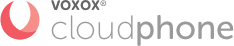




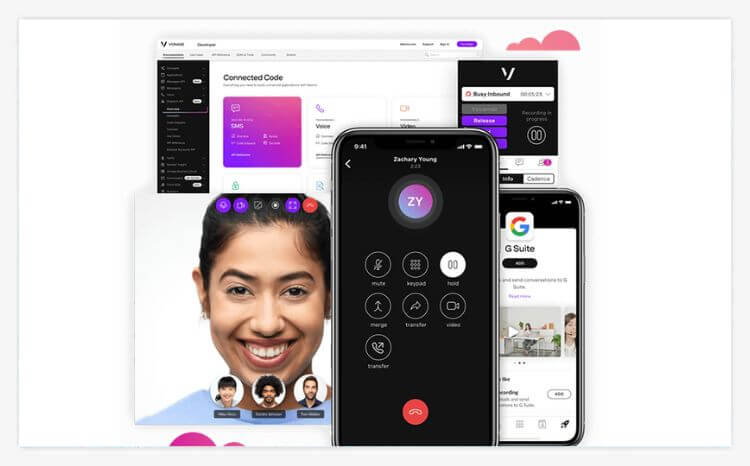

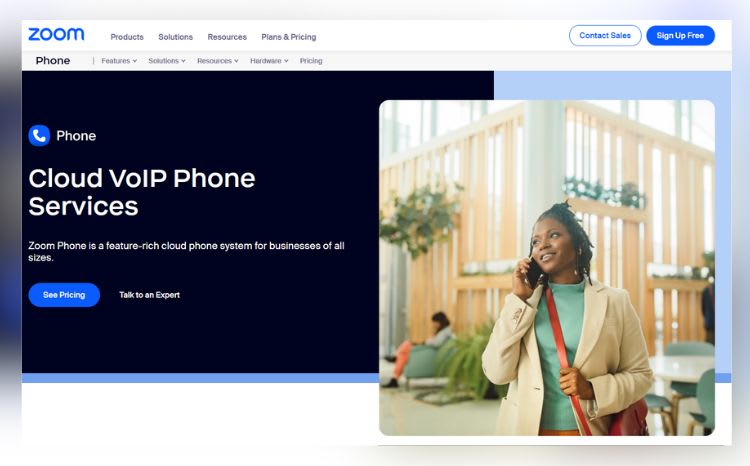

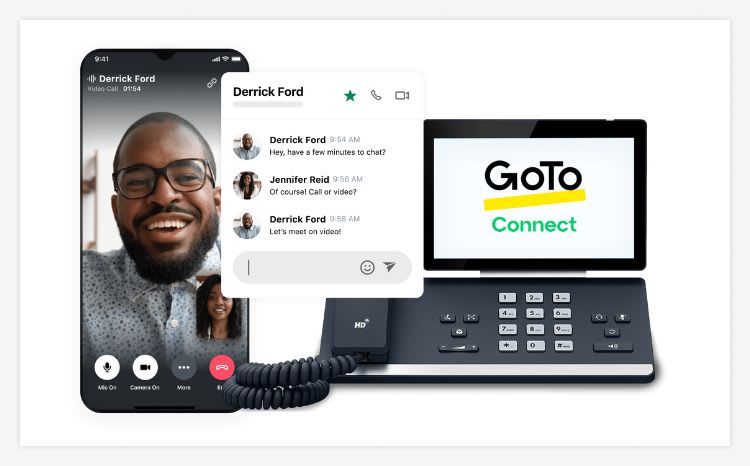
.20210103092532.png)