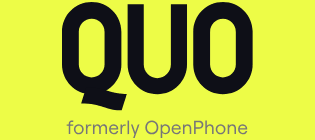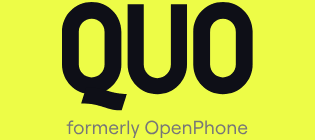How To Choose the Best Residential VoIP
What Is Residential VoIP?
With Voice over Internet Protocol (VoIP), voice data between callers is converted to digital data and transmitted over the internet via a VoIP service provider. If either end of the call is using a traditional landline telephone instead of VoIP, the service provider acts as a seamless exchange between these two systems.
Residential VoIP vs. Landline Connection
The fundamental difference between residential VoIP and landline connections is that with VoIP your voice calls are sent over the internet instead of via a wired-in landline connection.
Arguably, the biggest benefit of choosing residential VoIP over a landline connection is price. The top 10 residential VoIP providers we’ve listed above include examples like PhonePower, which costs just $8.33 per month for unlimited calls in the US and Canada.
In terms of voice quality, the best VoIP for home services in 2026 are good or better than the landline system.
Also, assuming you already have an internet connection in your home, there’s no additional cost for equipment, as VoIP uses your existing internet connection.
How Do I Know If My Internet Is VoIP Capable?
VoIP calls only require around 0.5 Mbps of bandwidth each, a very modest amount, and you need a consistent connection.
When choosing a VoIP provider and plan, budget a little more speed for those times when you’ll need to make calls while family members use streaming services or play online games.
To test your current internet connection, you can use a speed test tool like Speedtest from Ookla. We recommend downloading the app version of Speedtest, which shows you the most important statistics relevant to VoIP. You can see upload and download speed, but also latency and jitter. Latency (or ping) is the amount of time a data packet takes to get to its destination and back. Jitter is how much this delay varies because of network congestion.
Communications company Cisco recommends a maximum latency of 150 milliseconds and maximum jitter of 30 milliseconds for acceptable VoIP communications. If your internet connection meets these requirements, VoIP call quality should be fine.
Important Features of Residential VoIP You Must Know
Some of the most important residential VoIP features to look out for include:
Call blocking
Call blocking examines incoming calls for certain criteria to determine whether to accept or reject them. It helps you avoid spam callers, telemarketers, and automated calls.
More specific call screening features include number blocking, anonymous call rejection, and private call rejection.
Call waiting
Call waiting allows you to answer a second call while you’re already on the phone, and switch back and forth between them. The calls are completely independent, so the two callers can’t hear each other.
Caller ID
Caller ID shows a calling party’s name and number on the call recipient’s device, and is set by the party making the call.
Callers who use a VoIP number, the numbers that appear on your call recipients’ screens are under your control, and you are free to change them for different calls you make.
Voicemail
If you’re unwilling or unable to take a phone call at a particular time, it can instead be sent to a remotely accessible voicemail service where the caller can choose to leave you a message.
Even better, many VoIP services offer voicemail-to-email. This means the voicemail is delivered to your email address as a link. Many services also transcribe the voicemail automatically in the body of the email for added convenience.
Do not disturb
Do not disturb features temporarily prevent all incoming calls from ringing, and forward them straight to voicemail. This allows you to avoid distractions while working on a device that uses a VoIP system.
E911
If you make a 911 call on a traditional landline phone, the call is routed via a special router called E911, which looks up your physical address and transfers the call to your local 911 operator.
Many VoIP providers also offer this feature. With Dialpad, for instance, making a 911 call from home will send the emergency services the precise address you set up with Dialpad. If you're calling through your mobile, your latest GPS coordinates will be sent instead.
Call forwarding
Call forwarding is a phone system where you redirect calls to an alternative number. For instance, you can set your home phone to redirect calls to your mobile phone when you’re not there.
More complex call forwarding rules can also be set up, such as automatically forwarding calls based on caller ID, time of day, or whether you’re already engaged in a call.
It’s much easier and cheaper to set up these call forwarding rules on a VoIP system than with a traditional landline phone.
How To Choose a Residential VoIP Service Provider?
To determine the best VoIP service for your home, first, look at the pricing model of the service provider. Do they charge on a per-user, per-line, or per-home basis? If you expect multiple users to make calls at the same time, the best residential VoIP service for you might allow for unlimited simultaneous users.
Some of the cheapest VoIP providers only have software applications, meaning you’ll need to use your computer or mobile device to make and receive calls. If you prefer physical phones, choose a residential VoIP provider that supplies you with phones as part of its package.
You may want to choose one of the larger residential VoIP players on the market, such as Grasshopper or CloudPhone, so you can be sure their service will be reliable. Check residential VoIP reviews to get a good idea of what to expect from each provider.
Finally, consider any extra features each provider offers, like 411 directory assistance or call recording, for instance.
Make Sure You Have the Right Connection
Not every internet connection is VoIP ready, so before you sign up, make sure that your line will provide you with the level of VoIP speed and service you need. You can easily find resources online for checking the speed and call quality of your connection. The quality of your connection can potentially impact the clarity of your calls, so pay close attention.
Know Your Needs
Unless you’re running a major business out of your house, chances are you won’t need or be interested in the ability to do video conferencing with dozens of people at the same time. The same goes for an auto attendant and business software integrations. First decide which features are priorities for you (unlimited free calling, voicemail-to-email, international calling plans, etc.) and then take a look at what each company offers. After all, there’s no sense in paying for features that you don’t need.
How Much Does Residential VoIP Cost?
Figure out how much you’re willing to spend on your VoIP and this will help you better hone in on the company that’s right for you. Your residential VoIP should cost less than your current landline, but it’s still smart to do some price comparison and see which companies offer special deals (for instance, many companies will offer you a better rate if you sign up for a year plan rather than a month-to-month plan). Take a look at your monthly phone bill and the features you’re paying for, and compare that side-by-side with what you’d be signing up for with a VoIP plan.
The cost of residential VoIP services varies, but some affordable options are available. As of 2026, the monthly cost for some of the cheapest VoIP services ranges from approximately $6.21 to $8.97 per month. These costs can fluctuate based on the provider, service package, features included, and any ongoing promotions or deals. It's important to note that while some services may not require contracts, others might, which can also affect the overall cost and commitment.
Is it Flexible?
Few things in life are set in stone, and the same should be true of your VoIP plan. It’s wise to find a plan that is scalable and which you can easily expand if need be. You’ll want to know if you can break your contract early if you find a better deal elsewhere, or if you can easily switch plans with the same company in order to take advantage of more features, or to get rid of some you don’t need.
What About the Money-Back Guarantee and Customer Service?
Sometimes things don’t go exactly according to plan and it’s good to have all your bases covered. Check if the company you’re signing with has a money-back guarantee and to what extent they back up their promises. You should also favor one that has multiple avenues for customer service—around the clock if possible—and read online reviews about the customer service the company provides.
Ok, But How Much Can I Actually Save?
To get a better picture of how you can save money with VoIP for home use, here's a real life example: Long distance calls with a VoIP provider can be as little as $10 per month, if not less. Major telecommunications corporations typically charge more for such packages, even 2 or 3 times as much. If you look at this over the course of a year, that’s no small change.
For instance, while AT&T offers landlines with unlimited phone calls for $33.99/month, with RingCentral you can get the Essentials plan, which includes unlimited phone calls starting at just $19.99 per person per month, and you can also enjoy a more extensive list of features. On Grasshopper, the introductory plan costs as little as $26/month, but that includes 3 extensions.
With VoIP for home use, you have a bundle of features you couldn't find with traditional landlines. Also, because of technology's continual advancements, the features continue to improve every year without a sharp rise in costs. VoIP for home use makes sense because you derive so much more value than what the traditional landline phone companies of today are offering, and therefore you can save money in the long run.
Not Just Savings - Why Sign up for Residential VoIP?
With a VoIP system you won’t have to deal with the cords and clutter that you may associate with a residential landline. Also, most residential VoIP providers make the system mobile-ready so you can enjoy all the benefits of VoIP no matter where you are.
What About the Features?
While regular phone companies come with limited options and charge extra for basic features, even the most pedestrian VoIP companies include dozens of standard features in even their introductory plans.
These include features like voicemail-to-email (and/or fax to email) which will automatically take your voicemail messages and send them as audio files to your email, making you much less likely to miss important messages. Many companies can also provide you with voicemail transcription to text, which will automatically convert the messages to text in an email, saving you even more time.
Like the rest of us, you probably don't like to get hassled with unwanted phone calls when you’re at home. You can also implement “enhanced call forwarding” to reroute and block the numbers that you specify, without the caller having any idea. You also can set up your phone to block international and directory assistance calls, so they don’t bother you at home.
VoIP companies can supply you with a toll-free number or a virtual number which allows free calling, and a dedicated fax line which will allow you to send faxes without worrying about tying up the phone line.
You can also set up your VoIP account to integrate with programs like Microsoft Office, Google, Box, and Salesforce, which can help you stay organized if you’re running a small business out of your home.
Now, business VoIP companies supply a number of features that you probably don’t need for your home VoIP system—such as the ability to video conference with dozens of people at the same time.
Nonetheless, for residential users the list of available features is quite impressive, and makes VoIP that much more appealing than the old landline you’ve been using.
How Flexible Are Residential VoIP Plans?
Each VoIP provider is unique, but you should be able to find one that you can get you set up quickly and affordably without requiring a long-term commitment.
Most residential VoIP providers will allow you to run it through your pre-existing phone number, and no one who calls you should know the difference.
You’ll also want to take a look at the scalability of your plan. After all, you may want to add more extensions down the road. You may also find that you need international or toll-free minutes, as well as features that at first you didn’t see the need for.
Your Phone Lines - Your Call
Setting up a VoIP for home system can mean big savings on your phone bill, especially if you make a large number of long distance and international calls. In addition, these systems are mobile-optimized, and provide a wealth of features that may just change the way you think of your home phone service. Take a look at the features you need and the budget you can handle, and make the decision that’s right for you.
Yes, VoIP is excellent for home use, as it not only reduces costs but also comes with additional features such as voicemail-to-text and virtual fax.
Important features to consider when choosing a residential VoIP service include call blocking, call waiting, caller ID, voicemail, do not disturb feature, E911 (for emergency calls), and call forwarding. Additionally, one should consider the pricing model, scalability, and flexibility of plans, as well as the provider's customer service and money-back guarantee.
The voice quality of the best residential VoIP services in 2023 are good or better than the landline system. VoIP call quality might be influenced by the VoIP speed and service level of your internet connection. As per Cisco's recommendation cited in the text, it's advisable to have a maximum latency of 150 milliseconds and maximum jitter of 30 milliseconds for acceptable VoIP communications.
You can start using VoIP with basic services like Skype, WhatsApp, and Zoom for free, but a basic residential VoIP system with a dedicated number starts at around $10/month for a set number of minutes. Residential VoIP plans around $20/month are often the sweet spot. At this price point, you’ll often get unlimited calls within the US and Canada, useful features like voicemail-to-text, and the option to use hardware VoIP phones in your home. At around $30/month, you start to see services that offer unlimited calls to 60 or more countries, as well as more business-oriented features.
Yes, VoIP systems allow for international calls, although the conditions and rates might vary depending on the provider.
Yes, a residential VoIP system can replace your old landline, offering the ability to make calls at a lower cost compared to traditional landlines.
Yes, to use VoIP you would need a provider such as Grasshopper, CloudPhone, or PhonePower, among others mentioned in the text.
Residential and business VoIP services are similar, but typically business VoIPs have more features as business owners and their staff require a VoIP that meets more complex needs than someone needing a VoIP for residential purposes. Most residential VoIPs include more basic features, such as calling, messaging, and sometimes video calling and conference calling capabilities.