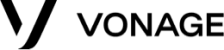- Start saving up to 30%


- Plans as low as $10/month



- Work from any device


- Call forwarding, analytics, and business texting


- Flexible pricing plans


- Get a new number or bring your own


- Free additional phone lines
What is a business VoIP system, and why does it matter?
Voice over Internet Protocol (VoIP) is a modern telecommunications solution that allows businesses to make and receive phone calls using an internet connection instead of traditional telephone lines. By converting audio signals into digital data packets, VoIP systems enable voice communication over IP networks, including the internet or internal intranets. This shift from analog to digital communications is transforming how businesses operate, communicate, and scale.
For businesses, a VoIP system offers more than just cost-effective calling. It provides a foundation for integrated, flexible, and location-independent communication. As hybrid work becomes standard and customer expectations for responsiveness increase, VoIP allows companies to stay agile, connected, and competitive - without the limitations of physical infrastructure or legacy hardware.
Why should businesses switch to VoIP in 2025?
VoIP adoption continues to accelerate, and for good reason. Here’s why making the switch now is a smart move for businesses looking to modernize communication:
Cost savings: Companies can save 50-75% on communication expenses with VoIP. These savings stem from unlimited local and international calling, reduced hardware investments, and lower maintenance costs.
Productivity gains: Real-time collaboration tools, voicemail-to-email, and remote accessibility empower teams to work from anywhere while staying connected to customers and colleagues.
Flexible scaling: VoIP systems allow businesses to add or remove users quickly without significant cost or infrastructure changes.
Mobility and remote readiness: Native support for mobile apps and softphones makes VoIP ideal for remote or distributed teams.
Business continuity: Cloud-based VoIP services include disaster recovery features, helping businesses stay connected even during outages or disruptions.
Improved user experience: Centralized management, call routing, and AI-powered tools simplify operations and enhance customer interactions.
Faster setup: Cloud VoIP platforms can slash setup and onboarding times by over 50%, enabling businesses to activate service with minimal IT intervention.
Key Insights
- VoIP lets businesses cut communication costs by up to 75% by replacing traditional phone lines with internet-based calling.
- Cloud VoIP systems deploy quickly and reduce setup time by over 50%, supporting remote teams and flexible growth.
- Built-in features like video conferencing, call routing, and CRM integration streamline workflows and boost productivity.
- Leading VoIP platforms ensure 99.99% uptime, strong encryption, and disaster recovery for secure, reliable operations.
VoIP vs. traditional phone lines
Traditional phone systems, also known as Public Switched Telephone Networks (PSTN), rely on physical copper wiring and circuit switching. In contrast, VoIP leverages internet connectivity to transmit voice and data, eliminating the need for legacy infrastructure. The key differences include:
Infrastructure: VoIP uses internet connections; PSTN relies on physical phone lines.
Cost model: VoIP is subscription-based or usage-based with lower upfront costs; PSTN often requires costly hardware and fixed contracts.
Flexibility: VoIP supports remote work, mobile apps, and integrations; traditional phones are location-bound.
Scalability: Adding new users or lines with VoIP takes minutes; with PSTN, it can take days and require technician visits.
Feature access: VoIP includes modern features like call analytics, video conferencing, voicemail transcription, and CRM integrations.
As businesses grow, the need for flexible and scalable communication becomes essential - VoIP is designed to meet those evolving needs without overextending budgets or tech teams.
What are the key types of VoIP systems businesses should know?

Hosted (Cloud) VoIP
Description: A third-party provider hosts and maintains all infrastructure; businesses subscribe to the service.
Benefits: Lower upfront costs, minimal in-house maintenance, quick deployment.
Best for: Small to mid-sized businesses seeking agility and simplicity.
On-Premise VoIP
Description: Businesses install and maintain the VoIP hardware and servers on-site.
Benefits: Greater control, enhanced customization, improved security.
Best for: Enterprises with IT departments and strict data control requirements.
Managed VoIP
Description: A hybrid approach where businesses own the hardware, but a provider manages installation, configuration, and support.
Benefits: Balance of control and convenience, reduced technical burden.
Best for: Organizations wanting oversight without full infrastructure responsibility.
Choosing the right model depends on your business size, security needs, and appetite for managing telecom infrastructure.
Key features to compare when selecting a business VoIP provider
Not all VoIP services are created equal. Leading platforms are benchmarked across several categories to determine their overall value and performance. Use these factors to evaluate vendors in 2025:
Ease of setup and usability: Prioritize solutions with plug-and-play capabilities, streamlined dashboards, and guided setup wizards.
Reliability and uptime guarantees: Top-tier services offer SLA-backed uptime of 99.99% or higher.
Unified communication (UCaaS) integration: VoIP is increasingly part of broader communication ecosystems, including SMS, video, team chat, and collaboration tools.
Mobile apps and remote access: Ensure full-featured apps are available across iOS, Android, and desktop.
Video conferencing and screen sharing: Look for native support to minimize third-party dependencies.
Call analytics and reporting: Platforms should offer live dashboards and performance breakdowns for call volume, response time, and agent engagement.
AI-powered functionality: Features like voice transcription, auto-attendants, smart routing, and real-time sentiment analysis are becoming standard.
Transparent pricing: Seek per-user rates with bundled feature sets and no hidden fees.
VoIP features that boost productivity
Modern VoIP systems are much more than voice calls - they support multi-channel communication, automation, and advanced analytics. Here are standout features that can elevate your business operations:
Voicemail-to-email: Automatically delivers voicemail audio and transcripts to your inbox.
AI-powered tools: Voice recognition, real-time transcription, smart call routing, and sentiment analysis help teams handle more calls efficiently.
Call recording: Useful for quality assurance, training, and regulatory compliance.
Auto attendants: Automated menus that greet callers and direct them to the right department.
CRM integration: Connects with your sales or support platforms to streamline workflows.
Video conferencing: Built-in tools for internal and external meetings, often with screen sharing.
Virtual receptionists: AI-driven agents that can answer FAQs and route calls 24/7.
Call analytics: Dashboards that track key performance indicators and identify communication bottlenecks.
These features free up your team’s time, improve customer satisfaction, and provide insights to improve communication strategies.
Compare With Top10.com, Choose the Best for You
At Top10.com, we recognize the importance of thorough and accurate product and service reviews in guiding your choices. Our team, comprising editors and industry experts, conducts extensive research to provide comprehensive insights. Our content is continually updated to reflect the latest market trends, offering current information.
We provide a range of services including comparison lists and in-depth reviews, all tailored to meet your specific needs. Our goal is to empower you to make confident and informed choices.

Security and reliability
One concern businesses often have about VoIP is whether it's as secure and reliable as traditional phone lines. Today’s VoIP platforms are built with enterprise-grade protections, offering comparable - or superior - security and uptime.
Encryption protocols: Protect both voice data and signaling paths to prevent interception.
Firewall and intrusion prevention: Defend against unauthorized access, denial-of-service attacks, and packet sniffing.
Redundant servers: Reduce downtime by rerouting calls through backup systems in case of failure.
QoS (Quality of Service): Prioritizes VoIP traffic on your network to ensure clear, lag-free calls.
SLA-backed reliability: Many providers offer 99.99% or higher uptime, backed by compensation if performance dips.
Disaster recovery: Automatic failover and data backups keep you connected even during power outages or server issues.
With proper configuration and a trusted provider, VoIP can become a cornerstone of both secure communication and operational resilience.
Key takeaways
A business VoIP system is no longer just an upgrade—it’s a strategic asset. It enables a cost-effective, scalable, and intelligent communication infrastructure that adapts to how modern businesses work.
VoIP saves money: Lower monthly bills, minimal hardware costs, and reduced maintenance.
Built for flexibility: Ideal for remote teams and dynamic staffing needs.
Rich feature set: Includes everything from AI tools to CRM syncing and analytics.
Highly secure: Enterprise-grade encryption and redundancy protect your data.
Future-ready: Keeps your communication systems agile and scalable as you grow.
Whether you're a startup scaling fast or an enterprise modernizing legacy systems, VoIP empowers your team to communicate clearly, efficiently, and securely - anywhere, anytime.
Our Top 3 Picks
- 1

 Tailor VoIP solutions to your industry's unique ...
Tailor VoIP solutions to your industry's unique ...- No. of users - Unlimited
- Pricing - From $13.99/month/user
- Best for - Remote companies seeking mobility
Free QuoteTailor VoIP solutions to your industry's unique d...Free QuoteRead Vonage ReviewVonage - Best for reliability with 99.99% uptime
Vonage Business emerges as a veteran in the UCaaS landscape, delivering a robust mix of VoIP, SMS, live chat, and video functionalities. This experience translates into a smoother operation than you might find with newer platforms, offering a reliable and refined communication solution for businesses of all sizes.
The platform has 41 built-in features that enhance collaboration, customer engagement, productivity, and employee experience. Agents get tools like Call Announce, which previews the caller's identity and purpose, while managers can access the Busy Lamp Field, showing which lines are active.
Kevin Peña, Strategic Partnerships Manager at Headsets.com, says, "Since moving to Vonage Business Communications, we have team members working in both home and office stations. They’re able to log in from wherever they are that day seamlessly. We can log in to our VBC accounts and make or receive calls from a cell phone just as easily as an office phone. It’s a simple, user-friendly interface that keeps calls, voicemails, and messages all in one place."
Why we chose Vonage: It offers unique industry-specific solutions for sectors like healthcare, retail, education, and finance. Take healthcare, for instance: the platform enables you to route patients directly to the most suitable medical professional for their particular needs. Also, features like the VisuWell app center integration ensure HIPAA-compliant virtual visits, enabling medical professionals to connect with patients on almost any device.
Our experience: When we integrated Vonage into our operations, the fully customizable virtual AI receptionist saved us a lot of headaches. It allowed us to set up dependable call routing for holidays, lunch, after-hours, and emergencies. With the AI virtual assistant, managing customer engagement became significantly easier for our agents.
Vonage Pros & Cons
PROS
Video conference with up to 200 participantsNo user limit on lower-tier plansCan flip live calls between devicesCONS
Mobile plan lacks single sign-on for in-app authenticationLocal phone number costs an extra $4.99/month - 2A leading business VoIP platform
- No. of users - Unlimited
- Pricing - From $20/month/user
- Best for - Internal team collaboration and task management
A leading business VoIP platformRead RingCentral ReviewRingEX - Best VoIP provider overall
RingCentral’s RingEx cloud communication service is designed for teamwork. It combines all the essentials—VoIP calling, SMS messaging, team chat, and video conferencing into one streamlined package. Enhanced with real-time AI and conversation intelligence, this unified communications as a service (UCaaS) platform transforms how teams collaborate, making every interaction smarter and more efficient.
You can set up a custom-built phone system with ease and invite users via email. You also get features like voicemail transcription, call recording, and adaptive Interactive Voice Response (IVR) menus to enhance self-service routing. Beyond core functions, RingEx offers over 300 app integrations, seamlessly fitting into your existing communication workflow.
Its HD video meetings require no downloads to join and are supported by AI tools like live captioning and in-meeting transcriptions. Smart features also reduce background noise and keep the camera focused on the speaker.
According to Emma Grotluschen, Senior Manager of Customer Service at Swanson, RingEX Contact Center enables their entire team "to improve [their] customer service operation." She adds, "The reporting capabilities help us continually monitor and improve our performance, and [with] the automatic call recording, our supervisors tripled the calls they can review."
Why we chose RingCentral: You can tailor phone settings like automatic call recording for individual agents and even customize phone numbers, business hours, and caller IDs. Another standout feature is the ability to set basic or advanced call routing rules. Plus, you can adjust ring durations and forward calls with a pre-recorded phone menu. This ensures that customers always connect to the right person without any hassle.
Our experience: When we tested out RingEx, the setup process was remarkably smooth. We appreciated the ability to port both our existing numbers and shared lines without issues. Our agents found it quick and easy to establish new business lines on their personal mobiles, laptops, and desk phones. The RingEx app made syncing everything a breeze, allowing for a hassle-free transition across all devices.
RingCentral Pros & Cons
PROS
Unlimited domestic calling in the US and CanadaUltra plan offers unlimited storage for files and recordingsOffers whiteboard and annotation video meeting capabilitiesCONS
Multi-site admin and management features not available on Core planNo unlimited international calling options - 3

 Reveal hidden call patterns and user behaviors i...
Reveal hidden call patterns and user behaviors i...- No. of users - Unlimited
- Pricing - From $10/month per user
- Best for - Businesses looking for an advanced phone-only solution
Reveal hidden call patterns and user behaviors in...Read Zoom Phone ReviewZoom Phone - Bring your own carrier functionality
Zoom Phone offers a solid VoIP option for small businesses on a budget. It balances cost with various features, making team collaboration easier through messaging, file sharing, and searchable conversations. It also works well with major third-party apps like Microsoft, Google, and Salesforce, which help reduce workflow friction and boost productivity.
For more demanding needs, Zoom Phone offers comprehensive call center capabilities. These include unlimited queues, advanced call distribution, voicemail transcription, and intelligent IVR routing. The system allows effortless call switching between devices, ensuring you stay connected regardless of platform.
Plus, the Bring Your Own Carrier (BYOC) feature offers flexibility. It lets you keep your current PSTN provider while leveraging Zoom's advanced features. This means you can maintain existing contracts and phone numbers while upgrading your setup.
Why we chose Zoom Phone: Zoom's new analytics tools provide deep insights into call performance and usage patterns. You can monitor detailed metrics for call queues, including SLAs, volume, wait times, and call outcomes. The system also offers Mean Opinion Scores for inbound and outbound calls, allowing you to assess quality across individual sites or your entire network.
Our experience: We've been using Zoom Phone's AI Companion to streamline our meetings and it's transformed how we handle follow-ups. Instead of scrambling to take notes, we now receive concise post-call summaries that capture key points and actions. The voicemail task extraction feature also organizes our call-back priorities directly from our voicemails, ensuring we never miss a beat.
Zoom Phone Pros & Cons
PROS
Offers 24/7 phone and chat supportFeatures add-ons for unlimited calling in 19 countriesSwitch between any advice with multi-device callsCONS
Power Pack analytics are an extra $25 a monthHD video with noise cancellation limited to Business Plus plan