By default, Avaya offers unlimited calling and texting within Canada and the US. You can purchase an add-on from Avaya allowing you to expand this to another region of your choice. The pricing for this is not disclosed, so get a hold of Avaya to get a quote. Avaya also offers an employee text chat that runs on the same VoIP platform. Employees can chat one-on-one or create group conversations.
Call handling refers to features that involve allowing a third person, usually a supervisor, to interact with an ongoing call.
Call monitoring lets you listen in on a call in progress, usually for coaching or evaluation. Whisper lets the supervisor speak to only 1 party in an ongoing call without the other party being able to hear it. Takeover enables you to take over the call from the current caller, while barge-in turns a 2-way conversation into a 3-way conference call.
All of these features become available to Premium-tier Avaya users and above.
Standard Plan users can create video conference calls with up to 100 participants, while Premium users and above can have up to 200 participants. Audio conference calls can have an unlimited number of participants.
We were impressed with this feature, as few VoIP providers allow for such large-scale conference calls, especially with video.
Avaya allows you to generate various reports on the status of your phone network and the actions taken by your callers. The first report, available at the Standard tier, is the Quality of Service Report. This report provides information on the overall health of your phone system, including information related to location, ISP, codec, and more. This information can help your IT team quickly troubleshoot and resolve system issues should they occur.
At the Premium Tier, you unlock another report—Real-Time Analytics. This is a custom business analytics tool that you can use to build your own reports based on various metrics. For example, you can use this feature to track call volume in real time and identify peak hours or slowdowns in calling activity. You can then use this data to help with scheduling.
Ultimate Tier users can create another type of report based on Device Status Alerts. With these, you can log errors with any device on your network as they occur. The system will also notify relevant IT specialists when errors occur.
Avaya regularly monitors its network and works to resolve security vulnerabilities proactively. It keeps a public log of all past security vulnerabilities, and the documentation of how they were resolved, in the Avaya Security Advisories Log.
According to a 2020 Security Report, Avaya encrypts voice calls with two types of security protocol: TLS and SRTP. Avaya’s operating controls are SOC 2 Type II and SOC 3 certified, its video calling is HITRUST CSF Certified, and its SOC 2 compliance means that it is also certified compliant under HIPAA. It has a McAffee CloudTrust Rating of Enterprise Ready, the highest possible, and is compliant with the GDPR.
Standard-tier users and above can integrate their Avaya account with commonly used productivity applications like Google Docs, Slack, and Office 365. Premium-tier users can also integrate their accounts with popular CRMs like Salesforce and Zendesk, industry-specific solutions like Canvas and Smarsh, and even with custom-made in-house programs. The latter is possible because Avaya makes its API keys available to Premium users. If you have a Premium subscription, your software developers can create in-house applications that integrate directly with Avaya.
Avaya Cloud Office has a mobile app for Android and iOS devices. Since Avaya offers fully functional VoIP services regardless of device, the app can do everything that the desktop version of Avaya can do, including voice and video calling. The employee text chat works on the app as well.
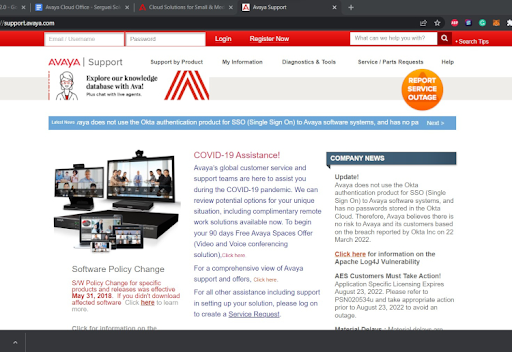
Avaya offers 24/7 customer support via phone and online chat to all customers. You’ll receive access to the number after purchasing a plan and creating your account. Avaya also has a comprehensive support portal where you can access many self-service options. This includes a knowledge base, documentation for developers, and a forum. You can also use the support portal to access various tools and diagnostics to self-troubleshoot and to request repair or replacement of hardware under warranty.
1 user | $32.99 | $29.99 | $42.99 | $34.99 | $47.99 | $44.99 | $62.99 | $59.99 |
2-20 users | $22.99 | $19.99 | $30.99 | $27.99 | $37.99 | $34.99 | $52.99 | $49.99 |
21-99 users | Not Available | $30.99 | $27.99 | $37.99 | $34.99 | $52.99 | $49.99 | |
100+ users | Not Available | $25.99 | $22.99 | $35.99 | $32.99 | $45.99 | $42.99 | |
Unlimited calling within US/CA | 🗸 | 🗸 | 🗸 | 🗸 | ||||
Video meetings with up to 100 participants | X | 🗸 | 🗸 | 🗸 | ||||
Whisper, barge, and call recording | X | X | 🗸 | 🗸 | ||||
Unlimited storage | X | X | X | 🗸 | ||||
*All pricing is per user, per month
**Annual pricing presented on a “per month” basis for easy comparison with monthly pricing
You can choose monthly or annual billing, with a discount of up to 13% on annual billing.
Avaya’s Cloud Phone System can seem pricey if you only have a few users but gets more cost-effective when you add more users due to bulk discounts. The industry average for a full-featured VoIP plan, like Avaya’s Premium tier, is about $25/user/month. Avaya’s pricing is on the high side, but closer to the average when you have 100 users or more as opposed to distinctly above average for plans with 20 users or less.
Avaya’s plans have an unusual distribution of features. The Essentials plan is very bare-bones—you get a business phone with unlimited talk and text in the US and Canada, but not much else. Basic call-handling features like whisper and barge-in are notably missing.
The next tier up, Standard, is also missing many common features of a VoIP platform but allows for video conference calling with up to 100 people. It is unusual to see video conferencing at this scale offered before much more standard features like whisper and barge-in. But if you’re looking for an affordable VoIP platform with video conference calling, Avaya’s Standard tier offers better value for money than most competitors.
At the Premium tier, you get access to call-handling features. In addition to unlocking all of the usual VoIP features, Premium bumps the size of conference calls to 200 participants and enables analytics and third-party integrations.
The Ultimate Tier allows for unlimited storage and provides a dashboard with automatic status reports and alerts for all devices connected to your VoIP network. This plan is ideal for large organizations that might otherwise run up against the storage limit and have to keep track of hundreds or thousands of devices like phones, conference phones, and routers.
In addition to the 4 main plans, Avaya offers several standalone add-ons. You can add additional local, toll-free, or vanity phone numbers for $4.99/user/month. You can also rent cloud-based office rooms, add additional international numbers—including toll-free numbers—and buy phone hardware such as conference phones directly from Avaya.
| Avaya Cloud Office | RingCentral | Verizon | VoIP Studio | |
|---|---|---|---|---|
Base price | $19.99/month | $19.99/user/month | $35.00/phone line/month | $4.99/user/month + $0.01/minute |
Free trial | No | 14 days | No | 30 days |
Mobile app | Yes | Yes | Yes | Yes |
Video calling | Yes | Yes | No | No |
Integrations | Yes* | Yes* | Fios TV and Internet | Yes* |
Support | 24/7 phone and chat, knowledge base | 24/7 phone and chat, knowledge base | Phone | Phone 9AM to 10PM GMT, 24/7 live chat, online ticketing, support site |
*full list of integration partners is not publicly available
Avaya and RingCentral announced a strategic partnership in 2019 and merged their VoIP telephony product. As a result, RingCentral MVP and the Avaya Cloud Phone System are now functionally identical, with the same pricing plan tiers and features.
That said, Avaya and RingCentral both offer other products that are not tied to their respective VoIP service. Avaya offers a series of home office devices and a holistic customer service solution called Customer Experience, while RingCentral provides a specialized product for call centers, so which option is better depends on your needs. If you have any existing products from either brand, it might make sense to purchase VoIP from it as well.
Verizon has most of the same features as Avaya’s Premium plan, apart from the large-scale conference calling and unlimited storage capabilities. At $35/phone line/month for up to 5 phone lines, Verizon is in a similar price range to Avaya Premium.
However, you can get a significant discount, or even pay nothing for your Verizon VoIP subscription if you bundle it with Fios Business Internet. If you are already shopping for high-speed internet for your business, you can get your VoIP service as a free add-on with Verizon. If not, we consider Avaya’s Premium plan slightly better, if only because of the third-party integrations and the 200+ participant video conference calling.
VoIP Studio is lower-cost than Avaya, especially on the pay-as-you-go plan, which starts at a mere $4.99/user/month with outbound calling as low as $0.01/minute. Alternatively, you can purchase a monthly plan with 2000 free minutes for $16.99/month. In either case, VoIP Studio offers many of the same features as Avaya Premium. The only thing it really cannot do is facilitate massive video conference calls.
VoIP Studio is best for smaller businesses, ideally with a relatively low monthly call volume. Once call volumes get high, its pay-as-you-go model becomes more costly.
Since the features of both companies are broadly similar, smaller businesses will likely find VoIP Studio more cost-effective, while larger ones will find Avaya more budget-friednly due to their higher call volumes.
Avaya Cloud Office is best for large businesses that can take advantage of its bulk discounts. Its Essentials and Standard plans lack basic VoIP features like call recording, call management, and call monitoring, so the Premium plan is the best option if you are looking for a competitive VoIP product. At $32.99 per user per month, the Premium plan comes with all of the calling features mentioned before, plus video conference calling with up to 200 participants and advanced reporting capabilities.
However, you need to have 100+ users to pay $32.99. The single-user price is $47.99, dropping to $37.99 for 2 or more. For this reason, if you run a small business or are operating solo, you may want to consider alternate providers.
If you are running a large enterprise, however, Avaya is feature-rich, secure, cost-effective, and should have everything you need from a VoIP provider.
 Frequently Asked Questions
Frequently Asked QuestionsSerguei Solokhine writes for Top10.com, covering finance, business, and travel. A digital nomad with degrees in finance and marketing and five years in financial services, he brings strong expertise in personal finance, marketing, CRM tools, and SaaS platforms.