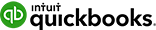Even if your state doesn’t require it, giving employees access to paystubs is a way of creating transparency within your business and avoiding the hassle of having to find old paystubs when an employee comes and requests them.
Payroll Software: The Best Solution for Creating and Storing Paystubs
A simple Google search will reveal hundreds of free paycheck stub makers online. Is this an option? Yes. Is it a good option? No, and here’s why. Free paycheck stub makers will give you the bare minimum. They’ll create your paystubs on a basic level, but then you’re on your own. These free tools won’t check that you’ve complied with local and federal tax laws, and they won’t check that the information on your paystubs is correct. For that, you’ll have to hire a CPA, which is expensive.
What's the best solution for employers who want to remain compliant and not break the bank? Payroll software. If you pay your employees via direct deposit, then paycheck stubs will be digital files generated by the payroll software you use to process payroll. What's more, you can grant employees access to all their old paystubs, so you never have to waste time searching through your files every time an employee needs proof of salary for something like applying for credit.
Here are our top five payroll software solutions for creating paystubs:
1. Gusto
Pros
- Takes care of all tax filing and compliance
- Unlimited employees
- Employees can view their paystubs anytime.
Con
- Basic plan is lacking in features
Gusto is one of the biggest payroll software options out there. It works well for small businesses, large corporations, and accountants thanks to its comprehensive tools and up to date tax compliance system. Gusto integrates with software like Xero, QuickBooks, Clover, and Expensify, so all your information is synced automatically and you don't have to waste time manually syncing or inputting any data.
Employees can view their paystubs and W-2s through the cloud-based system at any time, even after they change jobs. With Gusto Wallet, savings are built into every paycheck–and employees can even access emergency cash between paydays. In addition, the Gusto debit card gives employees direct access to their money on payday so you don’t have to print checks.
2. ADP
Pros
- Plans for businesses of all sizes
- Employee and self-service options
- 2-month free trial
Cons
- No pricing info on the site
ADP is one of the most affordable payroll services, and it’ll calculate all taxes and employee benefits. Specialists are available 24/7 to help you with any tax compliance or payroll emergency that comes up. What’s more, ADP lets you process payroll for all of your employees within a single plan, making it even more cost-efficient.
Like all good payroll software, ADP lets employees access their paystubs, W-2s and 1099 at any time. With different packages for different business types–from startups to large businesses to enterprises-ADP enables you to provide accurate paystubs on demand, no matter the size of your business.
3. Deluxe
Pros
- Integrates with lots of other apps
- Customized payroll services
- Full compliance with state and federal regulations
Cons
- Website lacks info about pricing and features
Deluxe is a professional payroll service that works with all companies large and small. The software covers every aspect of payroll and more, including tax filing, HR solutions, and employee time tracking. Deluxe offers flexibility and customization, so you get the services you want without having to pay for the extras that you don’t. With a comprehensive dashboard, payroll register, and new hire reporting, Deluxe covers all the bases.
With MyPayCenter, Deluxe’s online payroll service, employees can view their pay stubs online at any time and from anywhere. MyPayCenter also allows employers to view, print and export payroll reports and access old paystubs.
4. QuickBooks Payroll
Pros
- Several plans to choose from
- Flexible and customizable
- Hundreds of add-ons and integrations
Cons
- Add-ons can quickly get expensive
QuickBooks is a huge name in the accounting world, and its payroll software is one of the best on the market. QuickBooks Payroll is a sleek and user-friendly payroll solution that simplifies every step of the process. From payroll to HR to employee benefits, QuickBooks puts everything you need to stay compliant in the one place.
When it comes to paystubs, QuickBooks serves both employers and employees. As an employer, you can print your employee’s pay stubs all at once or one at a time from inside your QuickBooks software. Employees can access paystubs any time they like.
Read the full QuickBooks review
5. Paychex
Pros
- Constantly updating tax requirements
- HR benefits that are always being amended
- Mobile apps for iOS and Android
Cons
- All-in-one solution can be pricey
Paychex is a service provider with multiple platforms. Its most popular platform, Paychex Flex, is an all-in-one HR solution that includes payroll, time and attendance, benefits, and more. Everything in Paychex Flex can be handled and monitored from a single dashboard. Paychex tracks information in real-time and syncs with many of the tools you are already using for the best accuracy and efficiency possible.
Businesses using Paychex Flex, Paychex Go, or any other Paychex solutions can give employees access to documents and reports. Employees get their own log in which they can use to access paystubs, W-2s, time and attends, benefits, and other information at any time.
What Are the Advantages of Providing Employees with Paycheck Stubs?
Even in states that do not require employers to give employees paycheck stubs (and all the more so in states that do), there is still a very good reason to get into this practice. The FLSA requires employers to keep accurate and up to date records of all of the hours worked, and all wages paid out to each employee. Paystubs are the easiest and most efficient method for keeping these legally-required logs.
Another reason you’d want to give paycheck stubs is for tax purposes. When tax seasons comes around, the last thing you want is to start scrambling for all the payroll details you processed throughout the year for each employee. Paystubs are a simple way to keep all the tax filing data in a single, easy to access place for instant referencing.
Finally, paystubs promote transparency within an organization. Employees have a right to complete information about their income and deductions, and stubs are a clear and easy way to keep good track of all of this information. By providing these simple record-keeping tools, you keep the lines of communication clear and open with your employees, something that everyone appreciates.
What Do State Laws Say About Paystubs?
If you have a business in Alabama, Arkansas, Florida, Georgia, Louisiana, Mississippi, Ohio, South Dakota, or Tennessee, then you are under no legal obligation to provide a paystub. Bear in mind, though, that you still have the FLSA requirements to meet.
Of the remaining states: 26 require you to give employees access to some form of paystub, 11 specify that you must provide written or printed paystubs, three let employees opt out of electronic paystubs, and one (Hawaii) requires employees to opt in to electronic paystubs.
What Information Should Appear on Paystubs?
We all know what a paystub is, but what information should appear on it? At a minimum, employee paystubs should show:
- Gross wages
- Any taxes that were paid out for that month’s paycheck
- Any other deductions/benefits that were taken from the paycheck
- Net earnings after everything else has been deducted
- The overall yearly wages accrued
Paycheck Stubs Made Easy
Payroll is complicated enough. Do yourself a favor and let a convenient, efficient, and cost-effective payroll software take care of all the payroll processing, tax compliance, and paycheck stub requirements for you. This way, you can focus on the more important aspects of your business.
Nadav Shemer specializes in business, tech, and energy, with a background in financial journalism, hi-tech and startups. He writes for top10.com where he discusses the latest innovations in financial services and products.