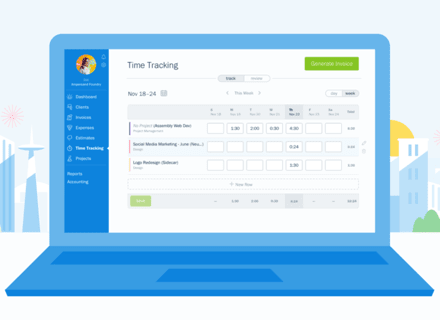.20210527084730.png)
 Free Trial
Free Trial- Add, prioritize & organize tasks with ease
- Seamless integration with top business tools
- AI-powered task generation & automation
- Monitor progress with data-driven insights
“monday.com offers some of the nicest customizable dashboards in the industry.“ (Jan 2025)


.20210527084730.png)
 Free Trial
Free Trial- Add, prioritize & organize tasks with ease
- Seamless integration with top business tools
- AI-powered task generation & automation
- Monitor progress with data-driven insights
“monday.com offers some of the nicest customizable dashboards in the industry.“ (Jan 2025)
What Is Task Management Software?
Task management software is a digital solution designed to help individuals and teams plan, organize, and monitor their work with greater efficiency. At its core, task management involves overseeing tasks from ideation to completion, ensuring deadlines are met, responsibilities are clearly defined, and workflows remain streamlined. These platforms provide a centralized hub for creating tasks, assigning them, setting due dates, prioritizing workloads, and tracking progress. Many include calendar views, collaboration features, and built-in communication tools, replacing cluttered spreadsheets and disjointed email threads. The right task manager can help minimize confusion, increase transparency, and enhance productivity across entire teams.
Why Task Management Tools Matter in 2026
In 2026, as remote and hybrid work continue to shape the modern workplace, task management tools have become essential for keeping teams aligned and productive. With employees working across time zones and relying on asynchronous communication, businesses need tools that offer structure, visibility, and flexibility. Today’s platforms go beyond basic task lists; they now include AI-powered automation, wellness features like break reminders, and mobile-friendly interfaces that adapt to how teams actually work. These innovations reduce manual admin, support healthier work habits, and give managers real-time insight without micromanaging. Whether coordinating day-to-day tasks or complex projects, these tools help organizations stay organized, responsive, and efficient.
Key Features to Look for in Task Management Tools
When comparing task management apps, consider these essential features:
- Task Creation & Assignment: Define tasks, add descriptions, and assign to team members with due dates.
- Scheduling & Prioritizing: Visualize tasks with calendars, Kanban boards, or Gantt charts, and prioritize based on urgency.
- Progress Tracking: Use dashboards and timelines to monitor progress, deadlines, and team workload in real time.
- Notifications & Reminders: Automate alerts to keep everyone informed and reduce the risk of missed tasks.
- Collaboration Tools: Enable comments, file sharing, and @mentions within tasks for centralized communication.
- Integration Capabilities: Sync seamlessly with apps like Slack, Google Workspace, Microsoft Teams, and Zapier.
- Mobile & Desktop Access: Ensure compatibility with all devices, including iOS, Android, Windows, and macOS.
- User Permissions & Roles: Protect sensitive data with customizable access levels for different team members.
- Automated Workflows: Trigger actions based on task updates, status changes, or external inputs.
- Analytics & Reporting: Measure team efficiency, task completion rates, and bottlenecks to guide improvement.
These capabilities ensure that your team can scale operations while maintaining clarity and coordination across functions.
How AI Enhances Task Management
AI features are reshaping task management by bringing predictive analytics, automation, and smart suggestions into daily workflows. Today’s top platforms use AI to:
- Recommend task priorities based on deadlines and workload
- Predict delays based on historical behavior
- Automatically assign tasks based on team member availability
- Generate reminders and updates without manual input
- Provide actionable insights via dashboards
This intelligence helps teams work proactively rather than reactively, reducing errors and boosting output.
Key Capabilities to Expect from the Best Task Management Tools in 2026
Top task management tools in 2026 share core capabilities that support productivity, collaboration, and automation:
- Centralized Dashboards: Unified views of projects, deadlines, and team workloads.
- Custom Workflows & Automation: Automate recurring tasks and status updates to reduce manual effort.
- Built-In Collaboration: Real-time comments, file sharing, and team tagging streamline communication.
- Scalable for Teams: Suitable for individuals using personal task management apps or large teams with complex needs.
- Seamless Integrations: Connect with email, calendars, CRMs, and tools like Outlook task manager and Google Workspace.
- Cross-Device Access: Full functionality across Windows, iOS, Android, and macOS.
- AI Assistance: Smart prioritisation, delay predictions, and performance analytics improve decision-making.
These features define the best task manager apps and help users stay organised, efficient, and aligned.
Common Pitfalls to Avoid
- Choosing tools without integrations: Ensure compatibility with your current tech stack to avoid inefficiencies.
- Skipping onboarding: Train your team properly to maximize adoption and ROI.
- Overengineering workflows: Start simple; too much complexity leads to user drop-off.
- Neglecting analytics: Use reporting tools to continually refine your processes.
Avoiding these pitfalls ensures smoother implementation and long-term success with your chosen task management platform.
Our Top 3 Picks
- 1

 Exceptional9.8
Exceptional9.8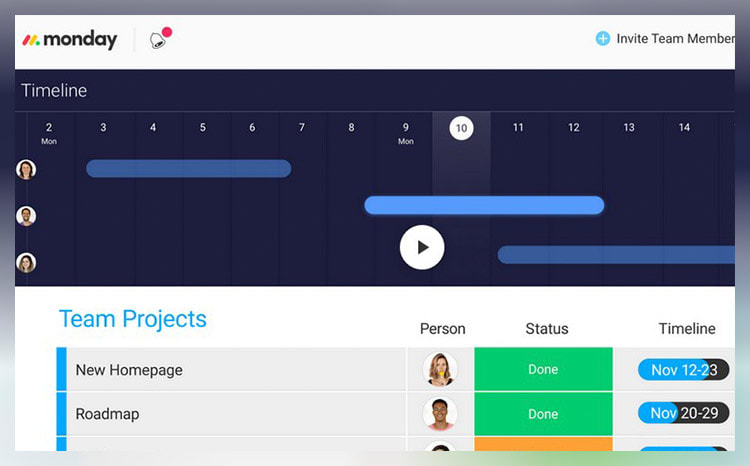 Efficient resource management tool
Efficient resource management tool- Price - From $27/month ($9/user/month)
- Team collaboration tools - Collaborative docs, updates, Zoom integration, whiteboards
- Free trial - 14 days
Free TrialEfficient resource management toolFree TrialRead monday.com Reviewmonday.com unifies your team’s tasks and processes into one user-friendly and visually pleasing interface.
As a work operating system, monday.com gives teams a clear view of responsibilities and deadlines, boosting transparency, accountability, and resource management. It features over 200 templates that can be customized with 20+ column options and various integrated apps. These tools simplify project setup and save time, helping you work more efficiently.
Additionally, you can tailor dashboards to provide detailed, team-specific views of tasks, project progression, and upcoming deadlines to enhance your team’s workflow clarity. Samyuktha Shivakumar, Global Marketing Operations Manager at Thoughtworks, reinforces this, stating that monday.com enables them “to budget the team’s time and efforts much more scientifically.”
Why we chose to review monday.com: monday.com tops our list for its combination of power, flexibility, and user-friendly design, making it ideal for even the most complex projects. It lets you seamlessly import data from spreadsheets and integrate it with your existing tools, eliminating manual data entry and freeing up time for other priorities.
Our experience: monday.com lets me implement processes that would’ve previously taken days or weeks within a few minutes. The platform’s communication tools, such as document sharing, comment annotation, and direct communication with task managers, improve collaboration within my team. The platform allows for excellent transparency for task management through easy-to-use sorting and color-coding methods.
monday.com Pros & Cons
PROS
Color-rich interface for improved organization and coordinationRobust list of supported, third-party integrationsDrag and drop project charting and timeline constructCONS
Pricing structure is fragmented and unclearCertain features (Gantt charts, timelines, etc.) are paywalled by higher-tier plans - 2

 Excellent9.3
Excellent9.3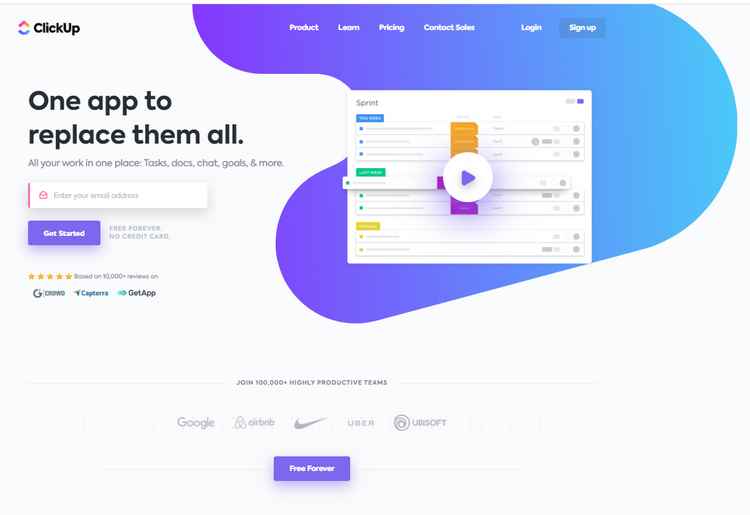 Visualize tasks and integrate apps
Visualize tasks and integrate apps- Price - From $7/month/user
- Team collaboration tools - Collaborative docs, real-time chat, file sharing, proofing
- Free trial - Free plan available
Visualize tasks and integrate appsRead ClickUp ReviewClickUp stands out with its diverse visualization tools, including Gantt charts, mind maps, and Kanban boards, which suit various project management styles.
These features make it easy to track tasks, monitor progress, and identify challenges.
The "Timeline View" offers a clear, linear way to plan schedules and create visual roadmaps. You can group tasks by assignee, priority, tags, custom fields, and more, allowing for a flexible and organized workflow. ClickUp also boosts team visibility with the "Pulse ClickApp," which shows who's online and their current tasks. Its global timer lets you track time automatically or manually, syncing seamlessly with your desktop, mobile, or browser.
Why we chose to review ClickUp: What sets ClickUp apart is its seamless integration with over 1,000 other apps, including Slack, GitLab, GitHub, and Webhooks. This capability makes it a go-to choice for development teams, allowing them to streamline their existing workflows.
Our experience: While trying out ClickUp, I was particularly impressed with ClickUp’s unique features, such as notepads, time tracking software, goal-setting tools, and pre-made templates. I also liked that I could use slash commands (typing “/” in any text field to trigger a command menu) to assign tasks, set due dates, or create subtasks quicker.
ClickUp Pros & Cons
PROS
AI CompatibleCan integrate with over 1,000 appsOffers numerous project tracking toolsCONS
Extensive feature list can be overwhelming for new usersSteep learning curve for beginners - 3

 Very good8.7
Very good8.7 Unified interface for strategic task management
Unified interface for strategic task management- Price - From $9.80/user/month
- Team collaboration tools - Live editing, file sharing, cross-tagging, proofing
- Free trial - Two weeks; free plan available
Unified interface for strategic task managementRead Wrike ReviewWrike boasts a user-friendly interface and robust feature set, that is easy to start using for those with little prior hands-on experience with project management tools.
Its “Effort Management” functionality lets you evaluate the effort required to complete tasks so you can assign them strategically and set realistic delivery timelines. This helps you ensure each team member’s load aligns with their capacity and strengths.
You can also easily spot and fix schedule imbalances with workload charts to prevent burnout and promote a healthier work environment for your team. Plus, Wrike gives you access to on-demand user activity reports, which allow you to monitor each user’s progress and identify potential bottlenecks.
Additionally, you can integrate it with Google Drive, Dropbox, and Microsoft 365 to simplify file sharing and create seamless workflows. By centralizing all your work-related documents and data, team members can locate the necessary information quickly and collaborate more effectively. It also reduces the risk of miscommunication or lost data.
Why we chose to review Wrike: Wrike’s live editing feature lets you make changes to files directly inside your tasks and projects. You can even compare your original and edited documents using its proofing tool. It’s the ideal resource for creative agencies since you can use it to brainstorm ideas, store buyer personas, and create editorial calendars with due dates in one place.
Our experience: While using Wrike, I found the ability to break tasks into subtasks extremely useful, noticing that it can help teams stay focused and organized. It also significantly reduces the number of emails, meetings, and communication silos a team needs to address daily. Plus, the dynamic request forms make tracking new proposals during roadmap meetings easy.
Wrike Pros & Cons
PROS
Real-time collaborationEfficient task managementSeamless integrationsCONS
Reporting can be complexFeatures may be overwhelming to new users
.20210527084933.png)
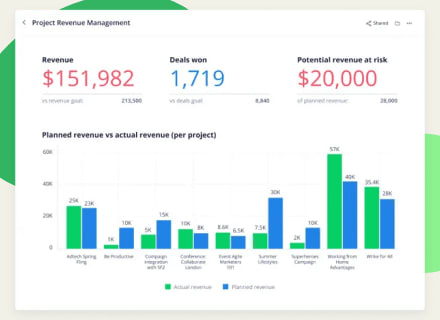

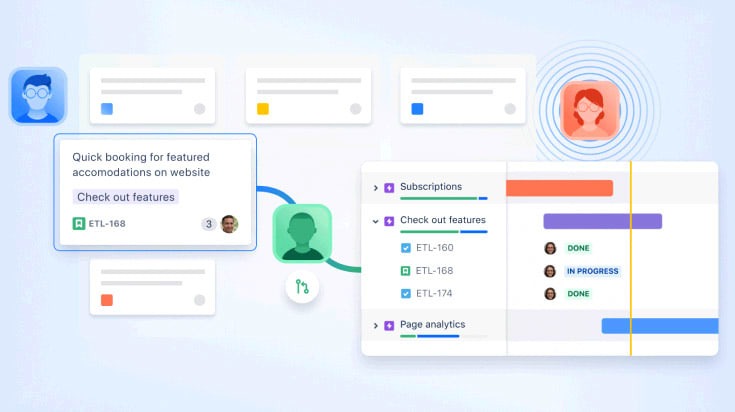

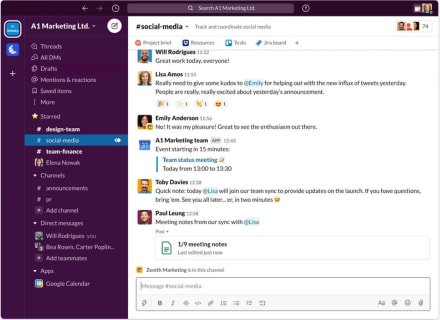

.20210527085313.png)