Best for: Companies that want a project management tool with fair premium pricing
Key use: Task and project management with goal tracking
Price: $7-$12 per user per month
Storage: 100MB on free plan. Unlimited on Paid Plans.
Free trial: 30 days
ClickUp allows users to organize their project into a number of different views from lists, calendar, Kanban style boards or Gantt charts. Each user can set up a number of spaces designed to house details about their projects. Additionally, individual tasks can be filtered by status, and subtasks can be hidden or displayed to reduce visual clutter.
Users can also choose to visualize their task list as:
Additionally, users can use the embed feature to add content from other websites into tasks, views, docs and dashboards.
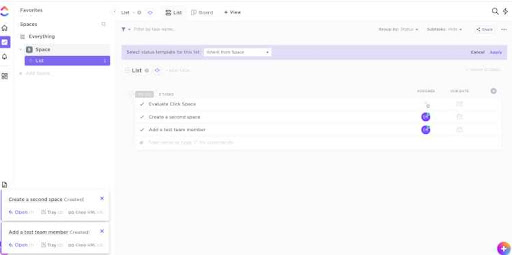
If Users’ workflows are being held up by colleagues, then ClickUp makes it easy for team members to signal exactly what is causing the delay. Users can:
Links can also be made between tasks even when they are not blocking one another to mark dependencies. These will be automatically reflected in charting exports.
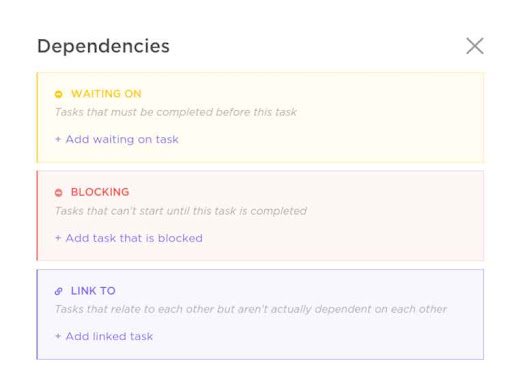
Since no two companies have exactly the same internal workflows, ClickUp makes it easy to set up custom statuses for each project workflow. These can either be totally custom statuses or users can choose from templates that were developed for certain functions. For instance, the marketing template option includes statuses such as “in progress,” “running” and “in review.”
ClickUp supports live, real-time collaboration. Users are also able to filter project tasks according to the task owner. To make this easy, the tool populates users’ avatars in the People Sidebar. Managers and other users can click on a person’s headshot in order to see the tasks they are currently responsible for.
Not sure which team member has too much on their plate and which could be open to receiving delegated projects? ClickUp’s Workload View feature makes it easy to visualize exactly how occupied each of your project resources are. Assigning additional tasks to team members is as easy as dragging and dropping projects over to them.
With ClickUp, organizations can greatly cut down on the amount of email that moves around the department. Instead of having to email a team member for their input on a project, users can simply tag that team member by typing the at symbol and then their username. Additionally, users can be added to tasks as watchers rather than assignees. These team members will receive notifications as the project progresses but will not be marked in the system as being responsible for execution of the task in question.
All data transmitted to ClickUp is secured at rest using AES-256 based encryption. ClickUp also hosts its infrastructure in a redundant and secure environment. Data stored in ClickUp is secured by a firewall and by other security features.
ClickUp has really poured effort into rolling out an impressive selection of apps and integrations for just about every platform users could need. Firstly, users can access the tool through its web UI simply by accessing a web browser and accessing the software. Additionally, ClickUp makes desktop clients for Windows, Mac, and Linux—as well as iOS and Android for smartphone users. There are also apps for Alexa and Google Home as well as a Chrome extension and a Gmail plugin.
ClickUp offers 24/7 support including on holidays. The company has a watchable demo as well as an extensive documentation library detailing everything from use case demonstrations through to feature and integration guides.
ClickUp is available with a lifetime “free forever” plan which includes unlimited users and tasks—although total storage is limited to 100MB and users can only set up 5 project spaces. The company supports 2 paying tiers—Unlimited and Business—as well as one custom-quoted tier for large, enterprise-scale user-bases.
The Business tier, which costs $12/member/month allows users to add up to 10 guests to the system while the Unlimited tier supports 5 guests. The Business tier also lets users customize the look and feel of the platform to match their branding guidelines and provides them with 10,000 automations per month.
| Tier | Free | Unlimited | Business | Enterprise |
|---|---|---|---|---|
| Price per member per month | Free | $7 | $12 | By quotation |
| ClickUp | Monday.com | Project Manager | |
|---|---|---|---|
| 24/7 support | ✔ | ✔ | x |
| Dedicated account manager | x | x | |
| Drag and Drop | ✔ | ✔ | ✔ |
| Integrations | Tableau, Discord, Miro, Calendly | Dropbox, Hubspot, LinkedIn, Zoom, Mailchimp | Office 365, Excel, QuickBooks, Dropbox, Slack |
| Unlimited boards | x | ✔ | x |
| Time tracking | ✔ | ✔ | ✔ |
| Users | Unlimited | Unlimited | Unlimited |
ClickUp provides a very scalable and robust project management tool suitable for organizations of every size. It allows project managers to visualize project statuses in a wide variety of ways—and supports easy workload balancing and collaboration.
Daniel Rosehill (BCL, MA) is a freelance PR consultant and writer specializing in developing and executing thought leadership-led communications strategies for clients in the technology sector. He writes for Top10.com and his interests include backups and disaster recovery, Linux and open source, and cloud computing. Daniel is a graduate of University College Cork (BCL / Law) and City University, London (MA / Political Journalism).
