

.20210527084730.png)
 Free Trial
Free Trial- Modern, user-friendly interface
- Know where projects stand at a glance
- AI-powered task generation & automation
- Free 14-day trial, no commitment
“monday.com offers some of the nicest customizable dashboards in the industry.“ (Jan 2025)


.20210527084730.png)
 Free Trial
Free Trial- Modern, user-friendly interface
- Know where projects stand at a glance
- AI-powered task generation & automation
- Free 14-day trial, no commitment
“monday.com offers some of the nicest customizable dashboards in the industry.“ (Jan 2025)
What Is Project Management Software and Why Does It Matter?
Project management software is your all-in-one system for planning, organizing, and tracking projects. These project management systems keep your team aligned, tasks visible, and deadlines achievable. Whether you manage marketing campaigns, IT builds, or construction projects, it replaces scattered spreadsheets and emails with one centralized workspace.
In the past few years, these tools have evolved from simple task lists into connected work hubs that integrate with chat, CRMs, code, and documents. You can map timelines, assign owners, manage resources, and monitor progress through dashboards in a market growing rapidly worldwide. Market analyses show strong expansion, with the project management software market forecasted to grow at more than 15.7% CAGR through 2030.
Today, AI and hybrid work make project management software essential. Modern platforms offer AI summaries, risk alerts, and automated workflows that handle routine updates so you can make faster decisions, avoid delays, and run more projects with the same team
Key Insights
- Project management software centralizes planning, communication, and tracking in one workspace.
Modern tools support hybrid and remote collaboration with AI and automation.
Ease of use, integrations, and team adoption are key success factors.
Choosing the right software for your team size and complexity level is essential for long-term efficiency and ROI.
The best solutions combine flexibility, collaboration, and value for money.
Successful adoption depends on leadership support and clear onboarding.
How To Choose Project Management Software
Choosing the right project management platform is a strategic decision that directly impacts your team's efficiency, budget, and long-term success.
Follow these five critical steps to select the best solution for your organization:
Define Your Goals - Start by outlining what problems you want to solve. Decide whether you need simple task tracking, advanced portfolio planning, better reporting, or stronger coordination across teams.
Compare Essential Features - Focus on core functionality that aligns with your workflow. Look for automation, real-time collaboration, and integrations with Slack, Google Drive, or your CRM platform.
Prioritize Ease of Use and Adoption - As one Reddit user put it, "PM software is only as good as its users." Choose a platform that's intuitive, easy to navigate, and quick to learn so your team can hit the ground running.
Verify Scalability and Integrations - Ensure the software can scale as your team size grows and integrates seamlessly with your existing tech stack. Match your actual needs to capability buckets such as simple task management, full project planning, or full portfolio oversight.
Evaluate Value Over Cost - Use trials to test the things that matter, like how fast you can set up a real project, how clear the dashboard feels, and how easy it is to assign work.
For teams working primarily on Apple devices, consider project management software for Mac that offers optimized performance and native apps.
Compare With Top10.com, Choose the Best for You
At Top10.com, we recognize the importance of thorough and accurate product and service reviews in guiding your choices. Our team, comprising editors and industry experts, conducts extensive research to provide comprehensive insights. Our content is continually updated to reflect the latest market trends, offering current information.
We provide a range of services including comparison lists and in-depth reviews, all tailored to meet your specific needs. Our goal is to empower you to make confident and informed choices.

Why Are Project Management Tools Important in 2026?
The Future of Project Management
In 2026, project management tools are essential for hybrid teams and digital collaboration. The global market is now worth $9.76 billion and is projected to reach approximately $20 billion by 2030, at a CAGR of 15.6–15.7%. This growth highlights the importance of these platforms in helping teams stay organized and connected, regardless of their location worldwide.
The Rise of AI in Project Management
Artificial intelligence is transforming how projects are managed. Gartner predicts that up to 80% of routine PM tasks (data collection, tracking, reporting) could be automated by 2030. While full adoption will take time, many teams are already seeing how automation can make their work faster, easier, and more efficient.
Why These Tools Matter
As hybrid work continues to evolve, online project management helps teams stay aligned, accountable, and productive. These platforms provide real-time updates, support remote collaboration, and offer cloud-based project tracking so teams can follow progress from anywhere.
Research shows that digital collaboration tools can increase productivity by 20%-30% by creating clearer workflows and improving communication.
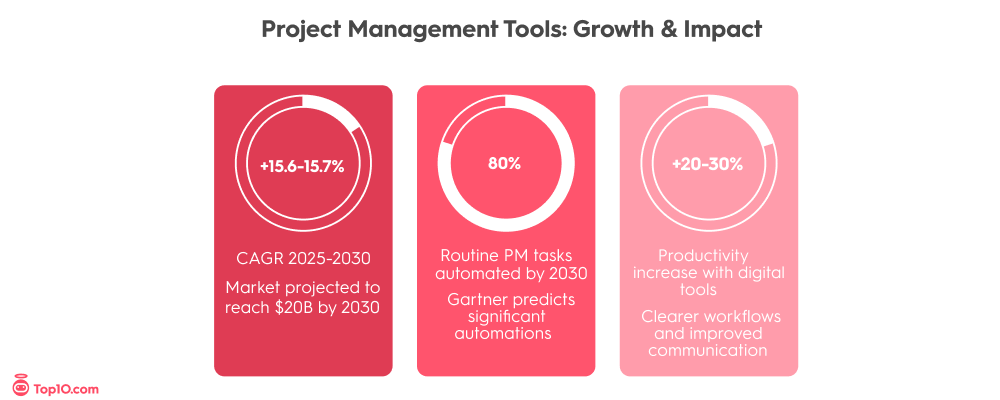
Whether your team works across time zones or within the same department, the right project management tool keeps work organized and moving forward. Many organizations also rely on project scheduling software to coordinate timelines and ensure projects progress smoothly across teams.

How To Find a Project Management Software That Fits Your Needs
Finding the right project management software means aligning its strengths with your workflow. Start by identifying where your current system struggles. Are tasks slipping, updates lagging, or communication unclear?
Here's a simple process to narrow your options:
Assess Your Workflow - Map how projects currently move from start to finish. Break your project workflow into stages like intake, planning, execution, review, and handoff. Identify bottlenecks, repeated steps, or areas where information gets lost.
Define Your Must-Haves - Write down the features you cannot work without, such as task tracking, reporting, or integrations with tools like Slack or Google Drive. Separate these from nice-to-have extras.
Match Tools to Team Size and Type - Smaller teams often start with visual boards like monday.com, which also scales effectively for larger organizations. Teams needing extensive customization may prefer ClickUp or Wrike for their advanced configuration options.
Test Integrations and Ease of Use - During free trials, connect your CRM or storage system and try everyday tasks such as assigning work, updating progress, or uploading files.
Run a Short Pilot - Test one or two tools on a real project for a few weeks. Track time saved, communication quality, and user feedback to see which solution genuinely fits.
Compare Pricing and Value - Look beyond the monthly fee and choose the option that offers lasting value rather than the lowest cost.
Whatever your size, aim for software that integrates smoothly with your existing communication, CRM, and storage tools. The best platform supports how your team already works and grows with you over time.
What Our Expert Says
Most teams struggle with project management software not because the tool is wrong but because everyone uses it differently. The real breakthrough happens when you agree on simple rules for updates, ownership, and communication. Consistency, not complexity, is what makes a tool feel like a natural part of daily work.
What Are the Most Important Key Features of Project Management Software?
Choosing the right project management software means understanding which features have the most impact on your team's productivity and project success. Here are the key features to look for:
| Feature | Definition (What It Does) | Why It Matters in 2026 |
|---|---|---|
Task Management | Organizes, assigns, and tracks tasks with clear owners and due dates. | Keeps every deliverable visible across hybrid and remote teams and supports stronger project workflow management across each stage of execution. |
Automation & Integrations | Automates routine updates and connects with tools like Slack, Google Drive, HubSpot, or Salesforce. | Reduces manual work and keeps data synchronized across systems. |
Custom Dashboards | Visualizes timelines, workloads, and KPIs in personalized views through a flexible project management dashboard. | Helps leaders make faster, data-driven decisions. |
Collaboration Tools | Centralizes file sharing, tagging, and in-app communication. | Prevents scattered conversations and keeps everyone aligned. |
Time Tracking & Workload Management | Monitors how long tasks take and balances team capacity. | Avoids burnout, identifies bottlenecks, and supports fair workload distribution. |
Knowledge Base & Documentation | Stores guides, SOPs, project manager templates, and other documentation in searchable folders. | Builds institutional memory and speeds up onboarding. |
Reporting & Analytics | Generates real-time performance, cost, and resource reports. | Quantifies success and guides strategic planning. |
Security & Compliance | Includes SSO, encryption, and adherence to SOC 2 and GDPR. | Protects company data and meets enterprise security requirements. |
AI-Assisted Insights | Uses AI to summarize updates, flag risks, and suggest next steps. | Increases efficiency and supports proactive decision-making. |
Trend Insight:
According to a 2025 Gartner report, project management platforms that support hybrid, Agile, and traditional delivery models are seeing the highest adoption rates.
Teams now favor tools that support mixed methodologies, combining predictable planning with the flexibility needed for fast-moving work.
What Integrations To Look For in a Project Management Tool?
Integrations connect your project management software to the rest of your workflow, helping teams stay aligned and avoid jumping between different apps. The most effective tools offer a wide range of integrations that keep work moving seamlessly across departments.
Look for platforms that connect with:
• Communication tools like Slack or Microsoft Teams
• File storage services such as Google Drive
• CRM systems, including HubSpot or Salesforce
• Time tracking apps like Clockify or Harvest
• Automation platforms such as Zapier or Make
A strong API gives you the flexibility to build custom connections for more advanced workflows. When you compare platforms, pay attention to the quality of their integration ecosystem. Consider how many integrations are built in, how often they’re updated, and whether they support two-way data syncing.
Native integrations usually provide the most reliable performance and faster support. Third-party connectors like Zapier can help fill gaps but may have limits on speed or data volume. Most APIs also have usage limits, so custom integrations make sense mainly for teams that rely on shared data across multiple systems.
For example, syncing deal stages from your CRM directly into monday.com or Wrike project boards is a great way to keep sales and delivery teams in sync without switching between platforms.
How Much Does Project Management Software Cost?
Most project management software costs between $7 and $20 per user per month, depending on your plan, features, and team size. Many providers also offer free versions with limited functionality and free trials so you can test before you commit.
What Affects the Price
Costs vary based on how much functionality you need. Free plans usually cover task tracking and collaboration but limit automation, storage, permissions, and integrations.
Paid plans unlock more features, including automation, reporting, dashboards, and advanced integrations. Prices also rise as your team grows, so it’s helpful to think ahead about how many users you’ll need.
Enterprise packages cost more but include deeper customization, advanced analytics, and stronger security.
When comparing tools, consider the total cost of ownership—not just the subscription price. Factor in training, data migration, and setup time. Some providers charge per user, while others offer flat-rate pricing for unlimited seats.
Pricing Overview (Billed Annually)
| Platform | Approximate Price Range | Free Plan Available? | Free Trial Available? |
|---|---|---|---|
monday.com | From $9 per seat/month (Basic plan) up to $19 per seat/month (Pro plan). Enterprise pricing is custom. | Yes — "Free Forever" plan available for up to 2 seats. | Yes — Typically a 14-day free trial |
ClickUp | $7 to $12 per user/month (Covers Unlimited through Business plans). Enterprise is custom. | Yes — "Free Forever" plan with unlimited users (feature/storage limits apply). | Yes — Free plan + free trials of paid tiers. |
Wrike | Free plan available; Team plan from $10 per user/month (billed annually). | Yes — limited free version. | Yes — free trial available. |
What Are the Benefits of Project Management Software?
Project management software can make the difference between a smooth operation and a costly mess. According to the Project Management Institute, businesses lose $1 million every 20 seconds due to poor project management practices.
The good news? Teams that use dedicated project management tools see measurable results, even if you’re using only a basic job tracker to stay organized. A Forrester study found that organizations using structured project portfolio management systems cut cost overruns by 10% and achieved an impressive 255% ROI over three years.
When projects run through a centralized platform, work becomes easier to track, goals are clearer, and teams stay accountable. The benefits show up in faster delivery times, fewer overdue tasks, and less time wasted in meetings.
Teams handling budgets or resource planning also benefit from built-in project budgeting software that keeps spending aligned with goals.
Just as importantly, project management software builds confidence—helping teams communicate better, set expectations clearly, and work together more efficiently.
What Different Types of Project Management Software Are There?
Project management software generally falls into four types:
Individual tools for personal productivity and small projects, including individual project management software designed for solo planners and freelancers.
Collaborative platforms for team communication
Integrated systems that combine automation, analytics, and software for managing multiple projects at the portfolio level.
Specialized solutions designed for industries like IT, marketing, construction, or even interior design project management software.
Each type supports different project workflows and levels of complexity. Choose one that aligns with your goals and working style. Smaller teams benefit more from simple task-based tools, while mature teams need integrated systems with reporting, automation, and portfolio views.
In some cases, using multiple tools makes sense, such as pairing a chat platform with a lightweight task tool, but once your workload grows, an all-in-one system reduces data loss.
Industry-specific work often requires specialized functions. For example, a creative studio might choose monday.com for visual boards, or an IT department might choose Wrike or ClickUp to manage sprints and advanced workflows.
How To Implement Project Management Software
Successful implementation goes beyond setup. It requires a clear rollout plan, strong communication, and a focus on driving user adoption at every level. Small teams launch in 2 to 4 weeks, midsize teams in 8 to 12 weeks, and large organizations in 4 to 6 months.
To ensure a smooth transition and long-term success, follow these five steps:
Plan and Map Workflows - Before rollout, document your existing project workflows and identify inefficiencies. Mapping should involve key users across roles so you capture how work truly flows, not how you think it flows.
Start With a Pilot Team - Begin with a small, engaged team to test the system and refine workflows. Once you're confident in the setup, expand implementation across departments. A study showed that organizations with strong change management practices are 73% more likely to meet or exceed objectives.
Train Employees Effectively - Offer targeted training through tutorials, quick-start guides, and the platform's knowledge base.
Integrate Core Tools Early - Connect essential systems such as email, calendars, and CRMs as soon as possible to streamline workflows and reduce context switching.
Track Adoption and Performance - Monitor key metrics like usage rates, task completion times, and project outcomes. Gather feedback and refine your setup to maintain engagement and maximize ROI. Industry statistics show that high-performing projects report using dedicated PM tools in around 77% of cases.
When implemented thoughtfully, your new software becomes more than a tool—it becomes the foundation for smarter, more efficient collaboration.
How Is AI Changing Project Management?
AI has shifted project management from reactive to proactive. It automates scheduling, predicts risks, and provides instant progress summaries. Current tools already offer practical features like monday.com’s recently announced platform-wide AI capabilities (monday magic, vibe, and sidekick), ClickUp Brain for AI across tasks and docs, and Wrike’s AI enhancements including agents and an agent builder.
By cutting down on manual updates, AI gives you more time to focus on strategic planning and innovation, one of the biggest reasons why software project management is important today. Most industry forecasts expect AI in project management to reach strong maturity by 2028 to 2030, with earlier progress focused on automation, summarization, and early risk detection rather than fully autonomous project control.
What Our Expert Says
AI is changing project management fast, but it works best as a helper, not a replacement for human judgment. In July 2025, monday.com rolled out platform-wide AI — monday magic, monday vibe, and monday sidekick — illustrating how leading PM tools now embed summaries, risk flags, and assistive automation across the product. Let AI handle updates, summaries, and risk alerts while you focus on guiding people, aligning priorities, and making trade-offs. The value comes from pairing smart tools with strong leadership.
What Is Hybrid Project Management, and How Does It Support Modern Teams?
Hybrid project management combines the flexibility of Agile methods with the structure of traditional (Waterfall) planning. In simple terms, it enables teams to create detailed, long-term plans while still being able to adjust quickly when priorities or conditions change.
This approach is rapidly becoming the global standard. Sixty percent of project managers now use hybrid delivery approaches, and 73% of organizations plan to expand hybrid use over the next five years. The trend reflects the growing need for adaptable tools that serve both dynamic and structured teams. Hybrid methods work best when teams have a mix of predictable long-range work and fast-moving tasks, such as product teams coordinating with marketing, or IT teams managing both sprint work and fixed regulatory deadlines.
By combining structure and agility, hybrid project management helps teams achieve balance, flexibility, and consistent results. However, hybrid adoption can be challenging. To work well, your project management tool must support both Agile views, like sprints, and traditional components like Gantt charts and critical-path mapping.
To support hybrid teams effectively, many platforms now offer features found in Agile project management software, such as sprint views, backlog management, and iterative planning tools. An example of successful hybrid use includes software teams that plan annual roadmaps at a high level, but execute features in two-week sprints.
monday.com vs ClickUp vs Wrike
monday.com vs ClickUp
Overview:
monday.com focuses on simplicity, visual clarity, and collaboration, making it an easy project management software option for teams that want quick adoption. Its colorful interface, intuitive templates, and automation tools make project setup and tracking fast and easy. It’s ideal for teams looking for a straightforward Work OS that scales seamlessly.
ClickUp offers a more feature-packed experience, combining project management, docs, goal tracking, and time tracking in a single platform. Its flexibility allows users to customize nearly everything—but it can take time to set up and master.
Conclusion:
monday.com is perfect for teams wanting clear visual organization and ease of use, whereas ClickUp is suited for power users and fast-moving teams that need full flexibility and advanced control.
monday.com vs Wrike
Overview:
monday.com shines in task and project management, offering flexible boards, templates, timelines, and automation to help teams plan and execute projects efficiently. It works across functions like marketing, operations, and product teams.
Wrike, on the other hand, is built for structured and scalable project and work-management environments. It offers advanced resource management, reporting, dashboards, Gantt charts, workload tracking, and enterprise-style governance.
Conclusion:
monday.com is more flexible for general project management and internal collaboration, while Wrike is the stronger choice for larger teams or enterprises that need detailed oversight, structured workflows, and advanced resource management.
ClickUp vs Wrike
Overview:
ClickUp is a highly customizable all-in-one workspace. It unifies tasks, docs, chat, goals, and dashboards, making it a top choice for teams that want to centralize work and streamline communication.
Wrike emphasizes structure, visibility, and scalability. It supports multiple project views (board, table, timeline), resource planning, budgeting, advanced analytics, and workflows designed for complex project environments.
Conclusion:
ClickUp is best for Agile and fast-scaling teams that prioritize adaptability, whereas Wrike is ideal for organizations that require strong governance, structured project tracking, and scalable processes.
Methodology
At Top10.com, we take a hands-on, research-based approach to reviewing project management software. We test free trials, demos, each provider’s project management website, and real-world feedback to evaluate usability, reliability, and customer support. When direct testing is not possible, we assess product documentation, provider transparency, and verified user experiences.
Our Evaluation Criteria
Ease of Use and Adoption – How intuitive it is for new users.
Customizable Dashboards – Flexibility to personalize views and data.
Collaboration Tools – Features that simplify teamwork.
Automation and Integrations – How well the software connects to your existing tools.
Scalability – Ability to adapt to different team sizes and project types.
Reporting and Analytics – The quality of insights and tracking tools.
Value for Money – Balance between price and functionality.
Free Trial / Guarantee – Availability of a risk-free testing period.
Security and Compliance – Adherence to standards like GDPR and SOC 2.
Customer Support – Responsiveness and a comprehensive knowledge base.
By combining expert testing with user insights, we highlight the tools that help teams work smarter, faster, and more collaboratively.

Expert Insights by Arijel Vajvoda
- AI in project management tools is becoming a daily helper that writes updates, suggests next steps, and flags risks early.
- Select software that aligns with your team's existing workflow, rather than one that requires a completely new process.
- Adoption grows when you set simple rules, clear owners, and give short, focused training.
- Real value is demonstrated when the tool eliminates repetitive work and saves each person at least an hour a week.
- Platforms are becoming full work hubs for tasks, messages, files, and updates in one place.
FAQs
What is the best project management software for small teams?
For small teams, monday.com stands out for its affordability, ease of use, and ability to keep your projects on track without steep learning curves. It’s also considered one of the best project management tools for small businesses thanks to its simplicity and scalability.
Why use project management software?
It keeps your team organized, improves collaboration, and ensures deadlines are met — even if you’re currently relying on simple tools like a job organizer app. It also reduces the number of meetings needed for updates, improves transparency across roles, and prevents work from slipping through the cracks.
Is my data safe in project management tools?
Yes. Most reputable providers use encryption, role-based permissions, and comply with data standards like GDPR and SOC 2.
Can project management software integrate with other tools?
Yes. The best project management options connect seamlessly with CRMs, chat platforms, time trackers, and file-sharing systems to streamline your entire workflow.
Are there free project management tools available?
Yes. Software like ClickUp offers free versions with essential task management and project planning features, ideal for startups and small teams that need affordable project management software without sacrificing core functionality.
What features should I prioritize if my team works remotely?
Look for strong communication tools, clear dashboards, workload visibility, file-sharing, automations, and reliable mobile access so everyone stays aligned even across time zones.
Our Top 3 Picks
- 1

 Exceptional9.8
Exceptional9.8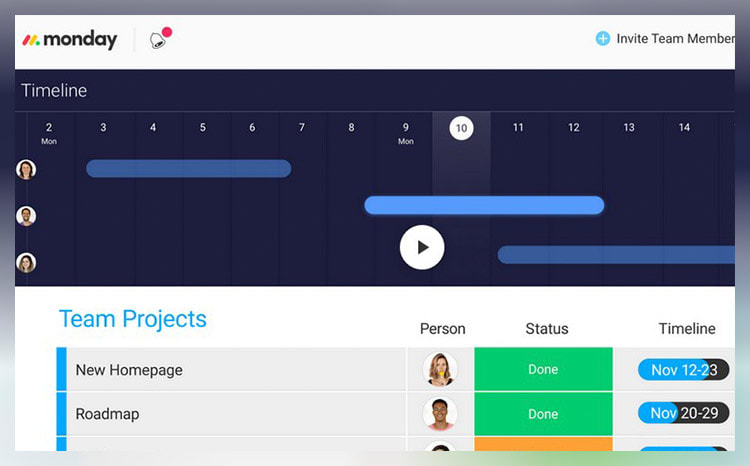 Efficient resource management tool
Efficient resource management tool- Price - From $27/month ($9/user/month)
- Team collaboration tools - Collaborative docs, updates, Zoom integration, whiteboards
- Free trial - 14 days
Free TrialEfficient resource management toolFree TrialRead monday.com Reviewmonday.com unifies your team’s tasks and processes into one user-friendly and visually pleasing interface.
As a work operating system, monday.com gives teams a clear view of responsibilities and deadlines, boosting transparency, accountability, and resource management. It features over 200 templates that can be customized with 20+ column options and various integrated apps. These tools simplify project setup and save time, helping you work more efficiently.
Additionally, you can tailor dashboards to provide detailed, team-specific views of tasks, project progression, and upcoming deadlines to enhance your team’s workflow clarity. Samyuktha Shivakumar, Global Marketing Operations Manager at Thoughtworks, reinforces this, stating that monday.com enables them “to budget the team’s time and efforts much more scientifically.”
Why we chose to review monday.com: monday.com tops our list for its combination of power, flexibility, and user-friendly design, making it ideal for even the most complex projects. It lets you seamlessly import data from spreadsheets and integrate it with your existing tools, eliminating manual data entry and freeing up time for other priorities.
Our experience: monday.com lets me implement processes that would’ve previously taken days or weeks within a few minutes. The platform’s communication tools, such as document sharing, comment annotation, and direct communication with task managers, improve collaboration within my team. The platform allows for excellent transparency for task management through easy-to-use sorting and color-coding methods.
monday.com Pros & Cons
PROS
Color-rich interface for improved organization and coordinationRobust list of supported, third-party integrationsDrag and drop project charting and timeline constructCONS
Pricing structure is fragmented and unclearCertain features (Gantt charts, timelines, etc.) are paywalled by higher-tier plans - 2Excellent9.1
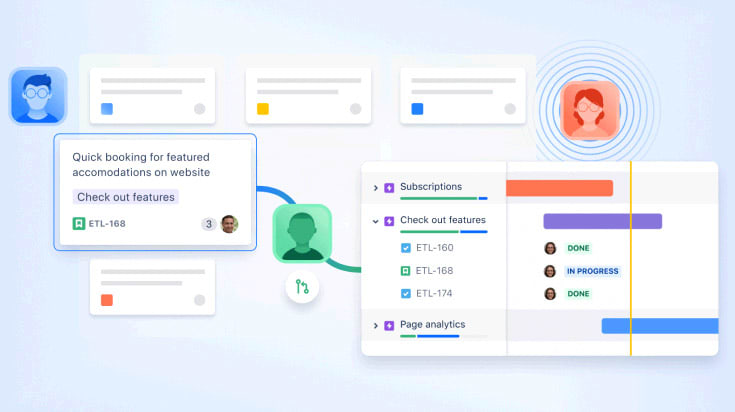 Scalable solution for software development teams
Scalable solution for software development teams- Price - From $77.50/month ($7.75/user/month)
- Team collaboration tools - Confluence, Bitbucket, goal tracking, task reporting
- Free trial - Seven days; free plan available
Scalable solution for software development teamsRead Jira ReviewJira is a highly scalable project management tool that can adapt as your team grows. It can configure workflows, create custom fields, and manage permissions at granular levels. This customizability will give your team room to mold the platform to your specific needs, enabling more efficient work processes.
Additionally, Jira’s scrum and Kanban boards make managing and visualizing workflows easy by giving teams a clear overview of the project's progression and individual tasks. This can be especially useful for software development teams who need to break projects down into smaller, iterative phases and reassess their process based on user feedback.
This tool also offers efficient bug and issue-tracking software. Its robust reporting system allows you to create detailed reports and dashboards, which can provide in-depth insights into project performance. This information can help your team identify bottlenecks, prioritize tasks, and implement improvements effectively.
Why we chose Jira: Jira supports integration with other Atlassian products, such as Confluence and Bitbucket, to enhance its collaborative capabilities. With these tools, you can document, share, and directly link detailed project information to tasks. This will ensure your team stays informed about project progress and has immediate access to relevant resources.
Our experience: Jira made it extremely easy for me to refine my team’s product backlogs. It allowed me to attach details—like sample wireframes and project guidelines—directly to our tasks. I could also associate items with specific product versions to help my team stay focused. And during the planning stages, I could drag and drop items into different sprints.
Jira Pros & Cons
PROS
Highly customizableRobust reporting functionalitySupports integration with other Atlassian productsCONS
May require technical expertise to set up advanced workflowsMight be too pricey for smaller teams - 3

 Very good8.7
Very good8.7 Unified interface for strategic task management
Unified interface for strategic task management- Price - From $9.80/user/month
- Team collaboration tools - Live editing, file sharing, cross-tagging, proofing
- Free trial - Two weeks; free plan available
Unified interface for strategic task managementRead Wrike ReviewWrike boasts a user-friendly interface and robust feature set, that is easy to start using for those with little prior hands-on experience with project management tools.
Its “Effort Management” functionality lets you evaluate the effort required to complete tasks so you can assign them strategically and set realistic delivery timelines. This helps you ensure each team member’s load aligns with their capacity and strengths.
You can also easily spot and fix schedule imbalances with workload charts to prevent burnout and promote a healthier work environment for your team. Plus, Wrike gives you access to on-demand user activity reports, which allow you to monitor each user’s progress and identify potential bottlenecks.
Additionally, you can integrate it with Google Drive, Dropbox, and Microsoft 365 to simplify file sharing and create seamless workflows. By centralizing all your work-related documents and data, team members can locate the necessary information quickly and collaborate more effectively. It also reduces the risk of miscommunication or lost data.
Why we chose to review Wrike: Wrike’s live editing feature lets you make changes to files directly inside your tasks and projects. You can even compare your original and edited documents using its proofing tool. It’s the ideal resource for creative agencies since you can use it to brainstorm ideas, store buyer personas, and create editorial calendars with due dates in one place.
Our experience: While using Wrike, I found the ability to break tasks into subtasks extremely useful, noticing that it can help teams stay focused and organized. It also significantly reduces the number of emails, meetings, and communication silos a team needs to address daily. Plus, the dynamic request forms make tracking new proposals during roadmap meetings easy.
Wrike Pros & Cons
PROS
Real-time collaborationEfficient task managementSeamless integrationsCONS
Reporting can be complexFeatures may be overwhelming to new users

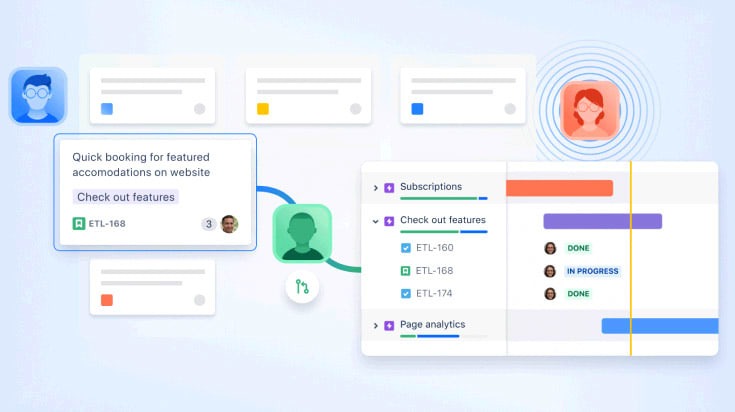
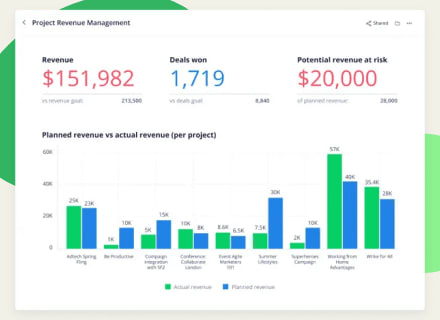

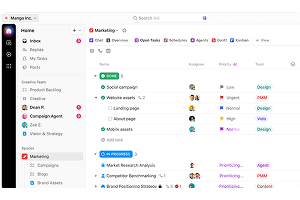

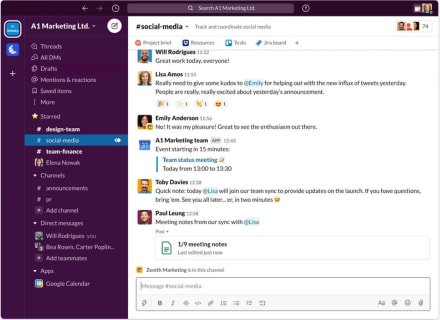

.20210527085313.png)