ClickUp is a cloud-based productivity platform that streamlines project management, team collaboration, and business operations. It caters to teams of all sizes and industries, offering a wide range of marketing tools to help you manage and optimize your campaigns. Here are some of its main features:
The platform’s AI tool, ClickUp Brain, uses machine learning algorithms to predict task completion times, suggest task assignments, and identify bottlenecks in workflows. This intelligence can help your team work more efficiently and make data-driven decisions.
Over time, ClickUp's AI learns from your team's patterns and gathers data on task completion times and each member's efficiency. The platform then suggests the most suitable team member for each task, potentially improving overall productivity. You can use these insights to refine your marketing strategies and processes.
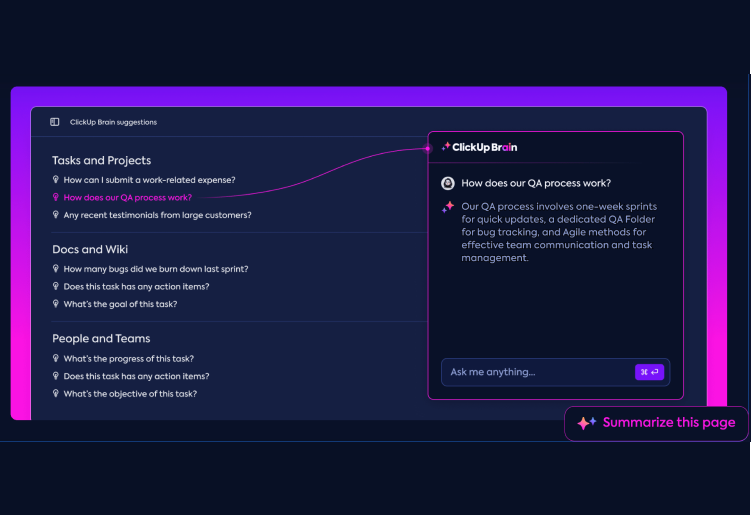
ClickUp also offers SEO marketing tools that can help you improve your business’s online visibility. You can track your keyword rankings, conduct website audits, and analyze backlinks. Additionally, the business SEO tools integrate with Google Analytics, which lets you monitor your website’s performance and make necessary adjustments.
ClickUp's digital marketing features let you plan and execute campaigns, schedule social media posts, and track the performance of your content. You can also use the built-in analytics to monitor your reach, engagement, and conversions. Its AI-powered suggestions provide insights on trending topics, optimal posting times, and effective hashtags to maximize the impact of your content.
Using design tools like Docs, Whiteboards, and integrations with Canva, you can craft engaging, on-brand materials such as blogs and infographics. This ensures your content aligns with your brand guidelines and resonates with your target audience. Plus, it offers several marketing tips to help your content go viral.
Building an efficient email marketing list is an essential strategy for any business. That’s where ClickUp’s Email Marketing Template comes in. It helps you plan campaigns, schedule messages, and track success metrics. Plus, you can automate emails with triggers based on your user's behaviors.
The template helps you better organize your email campaigns through features like:
ClickUp includes lead-generation tools for contact management and conversion tracking. These features are designed to help you segment your audience, personalize outreach, and monitor the overall effectiveness of your strategies. Centralizing these functions in one place can help your business attract, engage, and convert more leads.
The software's Content Management Template simplifies the process of planning, creating, and managing content across multiple channels. It's a centralized hub for teams to collaborate on projects, from ideation to publication. You can also access custom statuses, fields, and views to help organize and track progress.
It also offers project management features like comment reactions, collaborative editing, and automation to streamline the creation process. It helps marketers save time, ensure consistency, and measure the performance of their work against their goals.
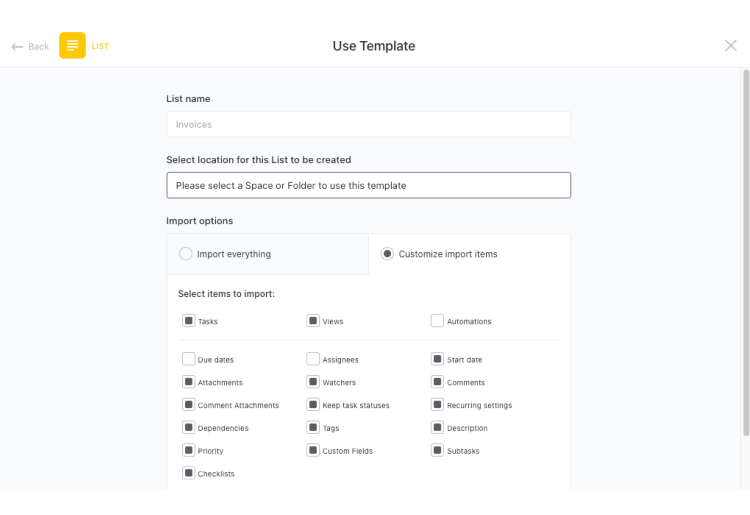
ClickUp's platform supports marketing teams in ideating, strategizing, and executing campaigns. The tool organizes marketing efforts using a four-level structure:
ClickUp's features can be customized to suit your marketing team's specific needs, and the platform integrates with over 1,000 apps to centralize campaign data. The software aims to improve efficiency and productivity by consolidating your marketing tools.
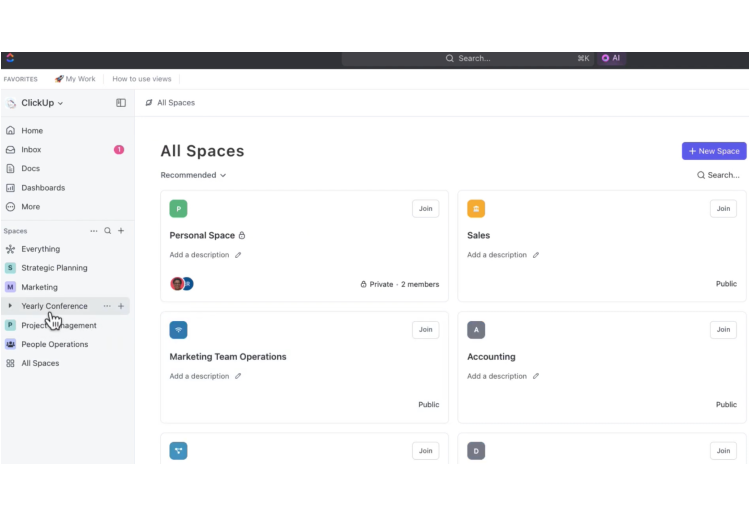
To get started with ClickUp, follow these steps:
With 62% of customers wanting to engage with brands across multiple digital channels, ClickUp truly delivers. It has 24/7 support via the site's chatbot. You can access it from your Workspace or the Help Center, regardless of your plan. However, due to sensitive information, billing support requests submitted through live chat may be followed up via email. The company doesn't provide phone support, so using the chatbot is the quickest way to get assistance. And, if you’ve got a Business Plus or Enterprise plan, you’ll get priority support.
To further engage with the ClickUp community and stay informed, join the ClickUppers Facebook Group and follow ClickUp's social platforms. Additionally, you can attend the company’s virtual and in-person events.
ClickUp's Help Center serves as a comprehensive resource hub, offering a search bar to find answers to frequently asked questions. The Help Center is updated weekly with information on the latest features and improvements. If you're new to ClickUp, the Getting Started Guide is a valuable resource to help you navigate the platform.
The company’s YouTube channel also has various in-depth tutorials, webinars, and productivity hacks if you ever get stuck or want to learn more about the software.
ClickUp University is a self-paced learning platform that offers courses to help you build your foundational knowledge, such as tips for email marketing and how to run a successful marketing campaign. You can complete learning paths, earn certificates, and share credentials via social media.
ClickUp's consultants have helped thousands of teams configure workspaces and streamline workflows. They also assist with onboarding, documenting processes, and building custom integrations for your team.
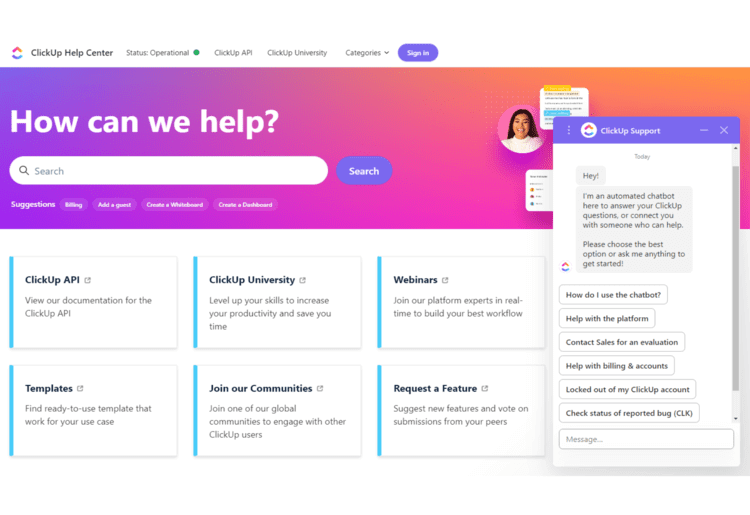
To cancel your ClickUp subscription, you must be the workspace's owner or admin. You can downgrade your plan anytime during the billing cycle, and your data will remain accessible. However, you won't be able to edit or add data using the paid features from your original plan.
After completing the downgrade process, your workspace will immediately switch to the new plan with its available functions.
To downgrade, follow these steps:
If you're on the Free Forever Plan and need assistance downgrading, click the question mark icon in the lower-left corner and select "Connect with Support."
Yes, ClickUp has a mobile app for iOS and Android devices. It lets you access your work from anywhere with an internet connection. The app is designed to provide the same functionality as the desktop version. You can interact with dashboards, complete reminders, reply to comments, and utilize all other features while on the go.
You can use the app's Offline Mode when you don't have internet access. This feature lets you create and edit tasks, set and modify due dates, and track time.
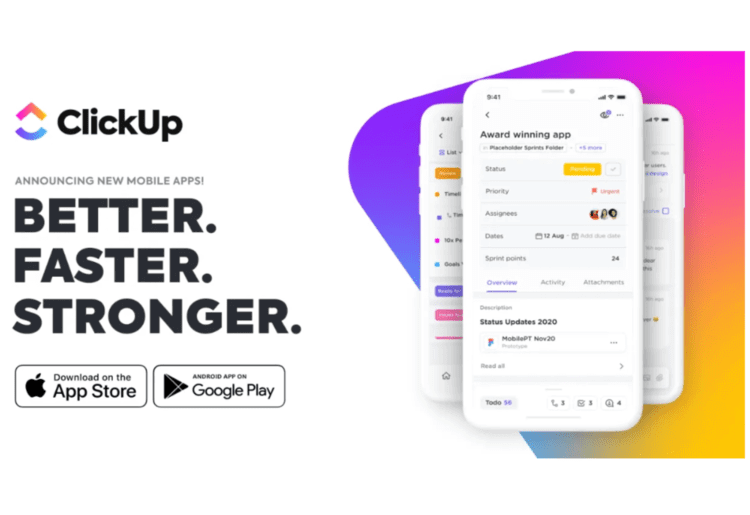
| Free Forever | Unlimited | Business | Enterprise | |
|---|---|---|---|---|
Cost per month | $0 | From $7/month | From $12/month | Contact Sales |
100MB storage | Yes | Yes | Yes | Yes |
Unlimited tasks | Yes | Yes | Yes | Yes |
Unlimited free plan members | Yes | Yes | Yes | Yes |
Two-factor authentication | Yes | Yes | Yes | Yes |
Collaborative docs | Yes | Yes | Yes | Yes |
Whiteboards | Yes | Yes | Yes | Yes |
Everything view | Yes | Yes | Yes | Yes |
Real-time chat | Yes | Yes | Yes | Yes |
Kanban boards | Yes | Yes | Yes | Yes |
Sprint management | Yes | Yes | Yes | Yes |
Calendar view | Yes | Yes | Yes | Yes |
Custom field manager basic | Yes | Yes | Yes | Yes |
In-app video recording | Yes | Yes | Yes | Yes |
24/7 support | Yes | Yes | Yes | Yes |
Unlimited integrations | - | Yes | Yes | Yes |
Unlimited dashboards | - | Yes | Yes | Yes |
Email in ClickUp | - | Yes | Yes | Yes |
Goals & portfolios | - | Yes | Yes | Yes |
Advanced public sharing | - | - | Yes | Yes |
Advanced automations | - | - | Yes | Yes |
Custom exporting | - | - | Yes | Yes |
AI compatible | - | - | Yes | Yes |
White labeling | - | Yes | ||
Universal search | - | Yes | ||
Enterprise API | - | Yes | ||
Customer success manager | - | Yes |
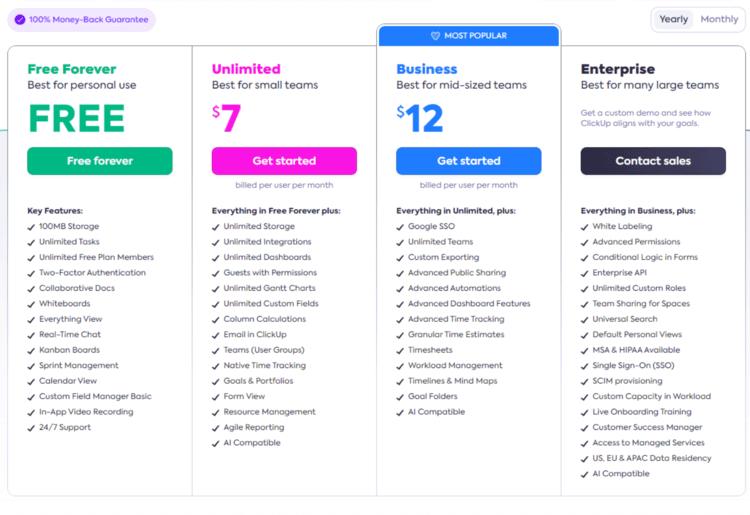
The free version of ClickUp gives you access to several features without ever paying. Some examples are:
With 100MB of storage, you can save files and documents, create unlimited tasks, and invite unlimited members to your workspace. The software also provides two-factor authentication to ensure the security of your data.
The platform lets you collaborate on documents and use whiteboards for real-time brainstorming sessions. The Everything View feature lets your team see all tasks and projects in one centralized location. In addition to standard chat methods, you can also communicate with your team using the chat feature.
You can organize tasks visually using Kanban boards and plan and track project progress with the Sprint Management feature. The calendar lets you schedule and manage multiple tasks efficiently. Plus, you can customize fields to suit your team's needs and record videos directly within the app for easy delegation.
For an extra $5/month on any plan, you can access unlimited AI assistance through the “ClickUp Brain” feature. AI can automate simple and repetitive tasks, write content, and translate for various audiences. By default, the AI will use your selected language in your settings. However, it will automatically respond in the language you use in your prompts.
You can access the AI tool in all ClickUp text sections, comments, and task descriptions. To translate your text, you have two options:
After testing ClickUp, I believe it's a strong project management tool for marketing teams. Its versatility sets it apart, offering various views and features to suit different working styles. The free plan is impressive, with collaborative docs, whiteboards, and Kanban boards.
There's a bit of a learning curve at first, but the benefits to productivity and collaboration are worth it. The software balances functionality and affordability, making it an excellent choice for teams on a budget.
Top10.com's editorial staff is a professional team of editors and writers with dozens of years of experience covering consumer, financial and business products and services.
