Smartsheet is designed to streamline and enhance marketing operations through powerful project management and collaboration tools. Here are some key focuses:
Empower your team with a single platform to manage marketing work, content, and people to deliver better customer experiences at scale. Create workflows and insights needed to move faster with confidence, reduce inefficiencies, and improve ROI. Smartsheet's marketing management tools help in aligning all marketing activities, ensuring that the team can collaborate seamlessly and execute strategies effectively.
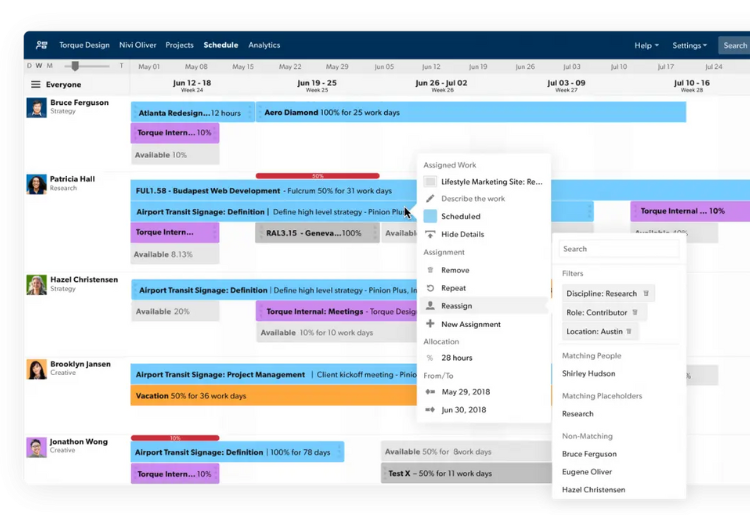
Smartsheet allows you to visualize workloads, remove bottlenecks, and accelerate content collaboration, freeing up valuable creative resources. By providing a clear overview of tasks and timelines, Smartsheet helps creative teams focus on creating compelling content.
You can optimize campaign outcomes and accelerate your speed to market with Smartsheet’s all-in-one platform, covering planning to delivery and every step in between. The platform’s robust tools for campaign management ensure that all campaign elements are tracked, deadlines are met, and performance is monitored, leading to more successful marketing campaigns. With its reporting features, you can easily aggregate essential project data and other information sources into dashboards and create reports that can be shared with stakeholders.
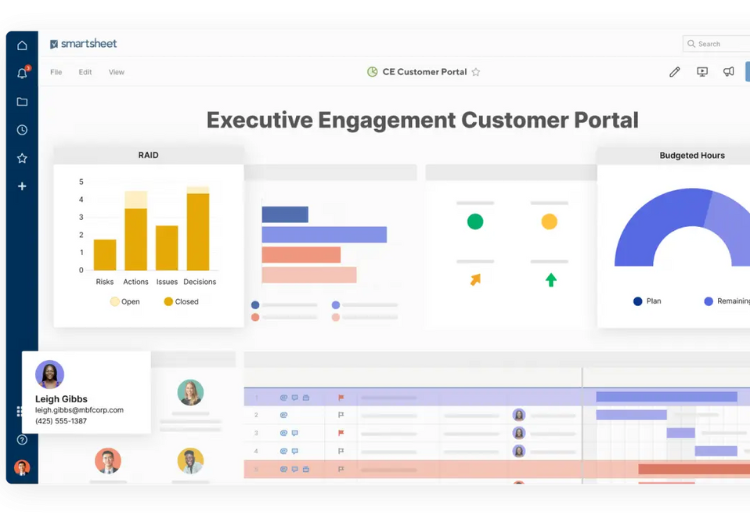
Smartsheet improves planning, inspires collaboration, and ignites powerful events. With features tailored for event management, teams can coordinate all aspects of an event, from logistics to promotion, ensuring a seamless and impactful execution.
Smartsheet’s agency management capabilities allow teams to manage multiple clients, track deliverables, and ensure high-quality outcomes, enhancing client satisfaction and agency performance.
Smartsheet provides best-in-class processes to track and execute product launches, ensuring that all team members are on the same page and that launches are executed smoothly and effectively.
With Smartsheet, you don’t have to go far to start managing your campaigns. The service offers pre-made, easy-to-access templates for various marketing needs. You can get to work quickly with templates for campaign management, marketing shared service, marketing budget management, marketing quarterly goals, event planning, and technology management.
Smartsheet’s AI tools are designed to streamline marketing operations by automating complex tasks and providing actionable insights. You can generate powerful formulas by simply describing what you need, summarize and analyze data to create visual reports, and even get AI-generated help for your queries. These features make managing campaigns, planning events, and optimizing creative workflows much more efficient. The AI tools help you focus on strategic activities, boost productivity, and achieve better marketing outcomes, all while ensuring robust data security and privacy.
Smartsheet operates on a cloud-based platform, integrating seamlessly with tools like G Suite, Dropbox, and Slack. Users can start with templates or blank sheets, customizing workflows to fit their marketing needs. The platform supports extensive automation, streamlining repetitive tasks and enhancing team productivity. Users can set up automated reminders, approval processes, and status updates, reducing manual effort and ensuring consistency in project execution.
Signing up for Smartsheet involves creating an account, selecting a template or starting with a blank sheet, and customizing your dashboard. Users can then integrate other tools, set up automations, and invite team members to collaborate. The initial setup process is straightforward, with guided tutorials and extensive documentation available to help users get up to speed quickly. Once set up, teams can benefit from Smartsheet's powerful features to enhance their project management capabilities.
Smartsheet offers various support options, including a help center, live chat, and an online form. The live chat is with a real person, and they have a detailed knowledge base for self-service support. Phone support is available at 1 (844) 324-2360, providing additional assistance. Smartsheet also offers webinars, tutorials, and a community forum where users can seek advice and share best practices, ensuring that help is readily available when needed.
To cancel or pause a subscription, users can navigate to the account settings, select the subscription management option, and follow the prompts. Customer support is available to assist with any issues during this process. Smartsheet provides a hassle-free cancellation process, ensuring that users can easily manage their subscriptions without any long-term commitments or penalties.
Yes, Smartsheet has a mobile app available for both iOS and Android. The app allows users to manage tasks, view dashboards, and collaborate with team members on the go. It provides a seamless experience, ensuring productivity from any location. Users can receive real-time updates, access project information, and communicate with team members, making it a valuable tool for teams that need to stay connected and productive outside the office.
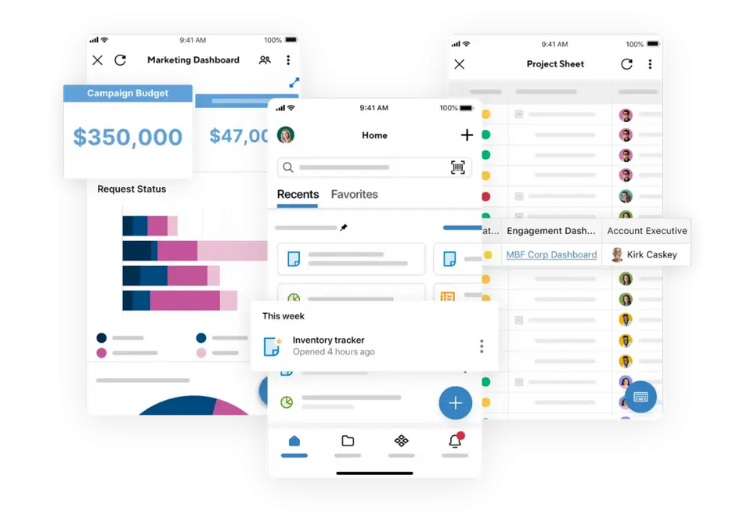
Smartsheet offers two basic plans and two enterprise-level plans. Since enterprise plans have custom pricing, we'll focus on the basic ones. Smartsheet provides a 30-day free trial for users to explore the software without any commitment. The pricing is competitive with other mid-range project management tools, but Smartsheet's plans are packed with features that add significant value. Below are the pricing details and what each plan includes.
Pro | Business | Enterprise | |
|---|---|---|---|
Price per month | $7 | $25 | Contact Smartsheet |
Connect Smartsheet to other apps | Yes | Yes | Yes |
Free templates | Yes | Yes | Yes |
Capture data with forms | Yes | Yes | Yes |
Automated workflows | Yes | Yes | Yes |
Dashboards and charts | Yes | Yes | Yes |
Activity log | X | Yes | Yes |
Connectors (deep insights and analytics) | X | Yes | Yes |
Manage groups and users | X | Yes | Yes |
Reports | Yes | Yes | Yes |
Custom branding | X | Yes | Yes |
Mobile app | Yes | Yes | Yes |
Alerts | X | Yes | Yes |
Every Smartsheet plan includes multiple views such as Gantt, grid, calendar, and card, allowing teams to choose the most effective way to manage their work. Even the Pro Plan comes with robust collaboration features and integration with various business applications like G Suite, Office 365, Box, Dropbox, Evernote, and Egnyte. Additionally, Smartsheet integrates with specialized tools like Salesforce, Jira, and Power BI. To further enhance the platform, Smartsheet offers professional services, including consulting, support customization, and training sessions, providing extensive resources beyond the standard software capabilities.
Smartsheet is a powerful tool for marketing teams, offering extensive customization, robust automation, and comprehensive integration capabilities. While there is a learning curve, the benefits of increased productivity and efficient collaboration make it worth the investment. Smartsheet's ability to adapt to various project management needs and its support for detailed budget tracking and task management make it a valuable asset for any marketing team looking to improve its operational efficiency.
Top10.com's editorial staff is a professional team of editors and writers with dozens of years of experience covering consumer, financial and business products and services.
