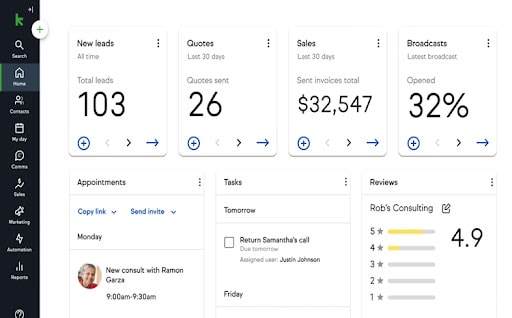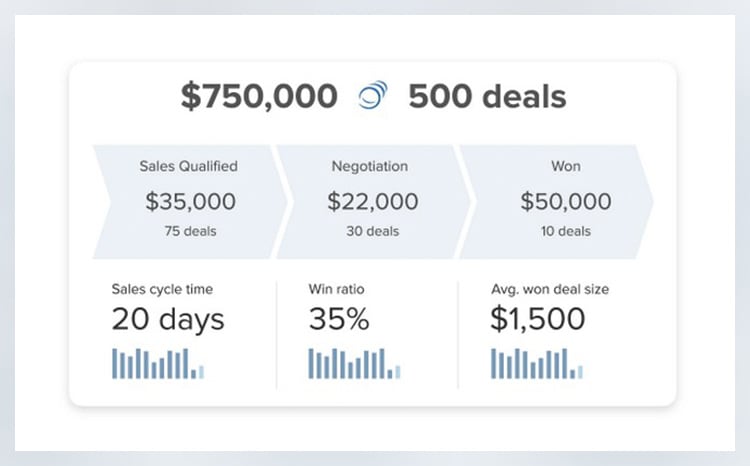Compare the Best CRM Software & Systems
- Free forever plan available
- Excellent marketing automation tools
- User-friendly and scalable
- Advanced features require costly upgrades
- Learning curve for some tools
- Limited customization on free plan
- Visual and intuitive sales pipeline
- Strong automation and integrations
- Easy to set up and use
- Email tools are basic in lower tiers
- No free plan
- Limited marketing features
- Fully customizable workflows
- Visually intuitive and modern interface
- Great task and project management tools
- CRM tools are newer than competitors
- Setup may take time for advanced use
- Features depend on paid tiers
- Highly customizable and powerful
- Extensive third-party integrations
- Trusted by large enterprises
- Can be complex to implement
- Expensive for small businesses
- Steep learning curve
- Ideal for freelancers and creatives
- Built-in contracts and invoicing
- User-friendly interface
- Not suited for large teams
- Limited integrations
- Less focus on sales pipeline features
- Combines CRM and project management
- Highly customizable dashboard
- Good value for small teams
- CRM features are less advanced
- Requires manual setup for CRM use
- Overwhelming interface for new users
- Simple and clean user interface
- Strong contact management features
- Affordable pricing tiers
- Limited automation options
- Fewer third-party integrations
- Basic reporting capabilities
- Excellent for email campaigns and automation
- Built-in invoicing and payment tools
- Strong customer support
- High monthly cost
- Setup can be time-consuming
- May be too complex for microbusinesses
- Designed specifically for B2B sales
- Easy to use and quick to deploy
- Good pipeline tracking features
- Limited marketing tools
- No free version
- Basic reporting features
- Focused tools for real estate pros
- Lead management and tracking
- Built with mobile users in mind
- Primarily for real estate use cases
- Not ideal for general businesses
- Features vary by plan
What Types of CRM Software Exist
There are several types of CRM software on the market providing different solutions. The most common types are analytical, collaborative, and operational CRM systems. Analytical types focus on reviewing customer data to gather insights and spot customer behavioral trends. An example would be Salesforce CRM.
Collaborative types focus on connecting sales reps and other departments and granting them access to up-to-date customer data to guide their decision-making. Monday.com is an excellent example of an all-in-one solution, with sales, CRM, and project management tools available.
Operational CRM types help to streamline customer relationships and the buyer journey and offer automation for marketing campaigns and other features. Hubspot is an industry-specific example of an operational CRM.
How Much Does CRM Software Cost?
On average, CRM Software costs begin around $10 per user per month and can rise to much higher, up to $30+ per user per month.
There are several factors that may affect this cost. Some CRM vendors require that you pay a mandatory fee for onboarding, others charge to remove contact list limits, others put a premium on customer support, and others charge to unlock additional features. Implementation costs may be calculated separately, which makes packages more expensive. Another factor taking the price higher will be if the minimum user requirement has more users than your current number of employees.
You can usually lower your CRM software expenses by paying annually, which will have a lower per-month and per-user cost. You can also take advantage of discounts and special offers or opt for a custom CRM package with only the tools you need.
Tips for Choosing the Right CRM Software for Your Business
Choosing the right CRM software for your business can feel overwhelming due to the many available options. Here are some tips that may make the decision easier.
Define your goals and needs
Figure out what your business aims to achieve, such as funneling more prospects or automating your marketing. Consider whether your organization needs a scalable software that can grow with the company, or one that suits small businesses in a local area with no expansion plans.
List the features and technologies you require
Review your business needs to find the CRM software with the outstanding features and technologies you require. Make a list of what features would be most helpful to your business and what you can live without, and shop based on your list. Online reviews and referrals can help you make a decision.
Choose based on which departments will be using the CRM software
Different CRM software will have features that work well for different departments, be it the sales team, the marketing team, project management, etc. Make sure to choose software with tools that are relevant to the correct departments.
Consider third-party integrations
Third-party integrations elevate CRM software by providing additional features and management tools. Your analysis of your business and needs will let you know which applications to add to your software for effectiveness and a more seamless experience. Integrations with tools you are already using may be especially helpful.
Factor in the cost of the CRM software and integrations
CRM software is available at various price points with different feature sets. Once you determine what your business needs, you’ll be able to check whether your budget can deliver the features you want. Otherwise, you can opt for a custom or pared-back option.
Don’t forget customer support
A breakdown in your CRM system can cost you customers and revenue. Therefore, you can’t wait days to get a response from your CRM provider. Search for a company that offers adequate training, a knowledge base, live chat, and 24/7 customer support.
Important Features to Look For in a CRM Solution
The best CRM software should have the following features.
Customer and lead management
These essential tools enable you to store customer details and contact data, check their history and purchases, and view their interactions with sales reps.
You can also use searchable databases to find and review customer data before meeting them, enhancing customer service. Finally, you should be able to identify, qualify, and guide prospects throughout the buyer’s journey.
Third-party integrations
Additional features can enhance CRM systems and improve efficiency for your team. Common options include email integration, project management tools, and connections to related company systems, such as Point-Of-Sale (POS) platforms. CRM software may also enable you to connect social media channels to your system.
Automation
Top CRM software saves time for your employees by automating workflows and streamlining your company’s operations. You’ll get marketing automation, automated data collection and analysis, lead follow-up through email campaigns, and more, which make it easier to guide the customer through the sales funnel.
Sales management
Sales teams should be able to view customer profiles, update details, track their interactions, and convert high-quality prospects into customers. The best CRM solutions provide information for sales forecasting to determine whether your efforts match the output you’re getting. These tools may also track calls and log time spent on a prospect.
Analytics
CRM software analytics should provide valuable reports after automatically collecting customer data and tracking sales activity. The insights are likely to show sales team output, sales reports, and data on past marketing campaigns.
Furthermore, you should be able to identify customer and sales management weaknesses, forecast revenues, and create customizable dashboards to visualize insights more simply.
How Did We Choose and Rate the Best CRM Software Tools?
We signed up to review each CRM software independently and put each one through its paces. We rated the best CRM tools using several criteria, with Pipedrive emerging as the best overall for user-friendliness and value for money. What we looked at included the following.
Pricing: Whether the CRM features are worth the price
Ease of use: Whether the software is suitable for beginners and advanced users
Customization: Whether the software can be tailored to your preferences
Features: Whether the software has extensive options and third-party integration capabilities
Implementation: Whether the software is easy to understand and apply
Customer Support: Whether the CRM vendor offers comprehensive customer support, live chat, and other training resources
Free trial: Whether you can access a free trial to test the product
Why Your Business Needs CRM Software
No matter the size, every business needs CRM software to manage its most valuable asset: its customers. Here are some of the benefits you’ll get from a CRM system.
Improved Customer Relationships
CRM software helps you record a customer’s contacts and information, making it easier to personalize your interactions and customize the solutions you provide them. These connections will breed loyalty to your brand and increase customer retention.
Customer service will also improve, since you can get insights and feedback on what is and isn’t working.
Increased Sales and Revenues
CRM systems increase sales by gathering customer data automatically, automating responses, and easily capturing details from potential leads, and directing them through the sales funnel.
Moreover, sales reps can collaborate with other departments to get more information about a customer, which may help them close more deals. Customers’ orders and purchases are also recorded by the system to be used for marketing purposes.
Advanced Reporting
Most CRM software analyzes the data it collects to provide insights and reports on the state of your business. These reports make it easy to visualize your company’s operations and where there are weak points or opportunities for more revenue.
Manual and Automated Marketing Tools
Marketing teams benefit from CRM software because it contains tools for planning and executing marketing and email campaigns. Automation capabilities can further enhance these campaigns, working around the clock to generate leads and guide them to the sales funnel. Sales data insights and customer data reviews can deliver a higher conversion rate.
Streamlining Operations
CRM software helps cut operational costs by performing repetitive tasks seamlessly, saving employees time to focus on more important tasks. The software enhances mobility by offering mobile solutions, enabling your company to serve customers from anywhere.
Finally, CRM systems can help make your company agile through the digital enhancements they provide.
How to Integrate CRM With Your Existing Systems
The best way to integrate CRM with your existing systems is by using Application Programming Interfaces (APIs). These are tools that act as a bridge for two software to connect and transfer information.
Some CRM software, like Pipedrive, offers a marketplace where you can download APIs for email integration, communications and messaging, video calling, accounting, lead generation, and more.
Summary
The variety of CRM options makes it challenging to select the best one. Our review provides several choices and unique selling points, with Pipedrive as our top contender.
Consider the tips on how to choose a CRM for your business and select the option that closely matches your needs. Through free trials and some research, you’ll be prepared to find a CRM solution that will integrate seamlessly with your company.
Marketing managers use a variety of tools to improve their marketing efforts, from SEO tools to analytics that track traffic and ad campaign success. Other tools may include email marketing, CRM, and project management software.
Choose a tool based on your goals, budget, and needs—like automation, CRM, or analytics. Make sure it’s easy to use and works well with your current systems.
Marketing tools range from free up to $200+/month. Most small businesses spend between $10 and $100 monthly based on features and business size.
HubSpot is one of the most successful tools for small businesses due to its powerful CRM, automation, and user-friendly design. It helps small teams manage marketing, sales, and customer service in one place.
In 2025, HubSpot stands out as the best marketing tool for small businesses. It combines CRM, email marketing, AI features, and automation tools that help businesses grow faster and smarter.







.20210308125036.png)




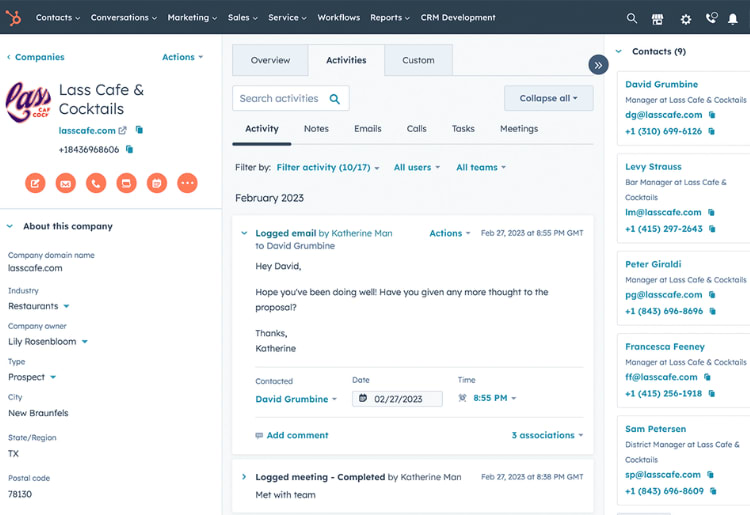

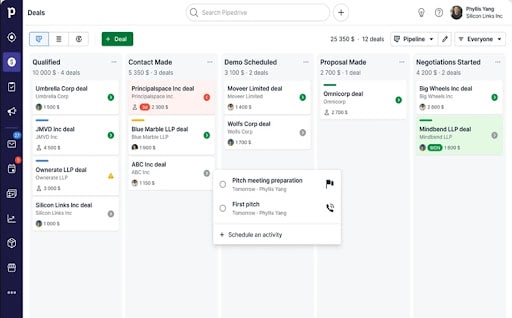

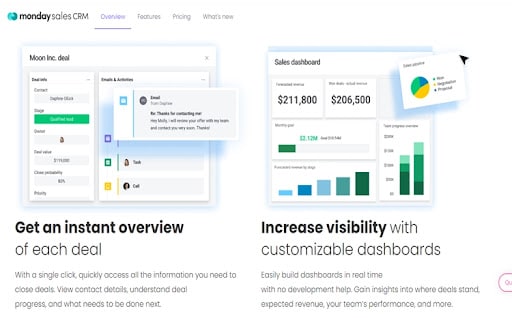

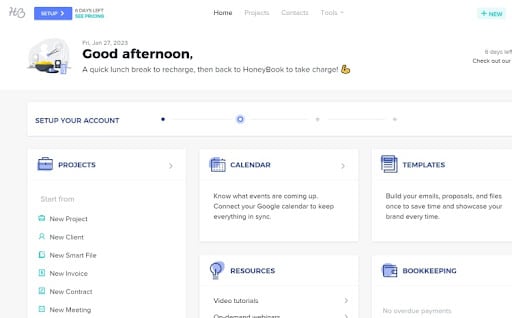

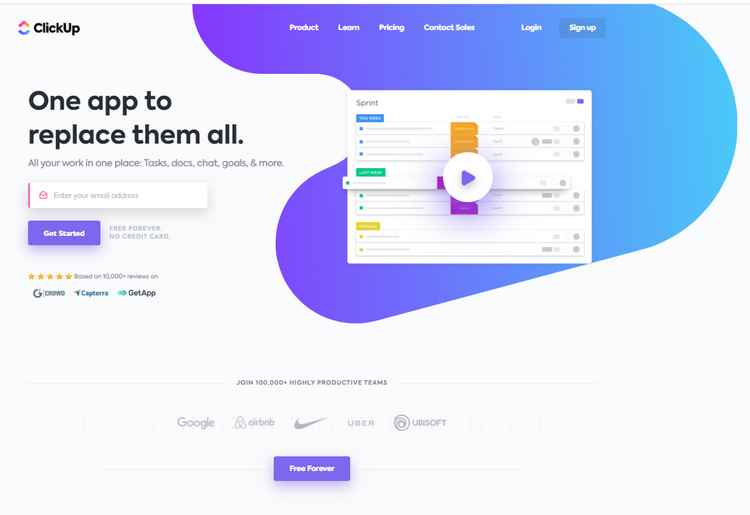

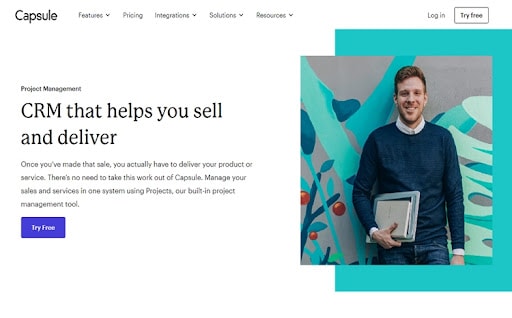
.20210308125036.png)