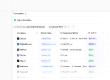What Is CRM Software and Why You Need It for Your Business
CRM software (also called a "CRM system" or "customer relationship management platform") is a tool that stores customer data, tracks every interaction, and automates key tasks so your business can manage relationships and revenue more effectively.
Beyond simple data storage, a CRM acts as the central hub for all your customer information, interactions, and sales activities. It helps you stay organized, reduce manual work, and deliver a consistent, high-quality experience to every customer.
That’s why CRM adoption has become standard for growing organizations. Research shows that over 91 % of companies with more than 10 employees now use CRM software to manage customer relationships and sales data.
The CRM market shows no signs of slowing down. By 2032, it’s projected to reach $262.74 billion, growing at 12.8% each year
as more businesses invest in CRM tools.
Whether it’s increasing revenue, improving team alignment, or keeping customer data accessible, a CRM provides the structure and insights businesses need to grow.
monday sales CRM
Watch: How to choose the best CRM Software
This short video explains what really matters when comparing CRM tools, key features to focus on, and how top options like Pipedrive and monday CRM stack up.

Key Insights
- CRM software centralizes your customer data, tracks interactions, and automates tasks, allowing you to manage relationships and revenue more effectively
- There are different types of CRM (operational, analytical, collaborative, strategic), but the right choice depends on your workflows, teams, and goals
- When deciding how to choose a CRM, map your sales process, prioritize ease of use, check integrations, and test tools with real data during free trials, not just demos.
- CRM costs usually range from $10 to $100+ per user per month, depending on features, user count, automation, and implementation needs.
- To get long-term value, track adoption, data quality, pipeline movement, and revenue impact. Define required fields before importing data to avoid costly rework later.
What Are the Different Types of CRM Software?
There are several types of CRM software, each tailored to support different aspects of the customer journey. The three most common categories are analytical, collaborative, and operational CRMs.
Analytical CRMs
Focus on understanding your customers through data. They help you identify patterns, segment audiences, and make smarter, insight-driven decisions. Salesforce is a leading example, offering powerful analytics tools for uncovering customer behavior trends.
Collaborative CRMs
Center on improving communication and alignment across your team. They ensure sales reps, marketers, and support specialists can all access the same up-to-date customer information. Platforms like Monday.com blend sales, CRM, and project management features to keep everyone working smoothly together.
Operational CRMs
Streamline day-to-day tasks and automate customer-facing processes. From managing leads to running marketing campaigns, they help guide customers through the buyer journey with minimal manual work. HubSpot is a standout in this category, providing automation and workflow tools to simplify customer management from first touch to long-term engagement.
Most modern CRMs overlap across these categories. For example, platforms like Salesforce and HubSpot operate as operational, analytical, and collaborative CRMs simultaneously. When evaluating tools, focus on how well the CRM matches your workflow rather than placing them strictly into one category.
How to Choose the Right CRM for Your Business
The best way to choose a CRM is to understand your workflow, prioritize ease of use, and focus on features your team will actually use day to day. This matters more than many businesses realize—according to Capterra’s buyer insights study, 20% of CRM users switched tools because their system wasn’t user-friendly, while 30% left due to inefficiency.
For example, a small sales team that wants a straightforward pipeline might choose Pipedrive for its ease of use from day one. A marketing-focused business, on the other hand, may prefer HubSpot for its built-in automation and all-in-one toolset.
While each platform offers different strengths, the right CRM isn't just about strong features, but it's also about how well it supports your team's daily workflow. Here are the 8 key factors to consider.
1. Map Your Sales or Service Process
Outline how leads move through your business before you start comparing tools. This makes it easier to choose a CRM that supports your workflow rather than forcing you to adapt to the software.
2. Prioritize Ease of Use
Adoption depends on how intuitive the platform feels. Look for clear dashboards, low manual data entry, smooth follow-up tools, and straightforward setup, so your team can get up to speed quickly.
3. Choose Features That Support Daily Tasks
Focus on the essentials your team actually uses every day—lead management, pipeline tracking, reminders, email sync, and reporting. Salesforce research shows that 74% of sales professionals rely on CRM systems to access customer data and manage daily workflows more effectively.
The right CRM should simplify routines, not add complexity.
4. Match the CRM to Your Team's Workflow
Different teams rely on different strengths. Sales often need visual pipelines, marketers benefit from automation tools, and service teams may need scheduling or job management. A CRM that fits your processes helps reduce friction during rollout.
5. Ensure Seamless Integrations
Your CRM should connect smoothly with the tools your business already uses, like email, calendars, communication platforms, and outreach tools. Automatic data syncing keeps records consistent and reduces admin work.
6. Consider Long-Term Scalability
Choose a CRM that can grow with your business. Look for flexible plans, customizable features, and support for expanding teams or advanced tools you may need later.
7. Test Tools Through Free Trials
A trial gives you a realistic sense of how well a CRM fits your workflow. Try entering leads, adjusting pipeline stages, and testing follow-up processes to see if the system works for your team. Selection should involve real data entry simulation—most businesses select based on demos rather than testing workflows with actual customer records.
8. Evaluate Value Beyond the Monthly Price
The right CRM balances cost, essential features, and flexibility. Instead of choosing based on price alone, consider how much time the tool saves and how well it supports your long-term goals.
What Our Expert Says
Successful organizations build CRM adoption by designing workflows around how people actually work, not how the software is designed. The CRM should fit the business—not the other way around.
What Are the Benefits of CRM Implementation
A CRM helps you organize customer information, improve follow-ups, streamline operations, and make more informed business decisions. The impact is measurable: 47% of CRM users say the system has a tremendous impact on customer satisfaction, while CRM usage has improved communication quality between sales reps and account executives by 56.9%.
Implementing a CRM system brings structure to your customer relationships, sales processes, and internal operations. With the right tool, your team gains visibility, consistency, and a smoother workflow that supports long-term growth and success.
When implemented effectively, a CRM delivers several meaningful benefits:
Improved Customer Relationships
A CRM centralizes customer information so you can personalize conversations, respond faster, and understand each customer's history at a glance. This leads to stronger connections and higher retention.
Increased Sales and Revenues
CRMs help you track leads, automate follow-ups, and stay organized throughout the sales cycle. With clearer pipelines and fewer missed opportunities, your team can close deals more efficiently. In a 2024 Freshworks survey of 600 businesses, 57–58% said increased sales revenue was the single biggest benefit of their CRM, and a majority reported revenue gains in the 21–30% range after implementation.
Advanced Reporting and Insights
Real-time dashboards show what's working and what isn't across your sales and marketing efforts. This helps you identify bottlenecks, spot trends, and make smarter decisions based on actual data. However, you need to define required fields, naming conventions, and field-level validation before launching. These determine whether reporting becomes trusted or ignored.
More Effective Marketing Efforts
With accurate customer data, you can target the right audiences and automate personalized campaigns. This improves lead quality and keeps prospects engaged throughout the buyer journey. In fact, recent research shows that around 70–75% of marketers say their CRM data is essential for running personalized marketing campaigns, and many report higher email engagement when they tailor messages using CRM insights.
Streamlined Operations and Increased Efficiency
CRMs automate repetitive tasks like data entry, reminders, and record updates. Your team saves time, stays on track, and benefits from more consistent workflows, especially when working on the go.
monday sales CRM
How Much Does CRM Cost?
Most CRM tools charge per user, with typical plans ranging from about 10 to 100+ dollars per user per month, and some enterprise offers going higher depending on features and contract terms. Prices change frequently and promotions can differ from list pricing, so it is always worth checking current offers before you decide.
Typical CRM Pricing Ranges
| Plan Type | Typical Price/User/Month (USD) | What You Usually Get |
|---|---|---|
Entry-level | 10–30 | Basic contact management, simple pipelines, and standard reporting. |
Mid-tier | 40–100 | Workflow automation, deeper integrations, and more advanced analytics. |
Enterprise | 150–300+ | Extensive automation, AI-driven tools, custom modules, and premium support. |
Some providers also offer free tiers, although these usually limit users, contacts, or key features, so they work best for very small teams testing CRM for the first time.
What Affects CRM Pricing?
Number of users: Most vendors price per user, so costs climb as you add seats or teams.
Features and capabilities: Automation, advanced reporting, customizations, and native integrations tend to sit on higher-tier plans.
Scalability needs: Larger databases, multiple pipelines, and complex workflows usually require more expensive tiers.
Additional fees: Implementation, onboarding, data migration, premium support, and some third-party integrations can add to the total cost of ownership.
When budgeting, look at both the subscription price and the time or revenue the CRM could save, and use free trials or short-term contracts to confirm the value before committing long-term.
Important Features to Look For in a CRM Solution
The most important CRM features include contact management, pipeline tracking, automation, analytics, and strong integrations with the tools your business already uses. A good CRM should offer the following capabilities:
Customer and Lead Management
A CRM should make it easy to store and organize customer details, interaction history, and purchase information. Searchable databases allow you to quickly pull up customer records before calls or meetings, which improves service and personalization. You should also be able to identify, qualify, and guide leads through every stage of the buyer's journey.
Third-Party Integrations
Integrations help your CRM fit naturally into your existing workflow. Common examples include email platforms, project management tools, and Point-of-Sale (POS) systems. Many CRMs also connect to social media channels so your team can manage communication and engagement from one place.
Automation
Automation is one of the biggest time-savers in modern CRM software. Look for tools that automate marketing tasks, data collection, lead follow-up, and email campaigns. These features help your team stay consistent, reduce manual work, and move customers through the sales funnel more efficiently.
Sales Management
Your sales team should be able to view customer profiles, update information, track interactions, and manage opportunities from a single dashboard. Strong CRM platforms also offer sales forecasting, call tracking, and tools that show how much time is being spent on each prospect.
Analytics
A CRM should automatically collect data and turn it into clear, useful reports. These analytics can show sales performance, marketing results, team activity, and customer behavior trends. Customizable dashboards make it easy to identify weaknesses, forecast revenue, and visualize insights in a simple, actionable way.
The most overlooked capability is field-level validation and required data rules. Without rules for what must be captured, like lead source, industry, or stage reason, analytics and forecasting become unreliable. The CRM should not just store data, but enforce data quality.
What Security Features Should a CRM Software Have?
A secure CRM should protect data with encryption, strong access controls, MFA, audit logs, backups, and documented compliance with privacy and industry regulations. You should also confirm that the CRM supports any industry-specific frameworks you need and that its security controls are reviewed and tested on a regular schedule.
Data encryption: Protects customer information in transit and at rest using modern protocols such as TLS for transport and strong algorithms like AES for storage.
User permissions and access control: Uses granular, role-based access so only authorized users can view, edit, export, or delete sensitive records, with periodic reviews to remove excessive access.
Multi-factor authentication (MFA): Adds a second verification step on top of passwords to reduce the risk of account takeover from stolen or reused credentials.
Audit logs and activity tracking: Records who accessed which records, when, and what changed so you can investigate incidents and meet requirements under regulations such as GDPR and HIPAA.
Backups and data recovery: Runs automated, tested backups with documented recovery objectives so you can restore CRM data quickly after incidents and maintain continuity.
Compliance standards: Supports relevant regulations and frameworks such as GDPR, CCPA, HIPAA, and PCI DSS, often evidenced by reports like SOC 2 or ISO 27001.
Regular security reviews and testing: Undergoes scheduled security audits, vulnerability scanning, and penetration testing, typically at least annually, to keep controls effective and aligned with current threats and compliance expectations.
How AI Enhances CRM Capabilities
AI enhances CRM by automating tasks, scoring leads, predicting outcomes, and turning raw activity data into usable insights, especially when the underlying records are clean and well-structured. When CRM data is incomplete, outdated, or biased, AI tends to magnify those issues and can produce misleading scores, forecasts, or recommendations instead of better decisions.
Smarter lead prioritization: Analyzes customer behavior and past interactions to predict which leads are most likely to convert so your team can focus on high-value opportunities instead of guessing.
Automated follow-ups and workflows: Triggers reminders, sequences outreach, and advances deals through your pipeline so prospects stay engaged without constant manual scheduling.
More accurate forecasting: Examines historical pipelines and win rates to predict revenue, highlight risks, and support more reliable planning.
Better customer insights: Surfaces patterns in activity, preferences, and sentiment so you can refine messaging, timing, and offers across segments.
Improved data quality: Detects duplicates, flags missing or inconsistent fields, and suggests corrections so your CRM remains usable for both humans and AI models.
Enhanced customer support: Powers chatbots, virtual agents, and intelligent routing that resolve simple issues instantly and get complex tickets to the right person faster.
How to Implement a CRM System
A successful CRM implementation is less about turning features on and more about aligning the system with how your team actually works. When you treat rollout as a structured change process rather than just a software install, you get higher adoption, cleaner data, and faster time to value.
Define your goals and requirements: Decide what you want the CRM to fix or improve, such as organizing customer data, tightening follow-up, automating routine tasks, or clarifying your pipeline. Clear, measurable goals make it easier to configure fields, stages, and reports in a way that supports your actual sales and service processes.
Prepare and clean your existing data: Audit your current spreadsheets, contact lists, and legacy systems, then remove duplicates, update outdated records, and standardize key fields before you import anything. Starting with clean, organized data prevents clutter on day one and reduces the risk of bad reports or broken automations later.
Customize pipelines, workflows, and integrations: Set up pipelines, stages, custom fields, tags, and basic automation rules so the CRM mirrors how your team already sells and supports customers. Connect core tools like email, calendar, calling, and marketing platforms so activities sync automatically and reps do not need to double-enter information.
Train a pilot group and define best practices: Begin with a small pilot group that uses the CRM in real deals, then gather feedback on required fields, workflows, and automation triggers. Use their input to refine the setup, document simple guidelines for data entry and follow-up, and roll out training to the wider team with clear expectations.
Test, monitor, and refine after launch: Once the CRM is live, monitor adoption, data quality, and basic performance metrics such as time to first contact and pipeline aging. Adjust pipelines, permissions, and automations as you learn what works in practice, treating CRM implementation as an ongoing optimization rather than a one-time project.
What Our Expert Says
A CRM isn’t a record-keeping tool, but a behavioral system. When users clearly see how the CRM helps them close deals faster, usage becomes natural instead of forced.
How to Measure CRM Success
You can measure CRM success by tracking adoption, data quality, pipeline movement, revenue impact, and efficiency gains.
Team adoption and usage: Look at login frequency, percentage of opportunities updated in the last 7 days, and the share of deals managed fully inside the CRM instead of spreadsheets. High adoption and fewer manual workarounds show that your team finds the system useful and easy to work with.
Lead and pipeline movement: Track time to first contact after lead creation, win rate by lead source, and pipeline aging (how long deals sit in each stage). Faster follow-ups, clearer stage visibility, and fewer stalled deals are direct signs that your CRM is improving daily workflow.
Data quality and organization: Monitor the number of records missing required fields, duplicate rates, and how often key fields are updated. A CRM that reduces duplicates, fills gaps in profiles, and keeps records current gives you clean, structured data for better decision-making.
Sales performance and forecast accuracy: Compare overall win rate, win rate by lead source, average deal size, and forecast accuracy before and after CRM adoption. Improvements here indicate that your CRM is helping you stay organized, qualify deals more effectively, and prioritize the right opportunities.
Customer satisfaction and retention: Use CSAT or NPS, renewal and churn rates, and repeat purchase behavior to see whether better service history tracking and follow-up are strengthening relationships. When customers stay longer and buy more, your CRM is contributing to retention.
Time savings and efficiency: Estimate hours saved on manual entry, reporting, and handoffs, and track how much more time reps spend on selling activities. Reduced admin work and smoother internal processes are strong indicators that your CRM is doing its job.
Pipedrive
Compare With Top10.com, Choose the Best for You
At Top10.com, we recognize the importance of thorough and accurate product and service reviews in guiding your choices. Our team, comprising editors and industry experts, conducts extensive research to provide comprehensive insights. Our content is continually updated to reflect the latest market trends, offering current information.
We provide a range of services including comparison lists and in-depth reviews, all tailored to meet your specific needs. Our goal is to empower you to make confident and informed choices.

Methodology
Our evaluation criteria focus on how well each CRM works in practice for real teams:
Ease of use and adoption: How intuitive the interface is and how quickly new users can get productive.
Customizable dashboards: How easily teams can tailor views, fields, and dashboards to their priorities.
Collaboration tools: How well the CRM supports sharing information and coordinating work across sales, marketing, and support.
Automation and integrations: How effectively it automates tasks and connects with tools like email, calendars, and marketing platforms.
Scalability: How well the system adapts to different team sizes, data volumes, and growth over time.
Reporting and analytics: The depth, clarity, and flexibility of reports and performance dashboards.
Value for money: Whether the feature set and limits justify the price across plans.
Free trial or guarantee: Availability of a risk-free trial or refund window so teams can validate fit before committing.
Security and compliance: Use of encryption and adherence to standards such as GDPR and SOC 2.
Customer support: Availability, responsiveness, and quality of documentation, training, and live help.
By combining expert testing with real user insight, the goal is to highlight CRM tools that genuinely help teams work more efficiently, collaborate better, and grow revenue.
FAQs about CRM Software
What is a CRM and how does it work?
A CRM is software that stores all your customer and prospect information in one place and tracks every interaction with them, including emails, calls, meetings, and deals. It helps your team stay organized, share context, and manage follow-ups without relying on scattered spreadsheets or inboxes.
What types of CRM systems are there?
The four main CRM types are operational, analytical, collaborative, and strategic. Operational CRMs support daily sales, marketing, and service work, analytical CRMs focus on insights from customer data, collaborative CRMs help teams share information, and strategic CRMs emphasize long-term customer value.
Is a CRM right for a small or growing business?
Yes. A CRM is often helpful once you have more leads and customers than you can reliably track in spreadsheets. Modern small-business CRMs are built to be easy to learn and set up, even without a dedicated IT team.
What features should I look for in a CRM?
Core features to look for include contact and company management, deal and pipeline tracking, email and calendar integration, task automation, and reporting. As you grow, it is useful to have marketing automation, customizable fields and pipelines, role-based permissions, and integrations with your existing tools.
How long does it take to set up a CRM?
Cloud-based CRMs can usually be set up in hours or days, since you just configure your account and import data online. On-premise CRMs take longer because they require servers, installation, and IT resources, so most smaller businesses prefer cloud deployment.

Expert Insights by Noman Tariq
- CRM success is driven by user adoption, not system capability. A highly configured CRM still fails if teams do not update records consistently and follow a standardized data discipline.
- Always define required fields and data rules before importing existing customer records. Clean, structured data at the start eliminates rework, increases trust, and accelerates adoption.
- Automation only adds value when tied to measurable outcomes such as faster follow-ups, better renewal timing, or improved qualification, not simply reducing manual clicks.
- A CRM should guide daily actions. If users need spreadsheets alongside CRM, the implementation is misaligned and creates duplicate sources of truth.
- CRMs deliver the highest ROI when sales, marketing, and service teams share a single record of truth, eliminating fragmented systems and making conversion patterns easier to understand.
Our Top 3 Picks
- 1Exceptional9.7
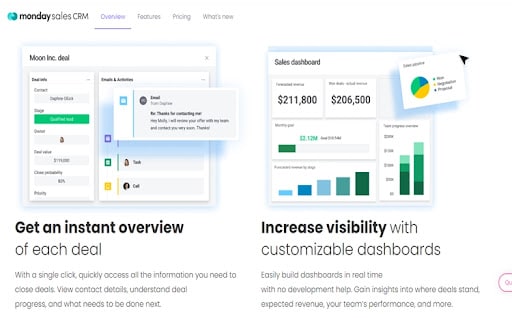 Customizable CRM option for businessesFree TrialRead monday sales CRM Review
Customizable CRM option for businessesFree TrialRead monday sales CRM ReviewGreat for - No-code fully-customizable CRM
Price - $8 per seat per month (3 seat minimum)
Free trial - 14 days
It's easy and intuitive to get set up with monday sales CRM. You can customize almost anything to your needs–no IT needed. The seamless Gmail/Outlook integration means you can communicate with clients in one place, as well as log and track all your activities with them. But there’s more underneath the surface, making it surprisingly capable both for those who only utilize its core features as well as those who need more advanced tools.
The platform is super intuitive but also capable of handling complex sales processes. You can manage your post-sales too, like client onboarding and client projects. monday sales CRM saves you time by automating manual work.
monday sales CRM Pros & Cons
PROS
Integrates with most tools you already useAutomations eliminate manual workHandles post-sales processes & projectsCONS
Price can be an obstacle - 2Excellent9.1
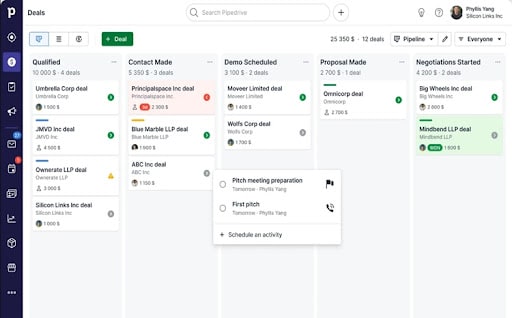 All-purpose CRM to support businessesFree TrialRead Pipedrive Review
All-purpose CRM to support businessesFree TrialRead Pipedrive ReviewGreat for - First-time CRM users
Price - Starting at $14.90
Free trial - 14 days
Another accessible CRM tool, Pipedrive fills in the gaps left by Monday and other competitors in its field, namely with lead-tracking and other sales-based reporting tools.
Pipedrive offers a simple yet sophisticated interface that more than makes up for it with its ability to represent the sales process in graphic form. It is a worthy tool for keeping track of contacts, improving communication both within and outside of the team, and keeping close tabs on sales and possible deals. Add in automated call tracking, a popular chatbot feature, and a ready-to-use platform, and you have a CRM tool that offers a solution to most of the needs of small- to medium-sized businesses.
Pipedrive Pros & Cons
PROS
Great for lead trackingPopular chatbot toolStrong mobile capabilitiesCONS
Not ideal for larger businessesNo native helpdesk creator - 3

 Excellent9.3
Excellent9.3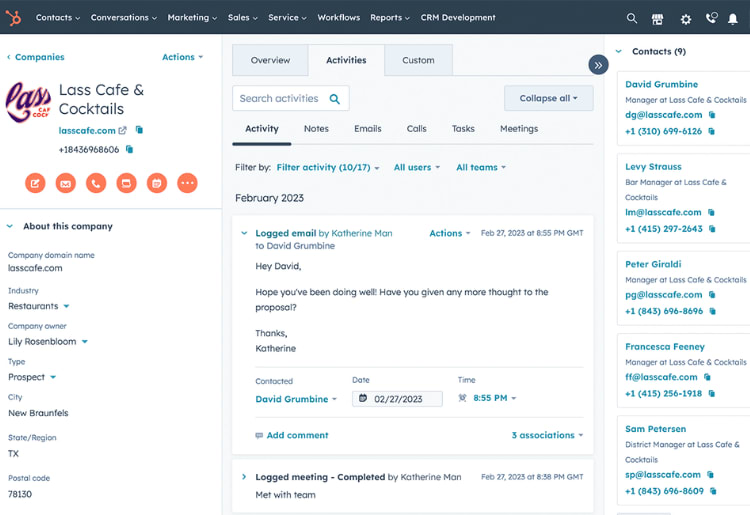 Free CRM for startups and small businessesFree CRM for startups and small businessesRead HubSpot Review
Free CRM for startups and small businessesFree CRM for startups and small businessesRead HubSpot ReviewHubSpot’s CRM software is free and therefore best suited to small businesses that only need the core essentials. That said, it’s earned high reviews and offers a solid line-up of tools that make it worth considering for SMBs looking to increase sales.
HubSpot CRM has a clean dashboard that lets you sort deals and track all pertinent information which can be sorted by lead status, name, amount, or by custom filters, all so businesses can view their sales funnel in real-time. The software syncs up with Gmail and Outlook and includes tons of free communications tools such as live chat, cross-team emails, and a central inbox for sales, marketing, and customer service teams to manage conversations.
Most notably, HubSpot allows an unlimited amount of users and storage that can reach up to a million contacts. While limited for clients with advanced needs, HubSpot exceeds what you’d expect for free software and is a capable solution for small businesses looking to improve organization and productivity.
HubSpot Pros & Cons
PROS
Free softwareUp to 1 million contactsUnlimited usersCONS
Basic softwareNo statistics or forecasting tools