While ClickUp isn’t specifically designed as a CRM, it’s chameleon-like nature means that it can easily be used to keep track of a sales team’s pipeline.
Best for: Companies that need both project management and CRM tools
Key use: Integrated CRM and project management
Price: From $5 per month
Free trial: Free tier
Sales teams can adapt ClickUp to fully customize their pipeline management process.
Its features include:
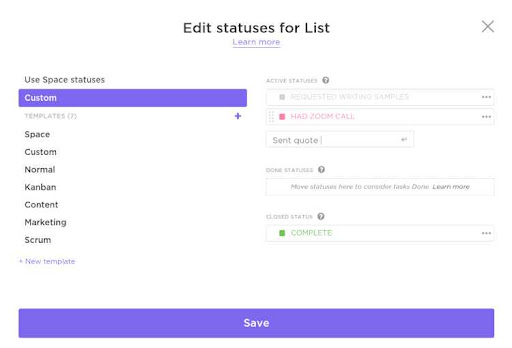
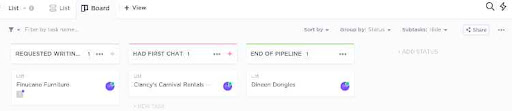
Users don’t need to make sophisticated adjustments to the ClickUp system in order to reprovision it from a project management system to a CRM tool. In fact, all that’s required is to rename columns in the board view to better reflect a sales team’s internal nomenclature. In just a few minutes, the tool can go from a project tracking hub to a sales machine.
Just as ClickUp can be used for CRM or as a project management tool, it can also be adapted for the needs of customer service. And there’s no need to make choices either—in fact, multiple teams can be signed up for the platform at one time.
Features that are particularly important for customer support teams joining the platform include:
The tagging system also allows support resources to assign tags to common issues so that team members can deal with problems in batches.
Just like when setting up the CRM, all users need to do in order to get a support center running is to customize the workflow and fields.
Marketers can also make use of ClickUp to track marketing projects and keep the sales team appraised of progress while they’re at it.
Marketers’ favorite features include:
Building out a content marketing editorial calendar and then developing the perfect content can involve multiple stakeholders. ClickUp’s Gantt charting can make it easy to visualize progress.
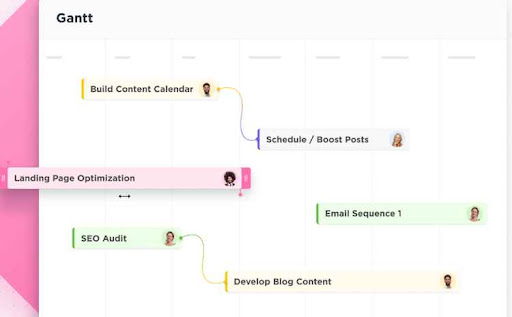
Marketers can collaborate with sales members and assign sub-tasks to various resources directly through the system.
ClickUp integrates with a number of third party services to expand its capabilities. Some of the most noteworthy integrations include:
ClickUp contains an important reporting module designed for teams that wish to extract key data about sales performance.
Reports can be filtered by team resources and teams and quickly organized into folders for more convenient access.
Setting up Clickup is really easy. For the most part, the system runs through a very convenient drag-and-drop system and sales teams just need to update labels in order to change the default workflows. Even for inexperienced implementation teams, setting up the system from scratch shouldn’t take more than a few hours. After that, the team will be ready to track and manage their workflows online.
For users that wish to access ClickUp from their mobile devices, ClickUp produces mobile apps for Android, iOS and Amazon Fire. These programs allow sales resources to update deal stages and pipeline opportunities while they’re on the road.
ClickUp is renowned for providing excellent customer support. Better yet, the team is available 24/7 to assist with users’ queries. There’s also an entire library full of onboarding content including videos, documents, and FAQs. Users can also request features and report bugs to the team through dedicated options.
ClickUp is available on both a limited free plan and a paid version which removes the limits.
The free plan isn’t time-limited and it’s easy to upgrade between the 2—so although there isn’t a free trial, users can simply start out with the free plan and then switch if they feel the desire.
The unlimited version costs $5 per member per month when billed annually. When billed on a monthly basis the price rises slightly to $9.
| Version | Cost |
|---|---|
| Free | Free forever |
| Unlimited | $5 per month |
ClickUp is as useful as a CRM as it is as a project management tool. Users simply need to customize fields as they wish and they have a fully scalable cloud-based customer management and sales tracking tool capable of tracking pipeline and streamlining customer contact.
Top10.com's editorial staff is a professional team of editors and writers with dozens of years of experience covering consumer, financial and business products and services.
