Zyro is a relatively new website builder launched in 2019. It’s owned by Hostinger, a prominent web hosting company based in Lithuania. The platform focuses on providing easy-to-use website design tools at a budget price, and it has a blog and design tips to help you get started. While Zyro offers limited flexibility for meticulous designers, it’s ideal if you want to create an engaging website or online store quickly.
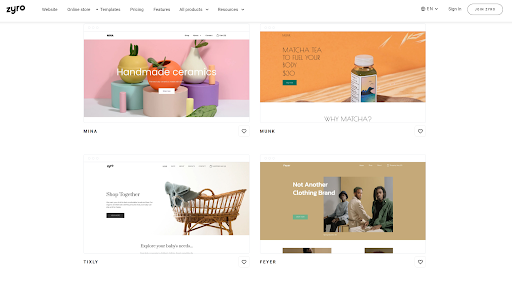
Signing up for Zyro is simple. Just choose your plan, select a template, and start designing your site with the drag-and-drop builder. The only thing to keep in mind is that you can’t change your template later. However, you can modify all your site’s styles, making it easy to customize your website no matter what template you choose.
All Zyro plans include hosting, and all plans except the Basic plan include unlimited storage and bandwidth. The company promises 99.9% uptime, and your site is secured with a free SSL certificate.
Zyro includes an AI-enabled business name generator that can help you come up with a brand name for any new online business. Just enter keywords that describe your business to get suggestions.
In addition, Zyro has a logo maker that can save you from paying for a graphic designer. You can choose to create a logo yourself with a suite of simple drawing tools or use Zyro’s AI logo generator. The AI will suggest starter logos based on your business category, and you’re free to customize them.
Zyro can also help you build your website content. You can use the built-in AI to automatically write product descriptions or even your about page. Just choose from any of the 12 topics, select the type of content you’re looking for, and Zyro will instantly offer several options for copy.
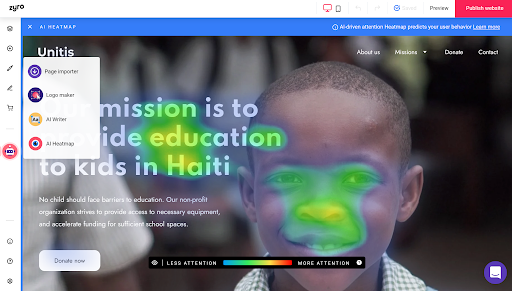
On top of that, Zyro can analyze any page on your website and overlay a heatmap that shows where visitors’ eyes will be drawn. This is extremely helpful for making sure your website is funneling visitors to your call to action.
It’s incredibly easy to create a custom website with Zyro. First, you can choose from one of 133 templates across categories like Restaurants, Portfolios, Events, and eCommerce. All templates are mobile responsive. However, you can’t change your template later without restarting your design from scratch.
This is especially important because your template controls your site styles. You can change your color scheme, fonts, and button shapes, but that’s about it. Heading formats, image padding, and site menu layout are all baked into the template and cannot be changed.
Zyro’s website builder enables you to quickly add content elements like text boxes, images, videos, galleries, and buttons. You can drag and drop them anywhere onto a premade grid layout and rearrange them at will. The grid layout can be helpful for building quickly because you don’t have to worry about ensuring that everything is aligned.
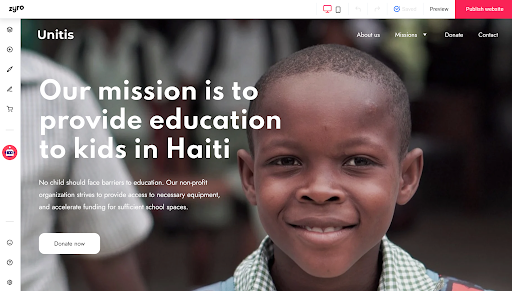
That said, Zyro isn't so flexibile for adding content. There’s just one type of each content element available, and you cannot change the style settings for any individual element.
Overall, Zyro’s designer is great if you’re happy with the platform’s templates and don’t mind giving up some design control.
In any image container, you can add JPG, PNG, and SVG images to your Zyro website. There’s no media library, so you’ll need to re-upload images whenever you want to add them to your site. You can drag and drop multiple images into the uploader at once for galleries. In addition, you have access to free stock images from Unsplash.
Zyro can embed video files from any website (including YouTube and Vimeo), but you cannot add videos directly to your website. The platform also doesn’t support documents or audio files.
Zyro has limited marketing tools. There’s no built-in email marketing suite or newsletter builder. You can set up a blog and add social media buttons, but you must manually share new blog posts to your social media accounts. The most notable integration with social media is that you can set up live chat on your website via Facebook Messenger or WhatsApp.
All Zyro websites are designed to be mobile responsive and fast to load. You can add SEO titles and descriptions to all your pages and alt text to images.
Zyro doesn’t have its own analytics dashboard or traffic reporting, but you can track your site with Google Analytics or Facebook Pixel, though this feature is not available with the Basic plan.
Zyro is excellent for selling products online. You can add unlimited images to any product, write custom descriptions, add SKUs, and create multiple versions or sizes. You can’t add product videos but can embed links and attach downloadable files, like user manuals.
One thing that’s nice about Zyro for e-commerce is that you can suggest related products. The platform also supports discount coupons and gift cards with all e-commerce plans.
Online stores can be integrated with Facebook, Instagram, Amazon, eBay, and Google Shopping. You can choose from more than 50 payment processors, including PayPal, iDeal, and Yandex Kassa.
Zyro offers 24/7 customer support by email and live chat. During our testing, we contacted the company via live chat and connected to a representative in just over a minute.
For design help, Zyro has a comprehensive online support center that includes over 200 tutorials, complete with screenshots. You’ll also find design tips and a blog with articles about improving your website's quality.
One of the most appealing things about Zyro is its cost. This is one of the cheapest website builders, with plans starting at just $2.90 monthly. However, the Basic plan doesn’t offer analytics or online payments for that price.
The Business plan includes Google Analytics and Stripe integrations and costs $12.49 per month ($3.90 per month for the first year). There are two e-commerce plans, eCommerce and eCommerce Plus, which start at $24.49 per month ($9.90 per month for the first year) and $29.99 per month ($14.90 per month for the first year), respectively. eCommerce Plus adds abandoned cart recovery; Facebook, Instagram, and Amazon integrations; and product filters for customers.
All plans include a 30-day money-back guarantee.
| Price per month | First year price per month | |
|---|---|---|
Basic | $2.90 | N/A |
Business | $12.49 | $3.90 |
eCommerce | $24.49 | $9.90 |
eCommerce Plus | $29.99 | $14.90 |
| Zyro | Squarespace | Wix | Site123 | |
|---|---|---|---|---|
Pricing | From $2.90 per month | From $12 per month | From $14 per month | From free |
Hosting included? | Yes | Yes | Yes | Yes |
Number of templates | 133 | 110 | 800 | 180 |
Blogging functionality | Yes | Yes | Yes | Yes |
Ecommerce functionality | Yes | Yes | Yes | Yes |
Email marketing functionality | No | Yes | Yes | No |
Responsive design | Yes | Yes | Yes | Yes |
Analytics & Reporting | Google Analytics | Built-in and Google Analytics | Built-in and Google Analytics | Google Analytics |
Zyro is a value website builder that delivers a streamlined experience and excellent AI design tools. You can choose from more than 130 templates and customize your site in minutes using the drag-and-drop page editor. The AI features enable you to automatically add copy, create a custom logo, and optimize your content layout. Plus, Zyro offers built-in blogs and has powerful features for e-commerce.
Zyro is surprisingly inexpensive, especially if you want to launch an e-commerce store. If you want total control over your site design, you may find that Zyro sites aren’t customizable enough. However, this website builder is quite attractive for site owners who aren’t overly picky about customization.
Michael Graw is a freelance writer specializing in finance, business, and tech who writes for Top10.com. His work has appeared in numerous well-known online and print publications, including Techradar, BestMoney, Business2Community, Day Trade Reviews, Pacific Standard, Fortune, Business Insider, and more.
