
Web.com Group Inc. is a company that provides domain name registration and website building services, based in Jacksonville, Florida. It essentially serves as a one-stop shop for everything that you need to build a free website or an online store, including a custom domain and email services.
Web.com’s website builder is designed to be approachable for first-time website builders. On the down side, the page editor can take a while to customize and you may be required to sign up for a paid plan to make your site go live on search engines.
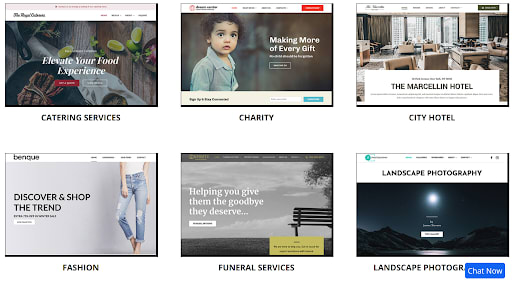
All Web.com sites include web hosting with unlimited storage and bandwidth. You also get a free domain for one year, an SSL certificate, and five email addresses with 2GB of storage each.
Every new Web.com website builder package includes one hour of one-on-one customer service and tech support with the company’s design experts. You also have the option to pay Web.com’s design team to build your website for you. The site will be designed to your specifications, and you can manage it using Web.com’s site editor once your site is launched.
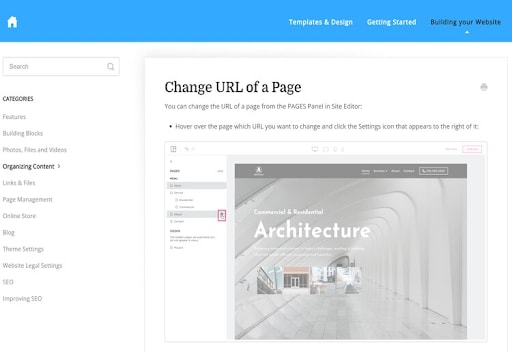
Web.com's new AI website builder revolutionizes how we create and manage online content. The builder is made up of a few different tools.
The AI Writer is a game-changer for effortlessly crafting or revamping compelling content, ideal for everything from website updates to engaging blog posts. Finding the perfect online identity is now a breeze with the AI Domain Name Generator, which creatively aligns your vision with a unique domain name. The AI Builder streamlines content creation, efficiently generating the necessary framework and content based on a few quick questions, allowing you to focus more on realizing your ideas. Additionally, the AI Logo Builder provides a range of customization options to create a distinctive brand identity with a visually impactful logo.
Collectively, these tools offer a comprehensive solution for elevating your online presence with ease and creativity.
The process of creating a website or online store with Web.com starts with choosing a template. The platform has more than 150 templates, all of which are mobile-responsive. They are organized by industry to make it easier to find a design that suits you. However, note that you can’t change templates later, so choose carefully.
Web.com’s templates are fairly customizable. You can modify the color palette and fonts and details like heading styles, link colors, and button formats. More options would be even better, but this level of control at least lets you customize your template without spending hours on it.
To customize your site’s content, Web.com offers a drag-and-drop website builder with two different styles of content elements. Features are individual elements, like text boxes, images, and buttons, that you can add anywhere on your site. Blocks are full-width page sections that come with pre-arranged features. You can add additional features to blocks to customize them.
The combination of features and blocks offers a significant amount of design flexibility. However, we found that laying out content within Web.com’s site editor can be a challenge. The platform divides each page section into columns, and it’s relatively easy to throw off the layout of a whole section when you add, remove, or move features. The column-based design either needs to be more consistent or eliminated altogether to make this experience more seamless.
Overall, we were happy enough with Web.com’s site editor, but it didn’t stand out compared to other website builders that we’ve tested. The issues with laying out features also take away much of the fun of experimenting because it’s too easy to throw your whole site out of whack with a few wrong moves.
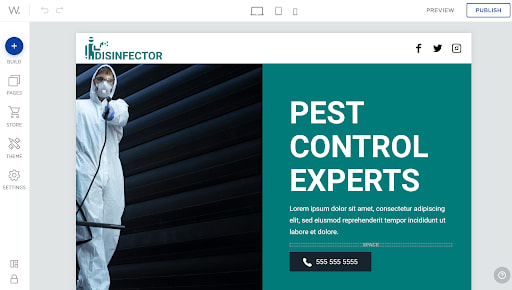
Web.com enables you to add photos and videos to your website, but not audio files, PDFs, or other types of multimedia. You can upload photos from your computer, Instagram, Facebook, Dropbox, Box, or Flickr or search a library of thousands of stock photos from Unsplash. Uploaded images are stored in a media library, but the library isn’t searchable.
You can add or replace images just by clicking on any image box on your website. However, when creating galleries, you must add each photo individually.
Web.com requires you to upgrade from its basic plan to access its online marketing features. The main marketing tool that Web.com offers is Local Listings, a service that will list your business on sites like Google Maps, Yahoo Local, and Yellowpages.com.
You can connect your site to Instagram, Pinterest, and Disqus, but not to a Facebook business page. Web.com also doesn’t offer email marketing tools.
One of the biggest setbacks with Web.com is how it treats SEO. In order to have your site listed with major search engines like Google and Bing, you have to upgrade from the basic pricing package.
The good news is that if you upgrade, Web.com enables you to customize your pages’ SEO titles and descriptions and add alt text to your images. You can also launch a blog with any Web.com site.
Web.com has no traffic analytics tools, but you can connect your site to Google Analytics.
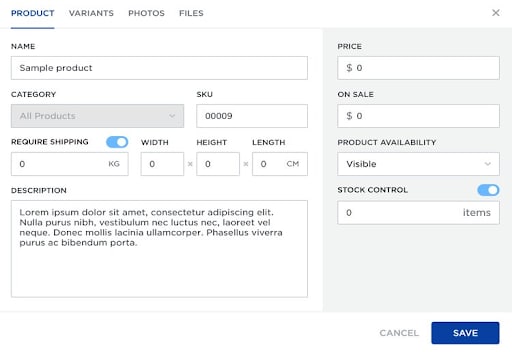
Web.com’s top-tier plans enable you to sell up to 500 products. It’s impossible to sell digital downloads or gift cards, and the platform doesn’t support in-store pickup or local delivery. Web.com also doesn’t have many advanced features, such as inventory management or abandoned cart recovery.
On the bright side, Web.com online stores can create discount codes, and you can choose between Stripe, PayPal, and Square to accept payments. You can also set up an unlimited number of product variants for customers to choose from.
For the price, we think that other website builders offer more advanced tools and better customization options.
Web.com offers 24/7 customer support by phone, email, and live chat. All new website builder plans include an hour of one-on-one support from the company’s professional designers to help you begin designing your site.
Web.com also has an online knowledge base. We did eventually find a series of detailed tutorials about the current builder, but the articles were difficult to locate because they aren’t hosted on Web.com’s main site.
Web.com offers 3 reasonably-price plans: Website, Website + Marketing, and eCommerce. All three offer cheap introductory pricing for the first month, and then the there is a fixed renewal price, which varies depending on whether you renew monthly or annually.
| Website | Website + Marketing | eCommerce | |
|---|---|---|---|
| Intro (monthly) | $1.95/month | $2.95/month | $3.95/month |
| Renewal (monthly) | $19.99/month | $24.99/month | $34.99/month |
| Intro (annual) | $4.99/month | $7.99/month | $9.99/month |
| Renewal (annual) | $15.99/month | $21.99/month | $29.99/month |
Web.com is a relatively basic website builder that offers a good selection of templates and design options. However, Web.com has limited design capabilities, doesn’t offer email marketing, and doesn’t give users on the Starter plan access to essential SEO features. Online stores will lack selling tools like inventory management and abandoned cart recovery. While other platforms may be more useful for users looking for easy scalability, we think that Web.com is a solid option for those first dipping their toes into the realm of site design.
 Have a Question
Have a QuestionMichael Graw is a freelance writer specializing in finance, business, and tech who writes for Top10.com. His work has appeared in numerous well-known online and print publications, including Techradar, BestMoney, Business2Community, Day Trade Reviews, Pacific Standard, Fortune, Business Insider, and more.
