In a Nutshell
pros
- Versatile POS solutions
- Free (transaction fees only) package available
- Wide range of powerful features
cons
- No live chat support
- FAQs are quite basic
Overview
U.S. Bank at a Glance
What is U.S. Bank POS?
U.S. Bank is a large, publicly traded company offering a range of financial and merchant services. These include powerful point of sale (POS) solutions, which it provides through the Talech POS system.
There’s an option for everyone, including a free plan where you only pay transaction fees and a high-end package designed for big businesses. Since U.S. Bank offers tailored solutions that are designed for your business, it ensures that you’re getting only the software and features you need.
U.S. Bank POS features
U.S. Bank's POS solutions are backed by a wide range of features. For starters, there are specific versions of the system for restaurants, retail businesses, and service-based businesses.
With the restaurant-specific version, you’ll be able to set up a bird’s-eye floor plan that shows exactly where your seating areas are. There are various order management tools, and you can set up contactless dining by creating an online menu. You can also create discounts and offers, manage returns, and process custom orders such as Uber Eats orders.
The retail version focuses more on order and inventory management. You can easily process returns and exchanges, and there are various customer management tools to help you understand customer habits.
Finally, the service-based business system is designed to help you take bookings, manage appointments, and sell products and services. You’ll be able to track your inventory, access customer management tools, and define specialized services that can only be performed by staff members with the appropriate permissions.
You’ll also have access to numerous other features, regardless of the type of business you run. Some of my favorites include the employee scheduling tools, tax management features, and built-in analytics and reporting.
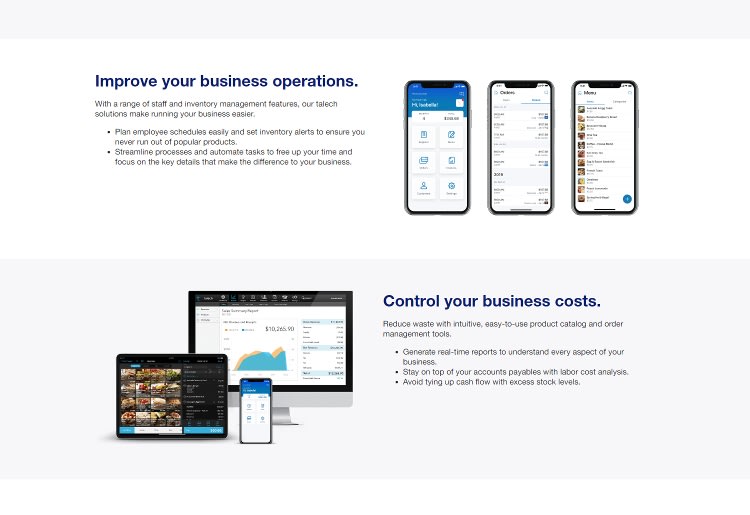
U.S. Bank POS hardware
When you sign up for a POS system through the U.S. Bank website, you’ll have a selection of hardware options. These include:
Handheld payment terminals
Talech POS register
Card readers
Receipt printers
Cash drawers
Kitchen printers
Barcode scanners
These are available to rent for an additional monthly fee (from $20/month), or you can purchase your hardware outright by speaking with the U.S. Bank team.
Note that you can use U.S. Bank’s POS without any specialized hardware through the mobile app and any compatible Android or iOS device.
Is U.S. Bank Safe and Reliable?
U.S. Bank offers safe, reliable POS solutions that function well under high-pressure conditions. It uses Talech POS software, which has decent ratings across the web.
For example, it gets 3.9/5 stars on Capterra, a popular review site. However, a closer look shows that a disproportionate percentage of negative reviews are from quite a few years ago. Most newer reviews are resoundingly positive.
A major plus for me is U.S. Bank’s POS security. Talech never stores personally identifiable information, and payment details are encrypted at all times. This means that Talech (and by extension, U.S. Bank) never has access to your credit card or other payment information.
How U.S. Bank Works
U.S. Bank offers tailored POS solutions for businesses of any size in any industry. It offers these through the Talech POS software and is easy to sign up for and get started with. There’s also a 100% free plan where you’ll only need to pay transaction fees, which is great for anyone on a tight budget.
How to Get Started With U.S. Bank
I found it very straightforward to sign up for and get started with a U.S. Bank POS system. The sales team is friendly, and the website is intuitive and easy to navigate.
To create your own account, you’ll need to sign up online or contact the U.S. Bank team via phone or the online contact form. The online process is uncomplicated. Just head to the U.S. Bank website, hit the Get Started button, and then work through the online application.
First, you’ll be asked to select your package. If you go for the Mobile plan, you’ll be able to create your account for free and begin accepting payments almost immediately. With one of the higher-end plans, you’ll need to choose your hardware and work through a selection of questions.
These include questions about your business, what you need your POS system for, and how much you sell. You’ll also need to add personal details and verify your identity before you can complete your application.
Once you’ve worked through this, you’ll need to sit back and wait for your hardware to arrive. When it arrives, follow the prompts to install and set it up, and you’ll be accepting payments in no time!
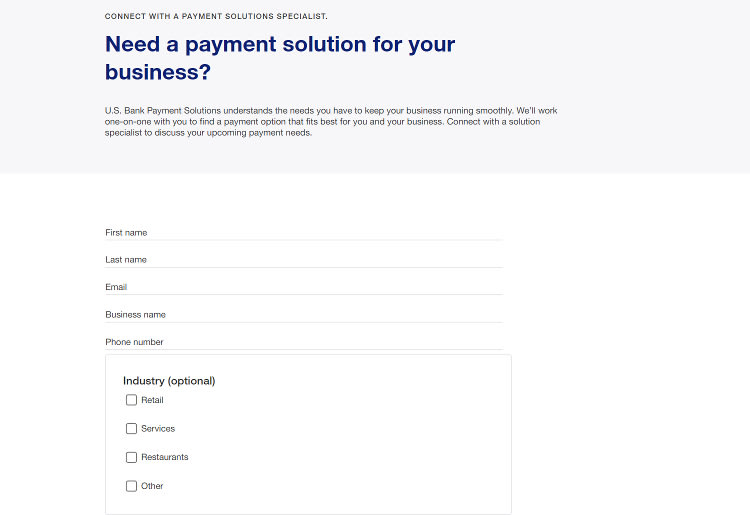
U.S. Bank Customer Service
To find out more about U.S. Bank’s POS solutions, you can reach out via phone from Monday to Friday, 9am-5pm (CT). Alternatively, you can fill in the online contact form to request a call. Note, though, that by doing this, you’re giving U.S. Bank permission to use your phone number and/or email address for marketing purposes.
There’s also a small number of informative FAQs which provide basic information about U.S. Bank’s POS service. The knowledge base contains loads of self-help resources, but I was disappointed when I couldn’t find anything related to the POS offerings.
However, since U.S. Bank offers the Talech POS system, you can simply head to the Talech support center for access to a wide range of very helpful resources. These include hardware and software walkthroughs, troubleshooting guides, and more.
How to Cancel or Pause a U.S. Bank Subscription
You can cancel or downgrade your U.S. Bank POS subscription by reaching out to the customer service team. There are no lock-in contracts, so any changes to your package will apply from your next billing date.
Note that you may lose access to certain features, data, and information if you downgrade or cancel.
Is There a U.S. Bank App?
There is a U.S. Bank mobile app, but it’s not related to the company’s POS services. Instead, you’ll need to use the Talech POS app, which is available for free on Android and iOS.
This enables you to accept payment through your mobile device and a small Bluetooth card reader. It doesn’t have the best ratings on the Apple App and Google Play stores, but I found it smooth, easy to set up, and intuitive to use.
U.S. Bank Pricing
How Much Does U.S. Bank Cost?
U.S. Bank POS customers have to pay transaction fees and monthly software/hardware costs. All customers pay set transaction fees on every payment. These are 2.6% + 10c for swipe, tap, and dip transactions, 3.5% + 15c for keyed-in transactions, and 2.9% + 30c for online payments.
Monthly software fees range from $0 with the Mobile plan to $99 plus $29 per additional license with the Premium package. Hardware rental fees also apply if you decide not to purchase it outright.
Cost per month
$0
$29 + $29 per additional license
$69 + $29 per additional license
$99 + $29 per additional license
Accept mobile payments
Yes
Yes
Yes
Yes
Tax support
Yes
Yes
Yes
Yes
Products
100
500
Unlimited
Unlimited
POS hardware support
No
Yes
Yes
Yes
Inventory tracking
No
Yes
Yes
Yes
Time-based services
No
No
Yes
Yes
Appointment Booking
No
No
No
Yes
Online ordering
No
No
No
Yes
U.S. Bank’s Mobile package has no monthly fees, and it’s perfect for people like market stall owners who want to accept a small number of payments on the go. The Starter plan adds support for POS hardware and inventory tracking, which makes it suited to small businesses and cafes.
With the Standard package, you’ll get access to a suite of more advanced features, such as time-based service management, kitchen printing, exchanges, and store credit. This makes it a powerful option for mid-sized restaurants, service-based businesses, and retail stores.
Finally, the top-end Premium package is perfect for multi-location businesses and large restaurants. It includes features such as appointment booking, online ordering, inventory alerts, table management, and more.
All things considered, U.S. Bank’s fees are some of the most competitive out there. Its transaction fees are a little high compared to some alternatives, but its low monthly fees and free plan make it an attractive option.
What can you do with U.S. Bank for free?
With the free Mobile plan, you can download the POS app, add your products, and configure your account. However, you’ll be charged transaction fees as soon as you begin accepting payments.
Optional add-ons
You can rent various hardware options for an additional cost. They can also be purchased outright, but you’ll have to speak with the U.S. Bank team if you want to do this.
Countertop payment station ($33/month) - Includes a Talech register, receipt printer, cash drawer, and card reader.
Countertop payment station with customer display ($34/month) - Includes the same as the above package with a customer-facing display.
Handheld terminal ($20/month)
Kitchen printer ($10/month)
Barcode scanner ($6/month)
On top of this, there are a small number of extra add-ons.
Onboarding assistance ($99 one-time payment)
Gift card support ($19/month)
Online ordering ($49/month)
U.S. Bank Alternatives
How Does U.S. Bank Compare to Other POS Services?
Price
Free to $99+ per month plus transaction fees
Starting at $14 per month
$99-$289 per month
$0-$165 per month
Mobile compatibility
Android, iOS app
Proprietary hardware, not compatible with iOS
iPad, mobile extensions
Android-based mobile compatibility
Cloud-based or on-premises
Cloud-based
Cloud-based with offline mode
Cloud-based and mobile
Both
Compatible credit card processors
✔
✔
✔
✔
U.S. Bank vs Clover
Clover is an extremely popular POS system with proprietary hardware and a suite of features. However, it’s not compatible with iOS like U.S. Bank is, and it can be quite expensive to install and use. It’s a great choice for larger businesses, but I’d recommend U.S. Bank if you’re looking for a competitively priced, user-friendly option.
U.S. Bank vs Lightspeed
Lightspeed is another top-end POS provider that services retail and restaurant businesses. It’s significantly more expensive than U.S. Bank, and you’ll have to commit to a long-term contract. Lightspeed is useful if you’re looking for a powerful POS with features like support for loyalty rewards programs. However, I’d suggest U.S. Bank if you’re looking for a user-friendly option with affordable prices and no lock-in contracts.
U.S. Bank vs Toast
Toast is a POS system provider that’s designed specifically for restaurants. It includes similar features to U.S. Bank, but it lacks support for retail and service-based businesses. I’d recommend checking out Toast if you’re looking for a powerful POS for your restaurant, but U.S. Bank is a better choice in most other cases.
Bottom Line (Is U.S. Bank Worth It?)
All things considered, U.S. Bank’s POS systems are an attractive option for small-to-medium businesses looking for an affordable POS solution. The flexible Talech POS software is intuitive and easy to use, and there are options for everyone from restaurants and service-based businesses to retail stores and market stall holders.
On top of this, U.S. Bank POS has an attractive mobile app that enables you to accept payments on the go. There are numerous powerful features, and there’s even a free plan—where you only pay transaction fees—that you can use to give it a try.