Lifeline sells three basic types of devices depending on where they will be used. For home use, it’s the HomeSafe system, and the alternative is the GPS-enabled On the Go system. Their most advanced system is the Smartwatch.
HomeSafe is a product designed for at-home use. A base station provides two-way communication with Lifeline monitoring center. It comes with a help button that can be worn around your neck as a pendant or on your wrist as a bracelet. The wearable devices give the system a wide range, so you can send alerts from anywhere in the house, not just near the base communicator. The help buttons are also waterproof, so you can wear them in the shower.
HomeSafe comes in several configurations. The base communicator can support landline and cellular connections (at different prices depending on your choice).

Lifeline’s On the Go system is for home and on-the-go use. It comprises a charging station and all-in-one help button and communicator, which you wear around your neck. If you press the button, you’re connected to the Lifeline monitoring center and can speak directly to a trained care specialist.
The wearable device comes with fall detection technology (service available as an add-on), and the pendant is waterproof, so you can summon help from your shower. It features Advanced GPS locating technology, so you can get help wherever you are.

Each Lifeline system is self-contained and doesn’t need add-ons, but the company does offer three accessories you can connect to your medical alert system.
| Add-ons | Cost | Features & Functionality |
|---|---|---|
| Key Lockbox | $2.95/mo. FREE Key Lockbox with Annual Plans | Pressing the help button sends your lockbox combination to emergency medical services (EMS), so they can access your home. |
Installing Lifeline’s medical alert systems is quick and easy. Each system arrives in a box containing all necessary components, with instruction guides right on top. Instruction videos are also available on the company website. The setup process varies depending on which Lifeline device you selected.
HomeSafe devices can be used with a standard (landline) phone service or with a cellular (wireless) service. To set up HomeSafe Landline through your home phone line, all you need is a power outlet and a phone jack. You should then:
On the Go devices (and HomeSafe Cellular systems) are even easier to set up. To activate, press the emergency button on the device. After that, simply plug the mobile device into the charger when the battery runs low.
The above instructions are simple enough, but if you don’t feel confident doing it yourself, Lifeline will recommend local providers or send a Lifeline technician to install your system for a fee.
Lifeline has monitoring centers throughout the US and Canada, staffed 24/7 by nearly 200 care specialists whose job is to answer your calls within an average of 12 seconds.Lifeline operators comply with Health Insurance Portability and Accountability Act standards, each receiving training in geriatrics, safety, and stress management.
The My Lifeline app that comes with each system enable you to access assistance, track system usage, and make account updates. You can contact support, test the system, update the contact list, connect to support for troubleshooting, check battery status, manage emergency contacts, and more
All Lifeline devices and services are based on a monthly payment. They don’t require a contract and can be canceled at any time.
On the Go pendants are water-resistant and require adequate cellular coverage. Pendant coverage is subject to the device location, environment, equipment, and facility conditions. Protection plan covers a one (1) time replacement of your main system and up to two (2) buttons due to loss or damage during any 12-month period.
Additional fees may apply for added features. Prices may vary outside the U.S. Free shipping offer available only on semi-annual and annual plans. Free lockbox offer available only on annual plans.
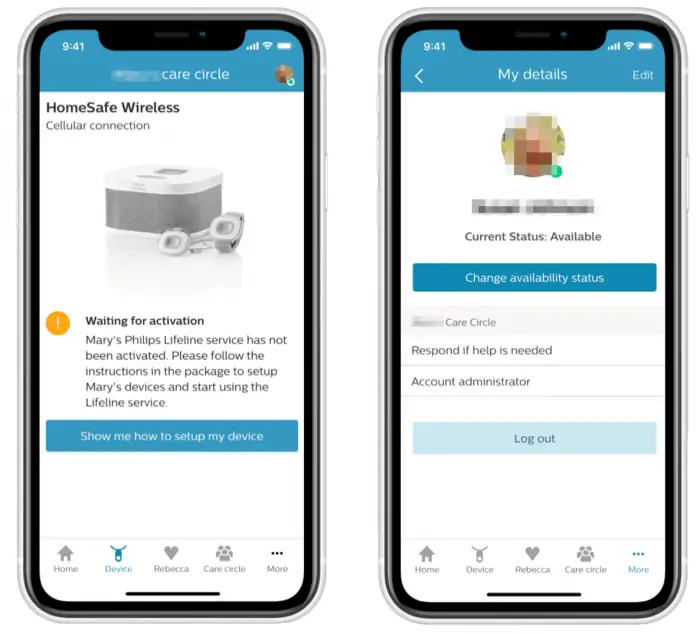
If you have questions about Lifeline’s devices or services, the Customer Support page on the company website has instructions for setup, troubleshooting, billing support, shipping, and returns, as well as extensive FAQ pages. You can also complete a form to be contacted by a representative within 1-2 days, or contact the Customer Support team at 800-635-6156 8am-8:30pm EST, and Saturday 10am-4pm EST. Response time is usually immediate during those hours. The Lifeline Blog is also a useful and updated resource for education, support, and health tips for seniors.
HomeSafe systems (for at-home use) cost $29.95 to $58.95 per month, depending on features, plus a $19.95 shipping cost and a $50 one-time activation fee. On the Go systems (to protect you at home and when you’re away) cost $49.95 per month, plus a one-time device fee of $99.95.
| Product | Monthly Price | Designed For | Connection Type | Equipment Fees |
|---|---|---|---|---|
HomeSafe Standard * | $29.95/month + $50 one-time activation fee | Home | Landline | None |
HomeSafe Standard Cellular * | $43.95/month + $50 one-time activation fee | Home | Cellular | None |
HomeSafe with AutoAlert | $44.95/month + $50 one-time activation fee | Home | Landline | None |
HomeSafe with AutoAlert Cellular | $58.95/month + $50 one-time activation fee | Home | Cellular | None |
On the Go | $49.95/month $99.95 one-time device fee | On the go | Cellular, GPS (On the Go) | None |
* Purchasers of HomeSafe Standard systems can upgrade to include AutoAlert fall detection at a later time, for an additional $15/month.
Lifeline is one of the oldest and most trustworthy providers of medical alert systems. Its devices are sturdy and durable, and the availability of fall detection and simple month-to-month pricing makes it a good choice for you and your caregivers.
The company values the wearers of its devices, but it also provides resources for caregivers, which few other medical alert systems do. The North America-based monitoring services are reliable and first-class, and the ability to respond in multiple languages is a bonus. All in all, we consider it excellent value for anyone looking for a medical alert system.
 Frequently Asked Questions
Frequently Asked QuestionsJuliette Siegfried is a leading writer, workshop leader, and community expert in dating and non-traditional relationships. She is currently the most-viewed author in the Open Relationships column on Quora. In 2004 and 2007, Juliette founded Poliamor Barcelona and Madrid and has since contributed to multiple books on dating and relationships and presented at numerous conferences, including Euro BiCon and the Contemporary Intimacies Conference.
