Why Your Business Needs CRM Software in 2025
CRM software helps businesses generate leads, streamline communication, and boost revenue through organized customer data and smarter engagement. Whether you're in life insurance, retail, or SaaS, CRM tools empower sales teams to close more deals and retain customers longer. With integrated marketing features, pipeline tracking, and powerful reporting, the right CRM improves every stage of your customer journey—from initial contact to long-term loyalty.
What Is CRM Software?
CRM (Customer Relationship Management) software centralizes your client interactions, contact info, and sales activity in one digital system. It helps your team manage relationships, automate follow-ups, and analyse customer behaviour for better decision-making.
Why CRM Tools Are Critical for Lead Generation and Growth
1. Increase Sales With Smarter Lead Handling
- Organised contact lists and automated workflows help your team generate business leads efficiently.
- Collaborative features improve visibility across the sales team, ensuring no lead goes cold.
2. Retain More Customers With Data-Driven Service
- A full 360° view of your customer lets your support team offer faster, more personalized help.
- Feedback tracking and service logs ensure consistent and timely follow-up.
3. Streamline Your Sales Funnel
- CRM dashboards provide real-time views of your pipeline, showing drop-off points and conversion rates.
- Custom reports reveal bottlenecks and allow teams to optimise their funnel.
4. Power Up Your Marketing Integration
- Email automation and campaign planning tools simplify outreach.
- Shared data across sales and marketing improves targeting and boosts lead generation.
How to Choose CRM Software That Fits Your Business
1. Deployment Speed & Setup Time
- Cloud-based CRMs deploy in hours, while on-premise tools can take weeks.
- Choose a provider with strong support forums and live onboarding help.
2. Ease of Use for Your Team
- Look for drag-and-drop features, intuitive UI, and mobile-friendly data entry.
- Visual dashboards and customisable views help your team stay productive on the go.
3. Pricing That Matches Your Budget
- Many tools offer free plans or trials—ideal for small businesses.
- Expect monthly pricing from free up to $300/user based on feature depth.
| Plan Type | Cost Range | Ideal For |
|---|---|---|
| Free | $0 | Startups and solo agents |
| SMB Plans | $15–$75/user/mo | Growing businesses |
| Enterprise | $100–$300/user/mo | Large teams & integrations |
4. Add-Ons & Integrations
- Prioritise CRMs with a wide integration library—email, SMS, VoIP, and project management tools.
- Features like web form builders, calendar sync, and API access extend your CRM's value.
5. Quality of Customer Support
- Look for 24/7 support or agents in your time zone.
- Chat, phone, and community support offer faster issue resolution than tickets alone.
6. User Interface & Design
- A clean, modern UI helps your team work faster and avoid errors.
- Features like colour-coded pipelines and prioritized task lists reduce admin clutter.
Best CRMs for Life Insurance Leads
While no brand names are needed, if you're in insurance, prioritise CRMs that:
- Include built-in call logging and SMS follow-up tools
- Support lead scoring based on user behaviour
- Offer HIPAA-compliant storage for sensitive data
Common Mistakes When Choosing CRM Tools
- Overpaying for features you won’t use
- Skipping the onboarding phase or staff training
- Ignoring mobile access if your sales team is remote or field-based
- Choosing tools without support in your timezone
Our Top 3 Picks
- 1Exceptional9.7
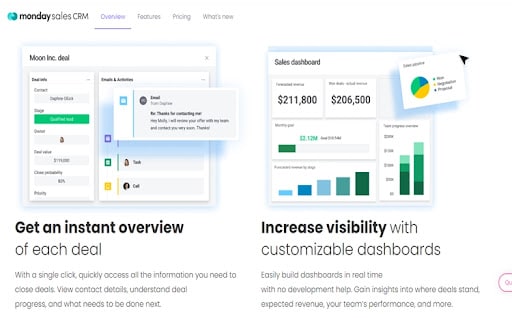 Customizable CRM option for businessesFree TrialRead monday sales CRM Review
Customizable CRM option for businessesFree TrialRead monday sales CRM ReviewGreat for - Visual thinkers
Price - $8 per seat per month (3 seat minimum)
Free trial - 14 days
Monday sales CRM manages to provide a wealth of CRM features without overloading the user. Its visually stunning interface is remarkably accessible, with automated workflows and easy-to-use collaboration features. But there’s more underneath the surface, making it surprisingly capable both for those who only utilize its core features as well as those who need more advanced tools.
From small businesses to enterprise organizations, monday sales CRM offers an approachable, scalable CRM that can adapt to almost every user’s needs.
monday sales CRM Pros & Cons
PROS
Team tracking and insightsCustomizable featuresUnlimited contactsCONS
Plans require you to pay for a minimum number of seatsTraining on CRM implementation may be inadequate - 2Excellent9.2
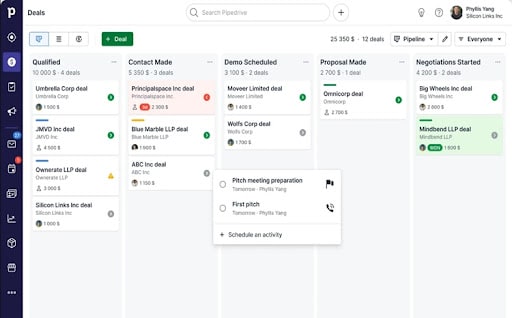 All-purpose CRM to support businessesFree TrialRead Pipedrive Review
All-purpose CRM to support businessesFree TrialRead Pipedrive ReviewGreat for - First-time CRM users
Price - Starting at $14.90
Free trial - 14 days
Another accessible CRM tool, Pipedrive fills in the gaps left by Monday and other competitors in its field, namely with lead-tracking and other sales-based reporting tools.
Pipedrive offers a simple yet sophisticated interface that more than makes up for it with its ability to represent the sales process in graphic form. It is a worthy tool for keeping track of contacts, improving communication both within and outside of the team, and keeping close tabs on sales and possible deals. Add in automated call tracking, a popular chatbot feature, and a ready-to-use platform, and you have a CRM tool that offers a solution to most of the needs of small- to medium-sized businesses.
Pipedrive Pros & Cons
PROS
Free trial available for 14 daysComprehensive customer supportExtensive features plus apps and integrationsCONS
Live chat only available for paying customersAdditional costs when you add more integrations - 3Very good8.6
 Top customer service and relationship tools30-day Free TrialRead Salesforce US Review
Top customer service and relationship tools30-day Free TrialRead Salesforce US ReviewA fully packed, cloud-based, scalable CRM with market recognition and a loyal user base, Salesforce has plenty going for it already. And it keeps evolving, which is one of the reasons it sees little turnover in companies once they embrace it. This powerhouse CRM offers a substantial advantage and many appealing features, one of them being the slate of add-ons that allow it to grow with whatever business is using it.
Salesforce offers every sales tool you can think of as well as a dynamic web of products that essentially allow you to customize your experience and scale the technology with your company’s growth. It features AI-backed lead scoring, a built-in communication tool called Chatter, and integrated invoicing, as well as the capacity to connect clients’ custom apps via Heroku cloud to the market. Add that to the array of standard sales, CS, and marketing tools and you can see why Salesforce is often the go-to CRM for larger companies.
Salesforce US Pros & Cons
PROS
Extensive featuresAdaptive and customizable softwareAll-in-one solution for marketing, sales, and commerceCONS
High plan pricesInadequate implementation support













