Overview
Connecteam at a Glance
Create and assign tasks to employees
Schedule employees to shifts or tasks
Track the time employees spend on tasks
Built-in team chat with channels for each task
What Is Connecteam?
Connecteam is a work management software that includes features for project management, business communications, time tracking, scheduling, HR, and more. It’s designed for businesses of all sizes and is completely free for companies with 10 or fewer employees.
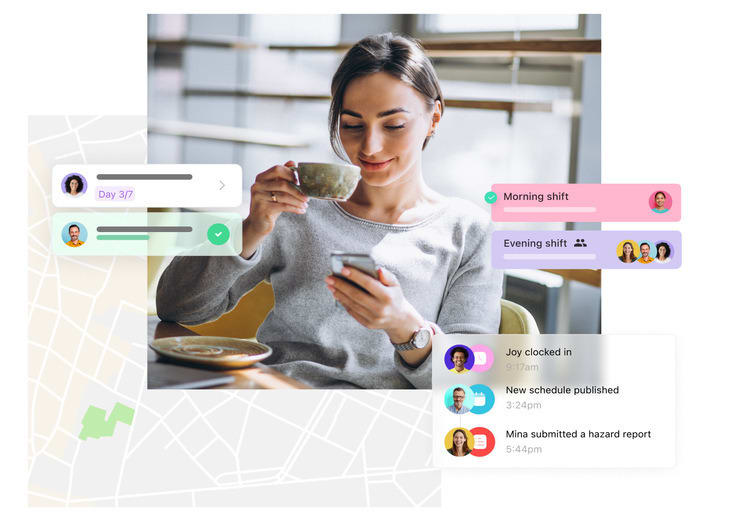
I especially like using Connecteam to manage employees working in the field. The software lets you communicate by chat and send push notifications about open tasks or scheduling changes. You can also view your employees’ locations on a map, making it easy to redeploy them quickly when an urgent task arises.
Connecteam’s project management features are limited to creating and assigning tasks. The software doesn’t offer long-term project planning or budgeting tools. However, Connecteam’s interface is user-friendly, and I find that it really streamlines the management of day-to-day work.
Connecteam Features
Task Management
Connecteam enables you to create and assign employee tasks in a few clicks. You can set a due date for each job and attach photos, videos, checklists, documents, or any other materials an employee needs to complete their work. Tasks can also be split into a series of subtasks with different due dates.
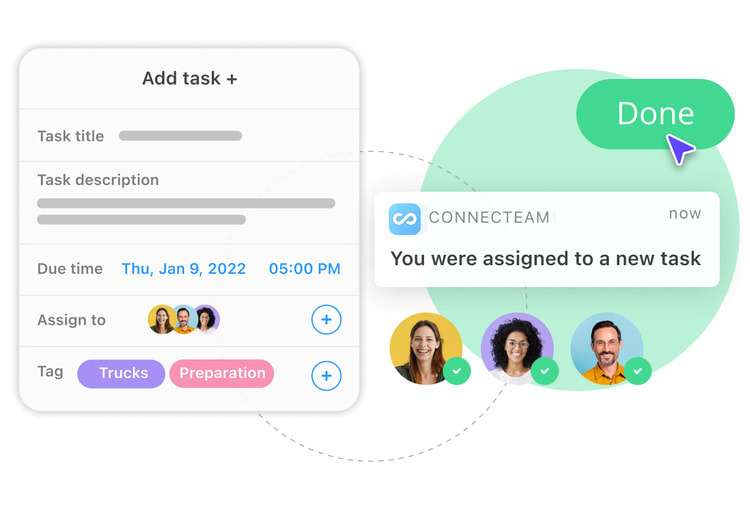
You can view your open tasks in a dashboard and monitor their completion status. You can also see how much time employees have spent on each task and view any comments that employees have left about the assignments.
If you want to remind employees to complete an open task, you can send them a push notification using the Connecteam mobile app.
You can also set up recurring tasks in Connecteam. I’ve found this to be very helpful for tasks like equipment maintenance that need to be done at regular intervals.
Forms and Checklists
Connecteam lets you create custom forms and checklists to help employees complete their work. These are mobile-friendly, making them accessible for employees who don’t work at a desk.
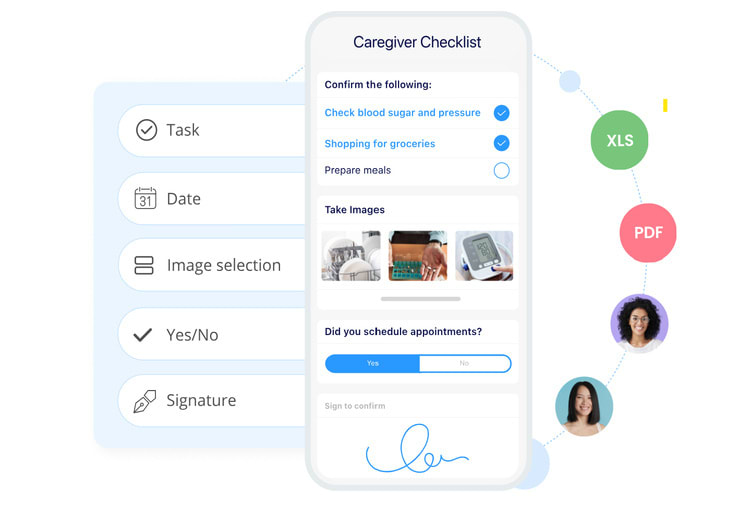
You can also make your forms dynamic—meaning that you can present employees with different questions based on their earlier inputs. For example, if you have a form that asks whether there were any incidents during a shift and an employee selects ‘yes,’ the form will update automatically to present follow-up questions about the incident.
Scheduling
Connecteam offers a drag-and-drop scheduling tool to make it easy to assign employees to shifts. You can also speed up the process with templates or by duplicating a previous week’s schedule.
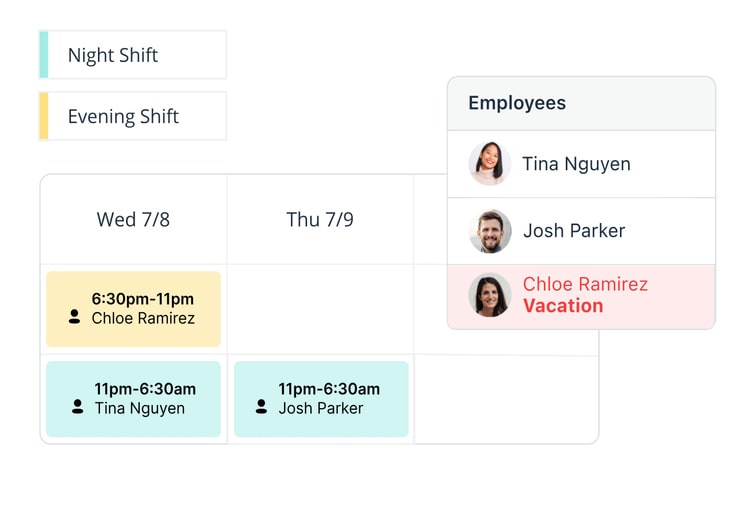
Connecteam automatically flags when your schedule would require an employee to work overtime. It also flags labor regulation violations, such as scheduling an employee to work all day without a break.
You can distribute a new schedule to employees with a single click and set up push notifications to remind them about upcoming shifts.
Time Tracking
Employees can clock in and out of work with a single click or tap.
When employees use the Connecteam mobile app, you can see the location where they clocked in or out. You can also set up geofences so employees can only clock in when they arrive at a job site. You can monitor employees’ locations whenever they’re clocked in, which is helpful if urgent work crops up and you want to send the closest worker.
Employees can assign their time entries to specific tasks, making it easy to track how much time your workforce is spending on each project.
Employee Chat
Connecteam includes an employee chat tool that supports both one-on-one and group messaging. Employees can share documents, images, videos, and more.
I like that you can set up general-use channels for different projects or create chat channels for specific tasks.
Connecteam Ease of Use
One of my favorite things about Connecteam is how easy it is to use. The platform is optimized for deskless employees, giving them access to all features from the mobile app.
Connecteam has minimized the number of steps it takes to complete important functions. For example, employees can clock in and out with a tap. You can publish schedules with a click. It takes only a few seconds to create and assign a new task.
Importantly, while Connecteam can display open tasks in a list format, it does not offer Gantt charts or Kanban boards. This makes it more challenging to use Connecteam for organizing large projects as opposed to managing day-to-day work.
Connecteam Security Standards
Connecteam takes security extremely seriously and includes numerous features to protect your company’s data. The platform is certified to the ISO 27001 standard and is CCPA and GDPR-compliant. The software also supports two-factor authentication and single sign-on.
You can assign different permissions to each employee. Managers might be able to see where employees are located, for example, but employees will not have the ability to view location data. In addition, you can restrict the ability of employees to export messages from Connecteam’s team chat module.
Connecteam backs up all data daily and stores encrypted data using the Microsoft Azure cloud.
How Connecteam Works
Connecteam is designed for use on any device, including computers and smartphones. Administrators and managers can access all of the platform’s features, including scheduling tools and dashboards. Employees only have access to their own schedules, assigned tasks, and timesheet.
How To Get Started With Connecteam
You can sign up for Connecteam online and start using the platform immediately. You’ll need to spend some time configuring Connecteam for your business.
First, you’ll need to invite all of your managers and employees to Connecteam. Each user will need to create an account, after which you can give each of them access to the tools and dashboards they need.
You’ll want to set up chat channels for each project or team, as well as set up any forms and checklists your business needs. You can create your first schedule and save it as a template to speed up the scheduling process in the future.
A small business can fully set up Connecteam in a few hours. The process may take a few days for larger enterprises. Overall, I think the setup is straightforward. I especially like that employees don’t need to do much other than create an account.
Connecteam Customer Service
Connecteam’s customer service team is available by email and live chat 24/7. The company typically responds to chat messages in four minutes, and I was able to begin chatting with a representative even faster when I contacted support.
Connecteam also has an extremely detailed online help center. There are hundreds of articles covering setup, FAQs, troubleshooting, and more.
Is There a Connecteam App?
Connecteam’s app for iOS and Android is central to this platform. It provides access to all of Connecteam’s features, including administrative dashboards. I found the app’s layout to be very intuitive.
Managers can use the Connecteam app to create schedules, check on open tasks, send shift or task reminders to employees, and view employees’ locations when they’re clocked in.
Employees can use the Connecteam app to clock in and out of work, view their schedule or timesheet, fill out forms and checklists, and chat with other employees or managers.
Connecteam Pricing
How Much Does Connecteam Cost?
Connecteam provides free access to all features for businesses with up to 10 employees.
For businesses with more than 10 employees, the software is split into three packages. The Operations package includes most project management features—such as tasks, scheduling, and time tracking. The Communications package includes the employee chat module. An HR & Skills package includes features for hiring and onboarding new employees.
Each package has Basic, Advanced, and Expert pricing tiers. The table below shows pricing for the Operations package.
Cost Per Month
$35 for up to 30 users + $0.60 per additional user
$59 for up to 30 users + $1.80 per additional user
$119 for up to 30 users + $3.60 per additional user
Forms and checklists
✓
✓
✓
Recurring tasks
X
✓
✓
GPS tracking
X
X
✓
# of schedules
1
3
6
Assign multiple employees to one task
X
✓
✓
Many small businesses will find that the Basic plan offers all of the features they need. It’s also fairly inexpensive—the per-user cost is just $1.17 per month.
The Advanced plan unlocks features that some businesses may need, such as recurring tasks and templates for the scheduling tool. You can also create up to three different schedules, which is very helpful if your business has a day shift and a night shift or offices in different cities.
The Expert plan unlocks all of Connecteam’s features, including the ability to track employees in the field. It’s best for businesses with a lot of employees deployed in the field or that have multiple offices, each with its own schedule.
Connecteam Warranty
You can try out all of Connecteam’s features free for 14 days before signing up for a plan. There is a 30-day refund period for all annual subscriptions.
Connecteam Alternatives
How Does Connecteam Compare to Other Project Management Software?
Price
$35-$119 per month
$39-$79 per month
$50-$3,200 per month
$10-$20 per month
Free Trial
14 days
14 days
14 days
Free plan available
Best For
Task management
Planning large projects
Marketing teams
Collaborative teams
Main Safety Features
GPS tracking, two-factor authentication, single sign-on
Two-factor authentication, single sign-on
Two-factor authentication, single sign-on
Single sign-on, authentication via integrations
Connecteam vs monday.com
While Connecteam excels at helping you manage day-to-day operations, monday.com is ideal for planning out large projects. You can visualize work using Gantt charts and Kanban boards, plus set up automations to transfer work between teams. monday.com is significantly more expensive than Connecteam, with plans for 30 users starting at $240 per month.
Connecteam vs HubSpot
HubSpot is a marketing and CRM suite with integrated project management features. Many of the task management tools are built around HubSpot’s marketing features, making this software best for marketing teams. HubSpot’s business plans start at $800 per month, so it’s much pricier than Connecteam.
Connecteam vs Miro
Miro is a collaboration platform that uses visual workspaces to get all your team members on the same page. It’s great for brainstorming and sharing ideas, but it doesn’t offer easy ways to assign day-to-day tasks to specific employees. Miro is relatively affordable, so you could use Connecteam to manage tasks and Miro to help your teams accomplish them.
Bottom Line (Is Connecteam Worth It?)
Connecteam is a powerful, affordable, and easy-to-use platform for managing your workforce from day to day. You can create schedules, assign tasks, and keep track of how much time employees are spending on different projects. You can also use Connecteam’s chat tools to communicate with your employees throughout the day.
I really like that Connecteam caters to businesses with employees in the field. All of the software’s features are accessible from the Connecteam mobile app, and it uses push notifications to send important reminders to employees on the go. Overall, Connecteam is an excellent solution for managing tasks and streamlining your business’s operations.

