Freshsales CRM Review (2025)
The right CRM choice for small sales teams
June 17, 2025
•
4 min

June 17, 2025
•
4 min


| Best for | Sales teams with limited manpower and big ambitions |
| Key use | Sales pipeline tracking and lead scoring |
| Price | From $29 per user per month (Growth tier) |
| Free trial | 21 days |
Freshsales is an enterprise-ready CRM that supports up to 5,000 users and leverages the power of artificial intelligence (AI) to help users do more with fewer internal resources. The CRM also supports easy lifecycle stage visualization so that sales resources can easily keep track of deal progress throughout the pipeline. Simply by dragging and dropping, users can move a lead stage from new through to contacted and qualified, for instance.
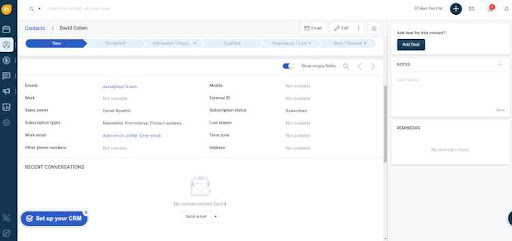
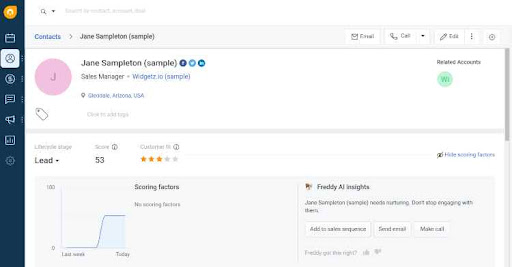
Wouldn’t it be nice if your CRM had an extra pair of hands to help you manage your pipeline? How about one with the intelligence to automatically score your leads based on more than 30,000 machine learning models? Dream no more— Freshsales’ built-in AI engine, Freddy, can do all this and more. Not only does Freddy leverage the power of advanced learning models, it is also constantly learning from the data fed to it in the CRM to more accurately predict the relevance and likelihood of leads to convert into paying customers. Additionally, Freddy can analyze past interactions with leads in order to predict what the next communication should be.
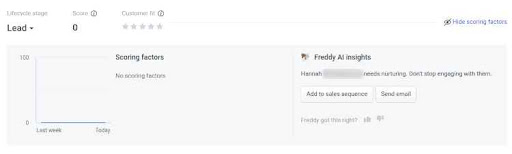
Freddy can also provide insights as to suggested engagement strategies for sales teams. For instance, during our trial of the solution, Freddy prompted us to nurture a lead. The feedback option, provided through a thumbs up/thumbs down survey, would continue to feed data into the AI engine. And so Freddy gets better and better at helping your sales team run their operation.
Freshsales allows users to enrich the default contact view with as much information about the lead as can be pulled from the internet, including social media profiles from Facebook, Twitter, and LinkedIn. This provides a more immersive experience for leads by aggregating all the information about them into one page. Given that the CRM also integrates with Freshdesk, and support information can be synced to lead pages, users can have all the information they need in front of them.
Using Freshsales, sales resources have access to virtually the full array of communication channels that a business could use to stay in touch with customers.
Channels that can be integrated into the CRM include:
Although Freshsales does not directly support ticketing and customer support features, organizations running a more informal support operation could use these integrations to help customers resolve issues.
Additionally, Freshsales seamlessly integrates with Freshdesk, which is Freshworks’ customer support system. The integration allows support tickets and agent annotations to populate into the corresponding customers’ CRM records. Needless to say, when the sales team is aware of any issues the customer has been having, customer satisfaction is bound to improve.
Freshsales contains a number of marketing automation tools that are designed to make it easier for marketing resources to work hand in hand with the sales team to nurture and convert leads.
These include:
Using Freshsales, customers can organize CRM leads according to qualification criteria thereby developing marketing segments that can be used for outbound marketing activities, such as mass email or SMS. Segmentation can be developed based upon customer data such as gender, income, or age—among other data held in the program.
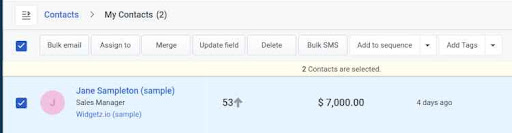
Using sales sequences, users can quickly and easily select a group of leads to enroll in an automated workflow. In order to use this feature, users simply need to click on the desired leads from the filter or leads view and then click on “add to sequence.” Sequences can either be built according to classic rules or they can be “smart sequences” with touchpoints initiated in response to customer engagement actions.
Freshsales is a highly customizable CRM with a wide integration library that can be used to expand upon the basic functionality of the software. The Freshworks marketplace has over 100 apps you can integrate to scale your business faster. The list of programs that it can be integrated with includes:
Additionally, customers can use Zapier to integrate the CRM with even more cloud software programs.
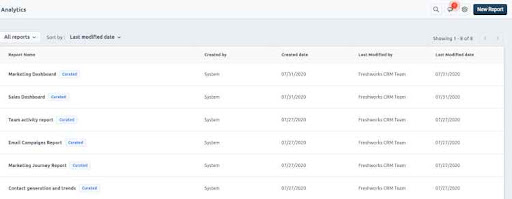
Freshsales comes with a powerful analytics and dashboard generating engine that is capable of generating dashboards and reports based upon CRM data. Some of these are prepopulated; however, users are also free to create their own based upon data in the CRM. For instance, the prepopulated email dashboard provides a birds-eye overview of all outbound email activity including potential KPIs such as emails opened, unsubscribes, and emails bounced. Whether users are happy to rely upon prepopulated templates or want to pull together their own reports, there’s plenty of functionality in the tool for users to play around with.
Setting up Freshsales is relatively easy even for small IT teams, given that it’s designed to “live” in the cloud. First-time users need to configure some basic variables about their business, including where they are based and their billing currency. Thereafter, the CRM is ready to use.
Freshsales has mobile apps for both iOS and Android, available through the Google Play Store and Apple’s App Store. The mobile versions of the cloud application put the same powerful functionality in the hands of mobile salespeople. The Android app has a 4.5-star rating and over 100 reviews, while the Apple app has a 4.1 rating and 100 reviews.
Those that need to reach out for support can contact Freshsales Support through its dedicated support URL. The team provides a support number and also operates a ticketing system to help users resolve issues. Many users, however, will be able to help themselves. This is thanks to the extensive library of video resources and text-based documentation that the team has put together. Topics covered range from setting up sales sequences through to configuring workflows and customizing layouts. Enterprise users also get a dedicated account manager to help resolve any issues they encounter.
Freshsales can be purchased at 3 paid tiers: Growth, Pro, and Enterprise.
Pricing is as follows:
| Tier | Free | Growth | Pro | Enterprise |
|---|---|---|---|---|
| Price (per user per month, billed annually) | $0 | $15 | $39 | $69 |
| Number of users | unlimited | unlimited | unlimited | unlimited |
Those on the Growth tier receive the basic set of features while those on Pro, the plan for larger teams, get an answer bot and a lead generation bot (both powered by AI Freddy)—among other features. Enterprise customers receive the most features including custom domains, call recording opt-in or opt-out, forecasting insights, and special holiday-time routing.
Freshsales is a solid option that stands out in the CRM market due to its utilization of AI to optimize sales and marketing workflows.
This versatile tool will put Freddy’s unseen pair of hands to work to help your sales and marketing team make the most out of every day in the office— or on the road.

Phillip Richardson writes for Top10.com as a tech writer with 13+ years of experience in IT. He holds a BSc in Audio and Music Technology and a PhD in Acoustics from Anglia Ruskin University. His career includes roles as Laboratory IT Manager at the University of Cambridge, Linux Engineer on a British Atlantic Survey expedition, and IT Officer at Newnham College.