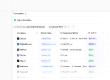Why Realtors Need CRM Software
For real estate professionals, managing leads, communications, property listings, transactions, and follow‑ups across multiple channels can quickly become chaotic. A Customer Relationship Management (CRM) platform brings all that complexity into a unified system—consolidating contacts, communications, appointments, pipelines, and documents.
When used properly, a real estate CRM can:
Save time by automating repetitive work
Improve conversion rates through timely follow‑ups
Boost client retention by tracking touchpoints and satisfaction
Provide insights and analytics to optimize your business
In short: a well‑chosen CRM becomes the backbone of your real estate operation—letting you focus more on client interaction and deal‑making, less on administrative overhead.
Key Insights
Real estate CRMs must be property‑centric and transaction‑aware, not just generic contact tools.
Automation improves consistency and prevents leads slipping through.
The mobile experience is as critical as the desktop experience.
Analytics and insights (conversion rates, stage durations) turn data into strategy.
Integrations and APIs are essential; you don’t want to rebuild what you already use.
What Is a Real Estate CRM?
A real estate CRM is not just a generic contact manager. It’s software tailored to the needs of agents, brokers, and agencies. It centralizes data such as:
Contact and lead details (names, phone, email, preferences)
All communication history (calls, emails, texts, notes)
Property listings tied to leads
Showing schedules, appointments, and availability
Transaction and deal workflows (offers, inspections, closings)
Documents and contracts (automatic storage, versioning)
Marketing campaigns (email drip, SMS, ads)
Analytics & reports (conversion rates, pipeline metrics)
Because real estate has its unique demands—MLS integration, showings, temporal deadlines, multi‑party transactions—the ideal CRM is built with those workflows in mind rather than retrofitting a generic CRM.
A few distinctions of real estate CRMs versus general CRMs:
Property‑centric design
You can link listings to leads/clients, track status changes (active, under contract, closed) and view showing history. Generic CRMs often lack that built in.
Role‑based access & permissions for real estate roles
Agents, admins, marketing, lenders each may require different views / access.
Prebuilt transaction workflows
Stage templates (offer, inspection, financing, closing) are ready to use; no need for heavy customization.
Integration with real estate tools
MLS alerts, property portals, calendar sync, document e‑signing, property portals, ad platforms.
Thus, a real estate CRM is that specialized “hub” that aligns with how agents actually sell.
Why This Matters Now
Rising Expectation for Speed and Responsiveness
In today’s market, buyers and sellers expect fast replies. Leads captured via websites, social media, or property portals require near‑instant engagement to stay competitive. A CRM lets you automate alerts and follow-up workflows so prospects don’t go cold.
Fragmented Lead Sources
Leads come from ads, websites, referrals, social, property sites, open houses. Without central management, many leads fall through the cracks. CRM consolidates all these into a single funnel.
Mobile and Field Access
Real estate is inherently mobile: you’ll be out showing properties, meeting clients, traveling. A cloud‑based CRM with full mobile functionality ensures your data, tasks and communication are always accessible.
Scalability & Team Growth
As you take on more clients or build a team, manual systems collapse. A CRM scales, offering structure, permissions, and automation to support growth.
Data‑Driven Decision Making
You get access to real metrics: lead sources, funnel drop-offs, deal cycle times, conversion rates. That insight allows you to double down on what works and cut waste.
Because of all that, using spreadsheets or siloed tools is no longer sufficient—the right CRM becomes mission critical.
Deep Dive: Benefits of a Real Estate CRM
Below are the major benefit categories—with examples and context.
1. Centralized Lead Capture & Lead Management
Instead of juggling Excel, email, ad platforms, property sites, a CRM captures all inbound leads automatically. You can tag, segment, qualify, score, and route leads. No lead gets lost.
You can also set rules—e.g., leads from one ZIP code go to Agent A, leads over budget get flagged, etc.
2. Automation of Follow-Ups & Workflows
Send drip email sequences, SMS reminders, and automated task assignments. For example: after a listing inquiry, send a property follow-up email, schedule a call 24 hours later, then a property show video link. All automatic.
This reduces human error and ensures consistent engagement across all leads.
3. Transaction & Deal Flow Management
Track each deal’s progress stage: offer, inspection, financing, appraisal, closing. Use checklists, reminders, team collaboration, and dashboards to ensure nothing is overlooked.
For example, when a buyer goes under contract, associate documents, schedule inspection, update next tasks automatically.
4. Document Storage & E-signatures
Store contracts, disclosures, agreements, inspection reports—version controlled and accessible. Some CRMs integrate e-sign tools so you can send, sign, and store from within the system.
No more searching your email or local hard drives for that contract.
5. Integrated Communication (Calls, SMS, Email)
Make calls or send SMS directly from the CRM; log all communications; schedule follow-ups. Some CRMs let you call clients with click-to-call, track durations, and record notes.
Everything is centralized—no scattered threads across multiple apps.
6. Reporting, Analytics & Insights
View pipeline health, conversion rates, lead source ROI, team performance, time-in-stage metrics, and more. These analytics allow you to refine marketing and sales strategy.
You can spot bottlenecks, adjust marketing spend, and forecast revenue.
7. Improved Client Experience & Retention
Because the CRM tracks every touchpoint, preferences, past interactions, you can provide personalized service. Send anniversary emails, home valuation updates, or referral campaigns.
That consistent engagement supports long-term client loyalty and referral generation.
8. Scalability & Team Collaboration
As you expand, assign roles, distribute leads, monitor performance, and maintain accountability. Onboard staff faster thanks to consistent structures.
The CRM becomes the central nervous system of your business.
monday sales CRM
How to Choose the Right Real Estate CRM
Here’s a more detailed breakdown and checklist of what to evaluate when selecting a CRM for real estate.
1. Setup & Deployment Time
Prefer a cloud-hosted SaaS CRM for quick deployment, often within hours or a few days.
Confirm the vendor offers US-based support and an active user community (for peer help).
Check for onboarding services, training, and data migration assistance.
2. Ease of Use & Mobile UX
The user interface should be clean, logical, and intuitive for field use.
The mobile app should mirror most desktop features: lead entry, viewing pipelines, scheduling, calls, emails, tasks.
Minimal friction in everyday tasks means adoption by your team.
3. Pricing & Free Trials
Use a free trial period (14–30 days) to test features under real-world conditions.
Know your cost per user: many real estate CRMs run ~$10–$25/user/month at entry level.
Watch for hidden charges: SMS, call minutes, additional contacts, document storage, or premium modules.
4. Real Estate–Specific Feature Set
Transaction management and checklists
MLS / property portal integration / alerts
Lead scoring & lead routing rules
Drip email & SMS campaigns
Click-to-call, SMS, call logging
Document management & e-signature
Reporting dashboards & analytics
Automation / workflow engine
API & extensibility for custom integrations
Geolocation / mapping / showing scheduling
5. Integrations & Add-ons
Ensure the CRM can plug into tools you already use or will want:
Email marketing platforms
Ad & campaign management
Accounting & invoicing
Document & storage platforms
Calendar & appointment sync
Real estate portals, MLS data feeds
Third-party APIs or automation platforms
6. Customer Support & Community
Look for CRMs offering real-time U.S. support (phone, chat) during U.S. business hours.
Access to training materials, webinars, knowledge base, and active user forums is valuable.
Fast, reliable support avoids downtime and frustrations during ramp-up.
7. Interface & Visualization
Visual pipelines (Kanban style) with drag-and-drop ease
Customizable dashboards so each user sees what matters
Calendar integration and task views
Color-coding, filters, segmentation
Alerts or flags for deal delays or deadlines
8. Security & Compliance
Data encryption at rest & in transit
Role-based permissioning and audit trails
Backup and recovery policies
Compliance with relevant data privacy laws
9. Vendor Stability & Roadmap
Review vendor’s roadmap, release cadence, and financial stability
Ask about feature updates, AI enhancements, and long-term vision
10. Trial & Pilot Testing
Run a pilot with a small team to test workflow fit
Evaluate whether your team actually uses the features (not just “nice to have”)
Decide based on usability, not feature count
Compare With Top10.com, Choose the Best for You
At Top10.com, we recognize the importance of thorough and accurate product and service reviews in guiding your choices. Our team, comprising editors and industry experts, conducts extensive research to provide comprehensive insights. Our content is continually updated to reflect the latest market trends, offering current information.
We provide a range of services including comparison lists and in-depth reviews, all tailored to meet your specific needs. Our goal is to empower you to make confident and informed choices.

Common Pitfalls to Avoid
Choosing the absolute cheapest CRM without solid support can cost you time, bugs, and lost deals.
Overlooking mobile functionality—if your agents can’t use features in the field, adoption drops.
Picking a CRM with no transaction-specific tools, forcing you back onto spreadsheets.
Overloading on features you won’t use, making the system slow or hard to train.
Neglecting integration capability and getting locked into a siloed system.
Ignoring data security, backups, or privacy compliance—especially important as client info is sensitive.
Comparing the Top CRM Software
| CRM Platform | Most Recommended For |
|---|---|
HubSpot | Best CRM software overall — great all-in-one platform for sales, marketing, and service |
Pipedrive | Best for salespeople who want a clean pipeline, automation, and deal tracking |
monday sales CRM | Best for teams needing full customizability in workflows, dashboards, and integrations |
Salesforce US | Best for relationship management and enterprise-grade customer service features |
HoneyBook | Best for freelancers and solo entrepreneurs managing bookings, invoices, and clients |
ClickUp | Best for integrating CRM and project management in one visual platform |
Capsule | Best for users seeking a simple, lightweight CRM with strong contact management |
If you're choosing between our top CRM platforms, monday sales CRM, Salesforce, and HubSpot are leading contenders. Each brings a unique approach—whether you're seeking flexible workflow customization, enterprise‑grade customer management, or an all-in-one growth platform. Use this quick comparison to decide which CRM system fits your business best.
monday vs Salesforce
In the monday vs Salesforce comparison, monday shines for its intuitive, drag-and-drop customization, making it ideal for startups and growing teams who want full control over pipelines, dashboards, and tasks without complex setup. Salesforce is better suited for large organizations needing scalable CRM architecture, advanced automation, and powerful integrations with deep customer relationship capabilities.
Best for:
monday: Teams needing flexible workflows and visual project management
Salesforce: Enterprises needing deep CRM automation and customer service tools
monday vs HubSpot
The monday vs HubSpot matchup focuses on customization vs ecosystem. monday is ideal for users who want to build custom sales processes, combining CRM and project tracking in one visual platform. HubSpot offers a fully integrated suite for sales, marketing, and customer service—with robust free tools, automation, and reporting baked in.
Best for:
monday: Teams who want CRM + project management in one platform
HubSpot: Businesses seeking a unified marketing + sales ecosystem with built-in growth tools
Salesforce vs HubSpot
Salesforce vs HubSpot is a battle between enterprise power and scalable simplicity. Salesforce offers unmatched CRM depth, especially for larger sales teams and support operations. HubSpot provides a more accessible entry point with a free CRM, plus seamless marketing and service features that scale with your business.
Best for:
Salesforce: Enterprise sales organizations with complex data and service needs
HubSpot: SMBs and growing teams looking for an all-in-one platform that’s easy to adopt
To compare features, pricing, and best-fit use cases in more detail, scroll down to explore our Top 3 CRM Software Picks, where we break down the platforms side by side.
*AI was used in the creation of this content, along with human validation and proofreading.
Our Top 3 Picks
- 1Exceptional9.7
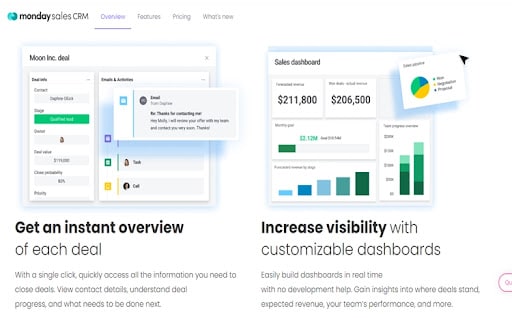 Customizable CRM option for businessesFree TrialRead monday sales CRM Review
Customizable CRM option for businessesFree TrialRead monday sales CRM ReviewGreat for - Visual thinkers
Price - $8 per seat per month (3 seat minimum)
Free trial - 14 days
Monday sales CRM manages to provide a wealth of CRM features without overloading the user. Its visually stunning interface is remarkably accessible, with automated workflows and easy-to-use collaboration features. But there’s more underneath the surface, making it surprisingly capable both for those who only utilize its core features as well as those who need more advanced tools.
From small businesses to enterprise organizations, monday sales CRM offers an approachable, scalable CRM that can adapt to almost every user’s needs.
monday sales CRM Pros & Cons
PROS
Team tracking and insightsCustomizable featuresUnlimited contactsCONS
Plans require you to pay for a minimum number of seatsTraining on CRM implementation may be inadequate - 2Excellent9.2
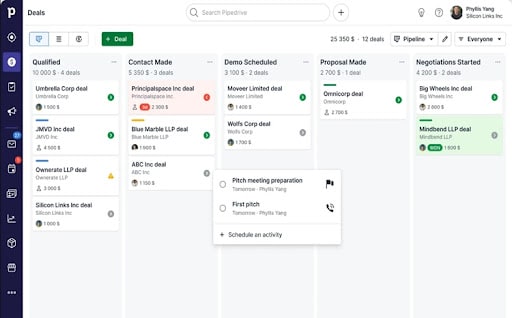 All-purpose CRM to support businessesFree TrialRead Pipedrive Review
All-purpose CRM to support businessesFree TrialRead Pipedrive ReviewGreat for - First-time CRM users
Price - Starting at $14.90
Free trial - 14 days
Another accessible CRM tool, Pipedrive fills in the gaps left by Monday and other competitors in its field, namely with lead-tracking and other sales-based reporting tools.
Pipedrive offers a simple yet sophisticated interface that more than makes up for it with its ability to represent the sales process in graphic form. It is a worthy tool for keeping track of contacts, improving communication both within and outside of the team, and keeping close tabs on sales and possible deals. Add in automated call tracking, a popular chatbot feature, and a ready-to-use platform, and you have a CRM tool that offers a solution to most of the needs of small- to medium-sized businesses.
Pipedrive Pros & Cons
PROS
Free trial available for 14 daysComprehensive customer supportExtensive features plus apps and integrationsCONS
Live chat only available for paying customersAdditional costs when you add more integrations - 3

 Excellent9.2
Excellent9.2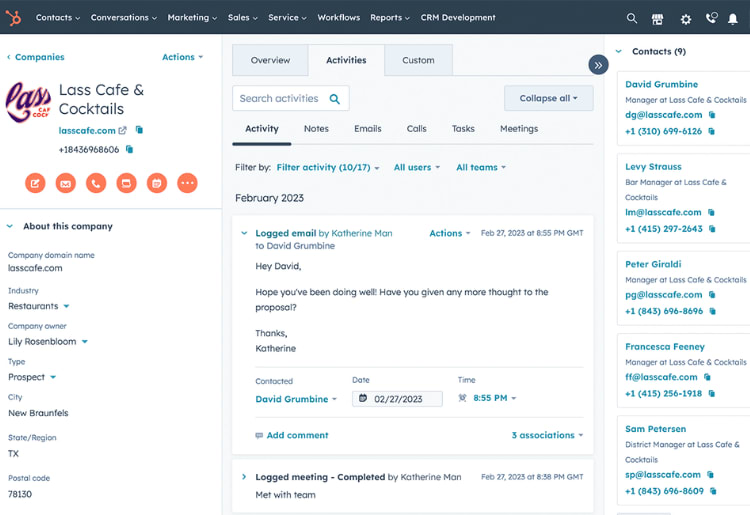 Free CRM for startups and small businessesFree CRM for startups and small businessesRead HubSpot Review
Free CRM for startups and small businessesFree CRM for startups and small businessesRead HubSpot ReviewHubSpot’s CRM software is free and therefore best suited to small businesses that only need the core essentials. That said, it’s earned high reviews and offers a solid line-up of tools that make it worth considering for SMBs looking to increase sales.
HubSpot CRM has a clean dashboard that lets you sort deals and track all pertinent information which can be sorted by lead status, name, amount, or by custom filters, all so businesses can view their sales funnel in real-time. The software syncs up with Gmail and Outlook and includes tons of free communications tools such as live chat, cross-team emails, and a central inbox for sales, marketing, and customer service teams to manage conversations.
Most notably, HubSpot allows an unlimited amount of users and storage that can reach up to a million contacts. While limited for clients with advanced needs, HubSpot exceeds what you’d expect for free software and is a capable solution for small businesses looking to improve organization and productivity.
HubSpot Pros & Cons
PROS
Free CRMUnlimited users1160 app integrationsCONS
Advanced features only in the premium versionsCostly premium options