


- No-code AI automations and workflows
- Service performance dashboards
- Self-serve customer portal
- Set up in minutes & customize with full flexibility
“monday.com offers some of the nicest customizable dashboards in the industry.“ (Jan 2025)



- Tools that enhance inter-team communication
- Unified customer journey, powerful analytics
- Boost visibility in your support operations
- Start your free trial


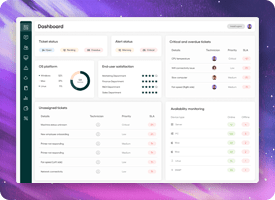
- Minimize downtime & increase user satisfaction
- AI-powered real-time ticket resolution
- Start your free 30-day trial, no credit card needed


.20210527084933.png)
- Collaborate with real-time chat features
- Automatic import from other productivity apps
- Track progress and goals


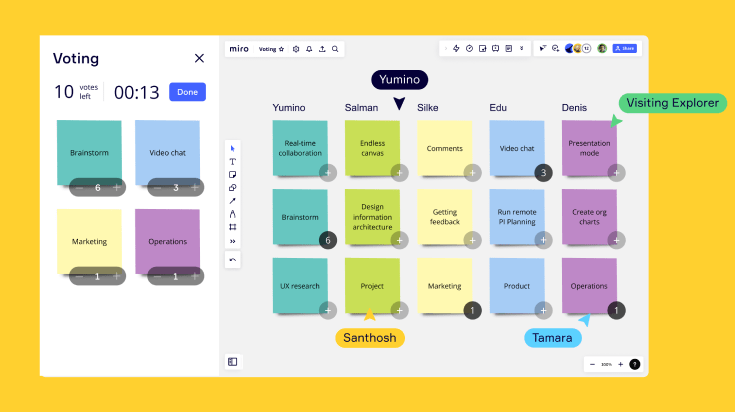
- 160+ integrations to connect teams & tools
- Flexible workflows that fit any project
- Free to sign up



- No-code AI automations and workflows
- Service performance dashboards
- Self-serve customer portal
- Set up in minutes & customize with full flexibility
“monday.com offers some of the nicest customizable dashboards in the industry.“ (Jan 2025)
Why do I need project management software for Help Desk operations?
Project management software is a force multiplier in the help desk industry. It helps organize your ticketing system, service management system, and help desk tracking system, providing insights into business and employee performance. This kind of software can also make team collaboration in a help desk software environment easier and more seamless than ever before.
Is it easy to use for Help Desk teams?
Yes, project management software, especially IT helpdesk software, is designed to be user-friendly. After all, the whole point of systems like help desk software is to simplify work processes. These programs should be quick for employees to learn, featuring a straightforward, intuitive interface for tasks and communication within help desk teams.
How steep is the learning curve for Help Desk software?
While project management platforms, particularly those tailored for help desk software, offer a wide range of capabilities, mastering every aspect can take some time. However, for most help desk employees, the essential tasks and functionalities of a service management system or help desk tracking system should be easy to grasp without prior tech expertise.
How much will Help Desk software cost me?
The cost of IT helpdesk software depends on the number of users and the range of features you need. Basic plans for a ticketing system in a help desk setup might start around $5 per user per month. Opting for more advanced "Enterprise" plans, the price could rise to $23.60 per user per month. It's important to choose a plan that meets your help desk needs without paying for unnecessary capabilities.
Is my data safe with Help Desk PM software?
Since help desk software operates online, security is paramount. A robust help desk tracking system allows you to control user access and regularly update security protocols. When choosing a provider, consider their security measures, such as firewalls and encryption, to ensure the safety of your data.
Can Help Desk software integrate with other systems?
Absolutely. Modern help desk software is designed to seamlessly integrate with a variety of other systems and tools. This interoperability is crucial for a service management system, ensuring that data flows smoothly between your help desk tracking system, CRM, and other essential business tools. Such integration capabilities make it easier for help desk teams to access and manage information across different platforms.
What kind of support can I expect with IT Helpdesk Software?
When it comes to IT helpdesk software, support is a key feature. Most providers offer extensive customer support, including tutorials, 24/7 live chat, and resource libraries. Good help desk software ensures that you have all the help you need to troubleshoot issues, understand features, and utilize the ticketing system effectively.
How customizable is a Help Desk Ticketing System?
Customization is a significant aspect of any ticketing system used in help desk software. You can typically customize dashboards, reports, and workflows to fit your specific help desk requirements. This flexibility allows your service management system to adapt to your operational needs, making it an invaluable tool for effective help desk management.
How does Help Desk Software improve customer service?
Help desk software significantly enhances customer service by streamlining processes and improving response times. With an efficient ticketing system, customer inquiries are organized and addressed promptly. Moreover, a help desk tracking system provides valuable insights into customer needs and service performance, enabling continuous improvement in help desk operations.
Are there mobile solutions for IT Helpdesk Software?
Yes, many IT helpdesk software providers offer mobile solutions, allowing help desk personnel to manage tickets and perform tasks on the go. This mobility ensures that help desk operations remain uninterrupted and responsive, even when team members are away from their desks.
Our Top 3 Picks
- 1

 exceptional9.8
exceptional9.8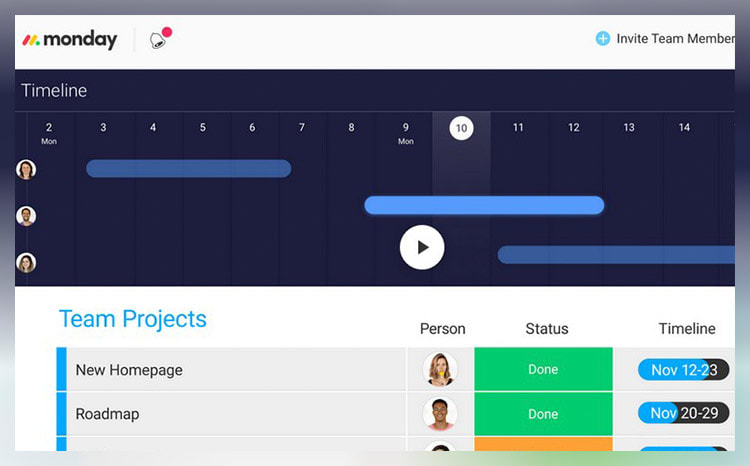 Efficient resource management tool
Efficient resource management tool- Price - From $27/month ($9/user/month)
- Team collaboration tools - Collaborative docs, updates, Zoom integration, whiteboards
- Free trial - 14 days
Free TrialEfficient resource management toolFree TrialRead monday.com Reviewmonday.com unifies your team’s tasks and processes into one user-friendly and visually pleasing interface.
As a work operating system, monday.com gives teams a clear view of responsibilities and deadlines, boosting transparency, accountability, and resource management. It features over 200 templates that can be customized with 20+ column options and various integrated apps. These tools simplify project setup and save time, helping you work more efficiently.
Additionally, you can tailor dashboards to provide detailed, team-specific views of tasks, project progression, and upcoming deadlines to enhance your team’s workflow clarity. Samyuktha Shivakumar, Global Marketing Operations Manager at Thoughtworks, reinforces this, stating that monday.com enables them “to budget the team’s time and efforts much more scientifically.”
Why we chose to review monday.com: monday.com tops our list for its combination of power, flexibility, and user-friendly design, making it ideal for even the most complex projects. It lets you seamlessly import data from spreadsheets and integrate it with your existing tools, eliminating manual data entry and freeing up time for other priorities.
Our experience: monday.com lets me implement processes that would’ve previously taken days or weeks within a few minutes. The platform’s communication tools, such as document sharing, comment annotation, and direct communication with task managers, improve collaboration within my team. The platform allows for excellent transparency for task management through easy-to-use sorting and color-coding methods.
monday.com Pros & Cons
PROS
Color-rich interface for improved organization and coordinationRobust list of supported, third-party integrationsDrag and drop project charting and timeline constructCONS
Pricing structure is fragmented and unclearCertain features (Gantt charts, timelines, etc.) are paywalled by higher-tier plans - 2

 excellent9.0
excellent9.0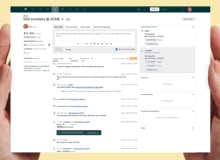 All-In-One Customer Engagement Solution
All-In-One Customer Engagement Solution- Price - From $55/month (per agent, billed annually)
- Team collaboration tools - Internal notes, side conversations, Slack integration, ticket sharing
- Free trial - 14 days
All-In-One Customer Engagement SolutionRead Zendesk ReviewZendesk offers two distinct CRM platforms: one for customer support (Zendesk Suite), and another for sales (Zendesk Sell). Zendesk Suite enables you to connect with customers by phone and live chat, and provides automated chatbots to streamline conversations. Zendesk Sell helps you track deals and leads, offering a comprehensive view of your customer interactions and integrated email marketing.
Zendesk Pros & Cons
PROS
Offers chatbots for customer supportWide range of integrationsBuilt-in email marketing toolsCONS
Sales and customer support are separate platformsMight be too pricey for smaller teams - 3very good8.5
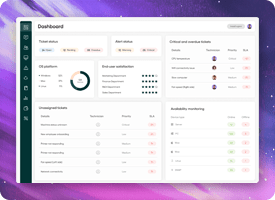 Combines project management with IT service mana...
Combines project management with IT service mana...- Price - From $149/month (per user, billed annually)
- Team collaboration tools - Shared inbox, automated ticketing, remote access tools, alerts & reporting
- Free trial - 30 days
Combines project management with IT service manag...Read Atera ReviewAtera is an all-in-one IT management platform designed for Managed Service Providers (MSPs) and IT professionals. It offers remote monitoring and management (RMM), professional services automation (PSA), and AI-powered automation to streamline IT tasks.
Atera Pros & Cons
PROS
All-in-one IT management platformAI-powered automation featuresPredictable, per-technician pricingCONS
Lacks native integrations with some popular PM toolsMight be too IT-focused for general project management needs