Thousands of WordPress hosting providers exist that can host your WordPress website for you, but they vary widely in performance and features.
Through extensive testing, I’ve chosen the best WordPress hosting in 2026. This guide lists my top WordPress web hosting services, breaking down why each is worth considering for your WordPress site.
Our Top 10 Best WordPress Hosting Services & Providers:
- Bluehost - Best WordPress web hosting provider overall
- IONOS - Lowest-priced quality WordPress host
- GoDaddy - Best user-friendly managed hosting service
- DreamHost - Most reliable WordPress host
- Hostinger - Best value WordPress host
- HostGator - Best for easy WordPress setup
- A2 Hosting - Best for power users
- InMotion - Best customer service
- Hostwinds - Best for businesses
- Namecheap - Best for affordable price
Our Picks for the Best WordPress Hosting Services & Companies:
1. Bluehost
Great plans, support, and tools
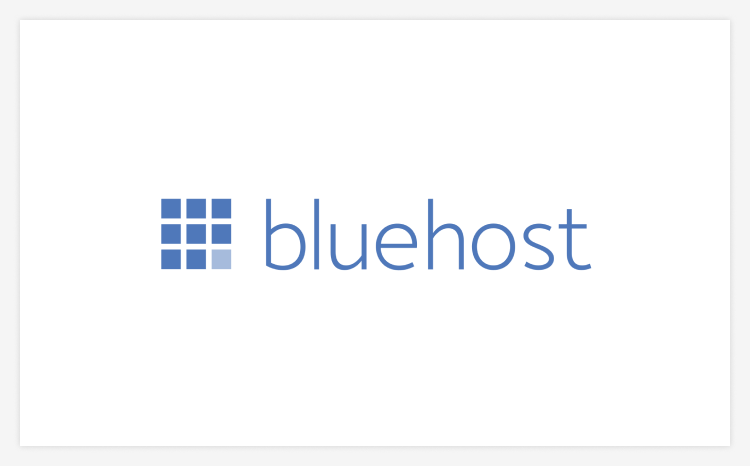
Best for: Overall best WordPress choice
Price per month: From $2.95
Money-back guarantee: 30-day
Uptime: 99.99% (not guaranteed)
Bluehost offers several excellent WordPress hosting plans. Shared hosting plans are competitively priced, and the host also offers managed WordPress hosting that adds several useful tools for search engine optimization (SEO), social media, and email marketing. The Pro plans include unlimited storage space and bandwidth.
The ace up Bluehost’s sleeve is its Website Builder for WordPress, a splendidly easy-to-use drag-and-drop design tool for building a WordPress website. This allows you to take full advantage of WordPress’s huge plugin library while still making easy tweaks to your site’s look and feel.
Pros
Competitively priced
Great website builder tool
24/7 customer support
Cons
Big price jump after the first term
No guaranteed uptime
Read full Bluehost review here
2. IONOS
Get most of the features of other WordPress hosts at a significantly lower price

Best for: Value hunters
Price per month: From $0.50
Money-back guarantee: 30-day
Uptime: 99.9%
IONOS’s WordPress plans catch the eye for their low introductory pricing ($0.50/month for the first 12 months). Unlike most competitors, the plans remain highly competitive even after your first year (from $4/month).
Page load speeds of around 700 ms are reasonable, and reliability is good on IONOS. Customer support, which is available 24/7, isn’t the most knowledgeable though, and IONOS isn’t available in every country. Still, IONOS packs a lot into its WordPress plans for its low pricing, so it’s well worth a look.
Pros
Awesome introductory pricing
Free SSL certificate
Auto-updating WordPress and plugins (one site only)
Cons
Content Delivery Network (CDN) support only available on the highest-tier plan
Lackluster customer support
Read the full IONOS review here
3. GoDaddy
Unlock seamless performance and security

Best for: Sites experiencing growth in traffic and content
Price per month: From $2.99/month
Money-back guarantee: 30 days
Uptime: 99.9%
GoDaddy's 2026 WordPress Hosting offers four tailored plans. Basic ($2.99/mo) is for simple sites with 5GB SSD storage and essential security features. Deluxe ($11.99/mo) supports growing sites with 25GB storage and a staging site. Ultimate ($18.99/mo) targets complex sites, offering 100GB storage and a WordPress code optimizer. For e-commerce, there's Managed WooCommerce Stores ($19.99/mo) with 80GB storage, tools for product management, and up to 84% shipping discounts. All plans feature a global CDN, free SSL, a domain, malware scans, a firewall, backup protection, and competitive GoDaddy Payments fees.
GoDaddy, widely recognized in the domain registration arena, has carved a niche for itself in the WordPress hosting space. With monthly plans that won't break the bank, users benefit from a straightforward setup process via one-click WordPress installations and automatic updates.
Pros
- Affordable plans with diverse features
- Integrated Cloudflare CDN boosts speed
- Free SSL and domain with annual plan
Cons
- Customer service experiences vary
- Renewal rates higher than initial pricing
Read the full GoDaddy review here
4. DreamHost
Versatile WordPress hosting with 100% uptime
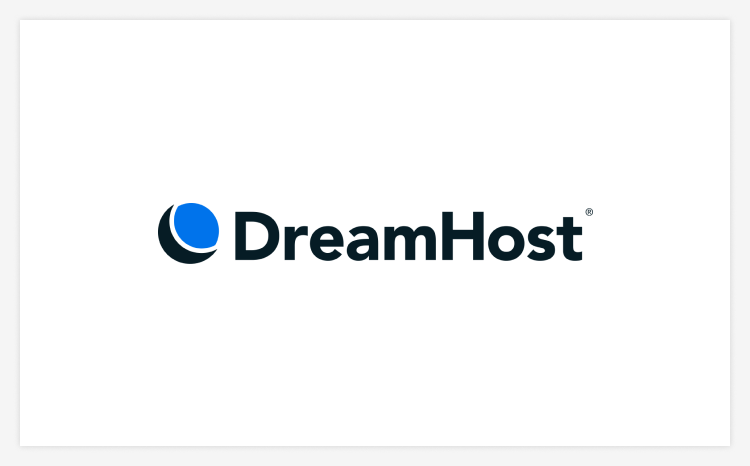
Best for: Customers who value high-reliability servers
Price per month: From $2.59/month
Money-back guarantee: 97-day
Uptime: 100%
DreamHost offers several WordPress-specific plans—a basic shared hosting plan, several managed shared hosting plans (“DreamPress”), and a virtual private server (VPS) WordPress plan designed for supporting five websites.
DreamHost has an impressive 100% uptime guarantee. With the DreamPress plan, you get an optimized version of WordPress and a staging site you can use to test new site features before putting them live on your main website.
DreamHost is a good all-round WordPress host if you like to use some of the more advanced WordPress features and you’re already well-versed in how the CMS works.
Pros
Outstanding reliability
Unlimited data transfer
Feature-rich plans
Cons
No phone support
Basic plan includes no email addresses
Read full DreamHost review here
5. Hostinger
Exceptional pricing with few downsides

Best for: Low prices
Price per month: From $1.99
Money-back guarantee: 30-day
Uptime: 99.9%
Hostinger offers significantly more bang for your buck than most WordPress hosts. You can get started with a $1.99/month (rising to just $3.99/month when you renew after your first term), and that includes 50 GB of solid-state drive (SSD) storage, free SSL certificate, 100 GB of bandwidth, and automated WordPress updates.
Plans starting from $2.99/month have unlimited bandwidth and support for up to 100 WordPress sites. Test pages loaded in around 300 milliseconds (ms), which is above average for WordPress hosts. The only caveats are that support is limited to live chat and Hostinger has suffered from data breaches in the past.
Pros
Feature-packed plans
Fair pricing
Automated WordPress updates
Cons
Limited support options
History of security issues
Read full Hostinger review here
6. HostGator
Easy WordPress installations with 24/7 tech support

Best for: WordPress site migrations
Price per month: From $2.75 unmanaged
Money-back guarantee: 45-day
Uptime: 99.9%
HostGator is one of the largest web hosting companies in the world. You can get standard web hosting with a one-click installer for WordPress for a low introductory price of $2.75, or opt for a specific managed WordPress plan (starting at $5.95/month).
The managed plan includes a free domain for the first year, an SSL certificate, and several pre-installed plugins. It’s the option for getting an optimized WordPress website up and running quickly. HostGator offers 24/7 phone and live chat support, too.
Pros
Easy optimized WordPress install
Free site migration
Good security features included on all plans
Cons
Best pricing requires a three-year contract
Managed WordPress plans are light on features
Read full HostGator review here
7. A2 Hosting
Managed WordPress hosting with every feature you’ll need

Best for: Power users
Price per month: From $2.99
Money-back guarantee: 30-day
Uptime: 99.9%
A2 Hosting offers several types of web hosting, including shared hosting with WordPress support starting from $2.99/month, but its managed WordPress plans are optimized for WordPress and have a wealth of features. Files are stored on super-fast RAID-10 NVMEe SSD drives and WordPress comes pre-configured with performance and security boosts.
All A2 Hosting WordPress plans have unlimited data transfers, free site migration, and automatic WordPress backups. With a 99.9% uptime guarantee, 24/7 WordPress support over the phone and by live chat, and a massive list of included features, A2 Hosting is a solid choice.
Pros
Feature-packed plans
24/7 phone, email, and live chat support
High-performance servers
Cons
Higher price
Steeper learning curve
Read full A2 Hosting review here
The Importance of Choosing the Right Hosting Service for Your WordPress Website
How your website performs is extremely important to the customer experience. A Deloitte study found a page load speed improvement of just 0.1 milliseconds can result in a 10.1% increase in sales conversions. So, choosing a WordPress host that can offer consistent speeds to your visitors is paramount.
You also need to choose a WordPress host that offers all the features you need at an affordable price. Features like free secure sockets layer (SSL) certificates, email accounts, free domains, free site migrations, one-click installs, and automatic updates should all be considered before you settle on a host.
How to Choose the Best WordPress Hosting Provider
WordPress hosting providers all seem to list hundreds of impressive features, but there are several core features to look out for:
Speed: Optimizing Performance for a Faster Website
An NCCGroup case study showed that small speed improvements on a website result in much high customer engagement. This is because people dislike using websites that feel slow or sluggish to respond, often choosing to go to a competitor website instead.
Choosing a WordPress website host that has the hardware, software, and network infrastructure to deliver your site quickly to your visitors should be a priority.
Security: Safeguarding Your WordPress Site
Nothing will tank your reputation faster than a customer data leak from your website. Choose a host that takes security seriously, with malware scanning, HTTPS support, SSL certificates, and frequent software updates. This will help to keep your WordPress site impenetrable to hackers.
Scalability: Ensuring Room for Growth and Traffic Surges
Think about where you hope your website will be in two to three years and buy a WordPress plan that will be able to accommodate the traffic, storage, and features you’ll need by then. Check how easy it is to scale up—and scale down—your web hosting plan should you need more resources, or decide that you can operate with fewer.
Some of the cheaper WordPress hosts offer enticing entry-level pricing but quickly get expensive if you need more resources.
Support: Reliable Assistance for Your WordPress Needs
Don’t overlook the importance of good technical support. When choosing a host for WordPress, check to see how involved the staff are willing to get and the average response time of customer service.
Many inexpensive website hosts won’t help you with WordPress problems at all, leaving you on your own. Better technical support allows you to get your website up and running faster and quickly troubleshoot any issues you have along the way.
Server Location: Impact of Geographic Location on Website Performance
If most of your customers will be in the U.S., it makes sense to choose a server in the U.S. The initial page load speed of your WordPress site is affected by how far the visitor is from the server, so plan accordingly.
It’s advisable to choose a host with support for content delivery networks (CDNs). These make a cache of your website’s most-requested files on data centers around the world, greatly speeding up the page load speed.
SSL Certificate: Essential Encryption for Data Protection
A Secure Sockets Layer (SSL) certificate allows all the data transferred between your website and your visitors to be encrypted. It’s now considered a virtual necessity for any serious website, as it stops man-in-the-middle data theft attacks.
Most website hosts will include an SSL certificate as part of your plan or for a nominal fee.
How Much Does WordPress Hosting Cost?
WordPress is open-source software, meaning it’s free to install on any website hosting that supports it. This has resulted in a wide range of different WordPress hosting options, from free WordPress hosting to massive cloud-hosted installations. However, the average WordPress website hosting costs around $10-40 per month.
Essentially, the more you pay, the more features, storage, bandwidth, and support you tend to get. Free WordPress hosting is very limited, for example, and inexpensive shared hosting plans with WordPress typically don’t have an always-available support team to help you out with your site setup and maintenance.
At the other end of the scale is managed WordPress hosting, where the host manages most of the day-to-day administration and maintenance of your site for you. Managed hosting usually costs a little more, but it can save you a lot of time and effort.
Types of WordPress Hosting and Their Ideal Use Cases
Several types of WordPress hosting exist, all with their pros and cons. The best option for you will depend on your requirements.
Free WordPress Hosting: Basic Option for Personal Blogs or Simple Websites
Many WordPress hosts offer free plans, including 000WebHost, Hostinger, and ByetHost. But these free plans are very limited with tight restrictions on monthly traffic, number of pages, and disk space. They exist to get you invested in using the host so you later upgrade to a paid plan.
I only recommend free WordPress hosting to those looking to test out WordPress or for small project websites.
Shared WordPress Hosting: Affordable Solution for Small to Medium-sized Websites
When you choose shared WordPress hosting, you share a server with other customers. You share resources like computing power, memory, and network bandwidth. This makes shared WordPress hosting inexpensive, but you may find your website runs slowly during peak hours if the server is oversubscribed.
Good shared WordPress hosting from a reliable host has enough resources for most uses, including small business websites.
WordPress VPS Hosting: Enhanced Performance and Control for Growing Websites
Virtual Private Server (VPS) hosting is like shared hosting, but you get your own dedicated slice of the server resources. This means that no matter whom you’re sharing the server with, you’ll always experience a consistent service. VPS hosting is more versatile, too, as you can install your own choice of software.
I recommend WordPress VPS hosting for larger businesses concerned about the limitations of shared WordPress hosting. Often, VPS hosting is the sweet spot between price and versatility.
WordPress Dedicated Server Hosting: Maximum Performance and Customization for High-Traffic Websites
Dedicated server hosting means you get an entire physical server to yourself. This is the most expensive option but offers you even more power. Having complete control of the server offers you even more choice over what’s installed and how it runs.
Due to its increased price, I recommend dedicated server hosting only if you have a specific bespoke application in mind that can’t be achieved easily on shared or VPS hosting.
Richard Sutherland writes for Top10.com. With over 20 years experience in web development, SEO, and marketing, Richard has worked with and developed software for huge brands like Samsung and Prudential Insurance. He has written for top tech websites, covering topics that include web hosting, consumer and business technology, and SaaS platforms.










