PC HelpSoft is a Canadian company founded in 2010 that provides software tools for computer maintenance, such as updating device drivers and removing unwanted system files.
PC HelpSoft PC Cleaner is packed with features, and although it doesn’t provide anti-malware tools, it does check if antivirus software is installed. Windows itself comes bundled with Microsoft Defender Antivirus, so I don’t feel the lack of specific antivirus tools in this PC cleaner is a make-or-break feature.
PC HelpSoft PC Cleaner is a reliable and easy-to-use tool that clears up space on your computer and removes unnecessary or unwanted files and applications.
It also offers a host of additional features. For example, you can search for potential privacy or network security issues and repair issues that cause Windows to crash. You can also schedule scans to prevent junk files from building back up on your PC.
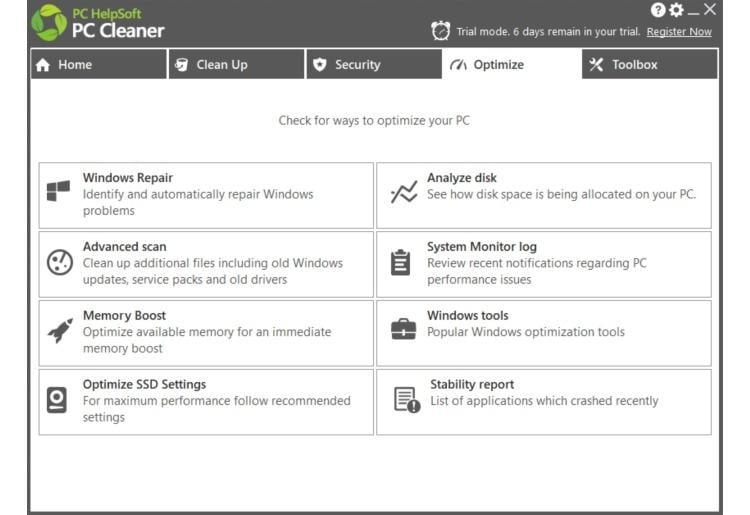
As an optimization and clean-up tool, PC HelpSoft PC Cleaner does not search for malware or viruses. The anti-malware aspect of the software is limited to ensuring that you have antivirus and firewall software, and that automatic updates are enabled. However, there are a couple of additional security features on offer which are worth trying.
One is the router security scan, which checks your router for security flaws such as insecure passwords and known security holes. The other tool is privacy settings optimization, which helps you disable options in your Windows settings such as “receive personalized tips and recommendations” and “allow apps and services to use my location”.
As far as cleaning and optimizing your computer goes, the software works reliably and is capable of detecting and clearing a wide range of junk files, while providing helpful guidance for fine-tuning system performance.
PC HelpSoft PC Cleaner is easy to install and use. The software scans your PC when you first open the program and provides you with a list of items you could remove. These fall under clear categories such as registry items, internet items, and system clutter. All items have a sentence or two of explanation, making it easy for you to understand and choose what you want to remove.
Additional tabs contain even more features to help optimize your PC’s performance, memory, and stability.
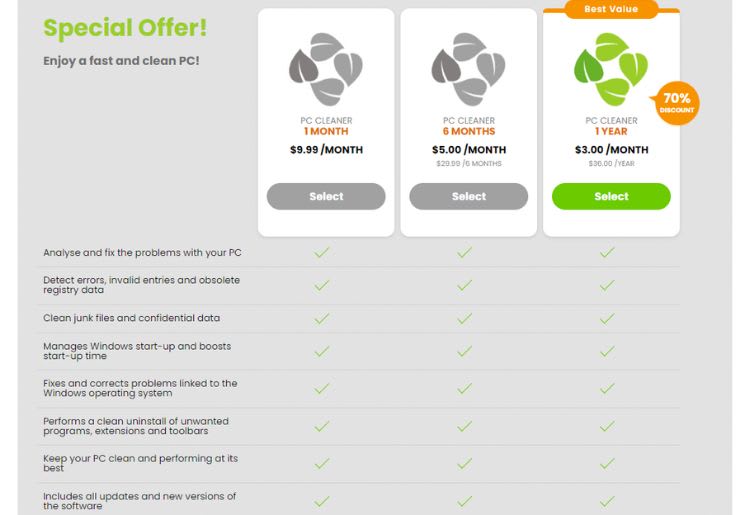
PC HelpSoft provides a knowledge base and chatbot to answer basic and common questions. The knowledge base articles are predominantly step-by-step guides with screenshots, making it easy to follow the instructions and resolve your issue.
When you ask the chatbot a question, it first directs you to possible answers in the knowledge base, then provides an option to jump into a live chat if your query is still unresolved. There’s also the option to submit a support request via a web form if you prefer.
The full versions of PC HelpSoft’s PC Cleaner and Mac Cleaner start at $3 per month for a year’s subscription, billed annually. This includes technical support and a 30-day money-back guarantee.
It also offers Advanced Pro Module and 5-PC Family Plan add-ons. The Pro add-on provides a number of additional features, like recovering or securely shredding deleted files, while the 5-PC license allows you to clean the whole family’s computers. Each add-on costs $2.99 for a 1-month subscription or $9.99 for the 6- and 12-month subscriptions, making the 12-month option good value.
| 1-month subscription | 6-month subscription | 12-month subscription | |
| Basic Subscription | $9.99 | $5/month | $3/month |
| Advanced Pro Module | +$2.99 | $1.67/month | $0.83/month |
| 5-PC Family Plan | +$2.99 | $1.67/month | $0.83/month |
PC HelpSoft PC Cleaner isn't cheap, but provides a rich set of features for the cost, and the 5-PC license does provide good value for money if you want to clean multiple PCs.
What you gain with your subscription is a convenient tool which will help your computer run more smoothly. With a seven-day trial available and a 30-day money-back guarantee, it’s easy to test for yourself whether the software meets your exact needs.
PC HelpSoft’s PC Cleaner is a useful tool for decluttering your computer. With simple suggestions and guidance provided for each option, they’re ideal for less tech-savvy users who would benefit from clear recommendations on which files can be removed.
The additional features of the software make it a great all-in-one tool for system maintenance.
Top10.com's editorial staff is a professional team of editors and writers with dozens of years of experience covering consumer, financial and business products and services.
