CCleaner is developed by Piriform which was founded by Guy Saner and Lindsey Whelan. The company is currently headquartered in London and makes a variety of tools, including CCleaner add-on products, focused on helping users make the most of their computers.
CCleaner has been building some of the best known cleanup solutions in the PC industry for more than 14 years and has been downloaded nearly 2 billion times by users around the world. The tool is available for PC, Mac, and Android—so Premium users can speed up all their devices.
CCleaner’s basic program includes a suite of cleaning utilities that are designed to eliminate junk files, keep the PC running in good shape, and make sure that there are no open threats to users’ privacy. Those that want additional features can purchase the 4 in 1 Cleaning and Recovery Toolkit, which includes a file recovery tool, a professional grade defraggler for optimizing disk storage, and an advanced system info inspection tool.
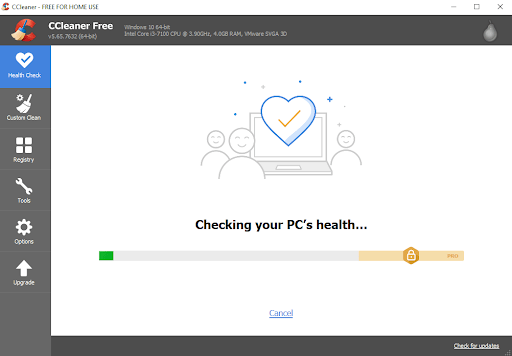
The PC Health Inspector is the first feature that is prompted to run after users install the program. It audits existing programs and files in order to identify files that users are unnecessarily retaining (thereby using up disk space) and privacy and security issues that similarly need resolution. Users are able to run a privacy scan, for instance, which identifies any browsers on the system that are storing temporary internet files that might provide a hacker with evidence of which websites the user has visited (even after the history has been deleted). Any download histories that are discovered will also be flagged for removal . Finally, CCleaner detects and prompts for removal all detected website cookies. While these can help speed up online shopping experiences, they can also exposure users to unnecessary privacy risks.
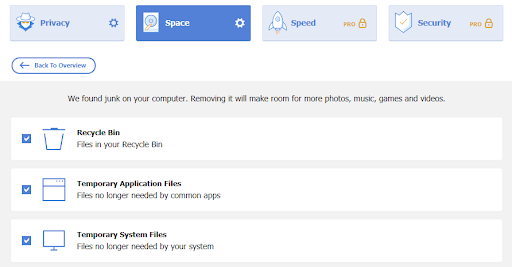
To streamline users’ operating systems, CCleaner also features a tool for freeing up space wherever it can be liberated. The tool will automatically poll for files such as temporary system files and temporary application files that are no longer required to run programs and remove them from the system.
If you’ve ever turned on your PC only to find things loading for 5 minutes, then you know how important it is to minimize the amount of unnecessary startup services that load when your computer does. In order to keep things running lean and clean, CCleaner provides a startup program editor showing all services and applications that boot when the computer does. Users can add new tasks, temporarily pause certain actions, or delete them entirely.
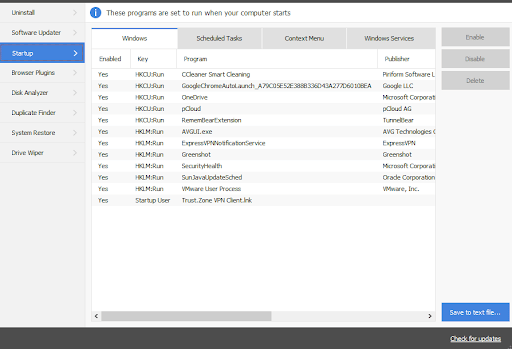
In order to free up even more safe, CCleaner features a utility for identifying duplicate files based on their size and contents.
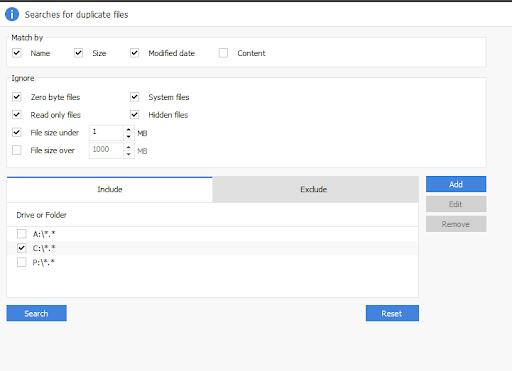
The tool is able to check both the locally attached drive as well as any volume and network devices to find unnecessary duplicates of files. Users are then able to delete the copy that is not needed.
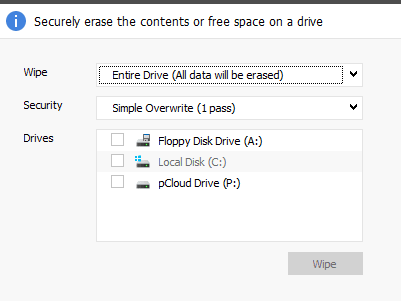
Another popular CCleaner utility is the drive wiper, which wipes all free areas of disks to render the disk as useless as possible to somebody attempting to forensically recover it. This takes a while to run and doesn’t actually delete the drive data but is an important cybersecurity measure.
The Windows Registry is like the beating heartbeat of the computer where all key system files are stored. Unfortunately, many think that navigating it is a task that only experts can handle. CCleaner provides an easy user interface that allows users to search through and scan the contents of their Windows Registry. The tool also scans for issues and can automatically apply fixes.
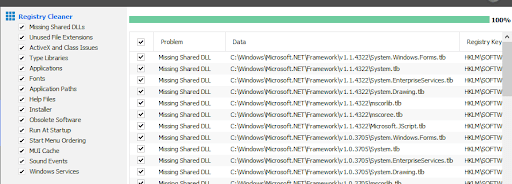
CCleaner has been in the PC maintenance business for more than a decade and has been downloaded more than 2 billion times during that period. It has come to be regarded as an extremely reliable tool for decluttering and speeding up Windows machines—and more recently its Android platform has proven extremely popular with mobile users.
CCleaner’s core set of tools can be very easily downloaded by accessing the company website and downloading the executable file.
Users can start with the free version and then upload after paying the license fee or choose to directly opt for the premium product.
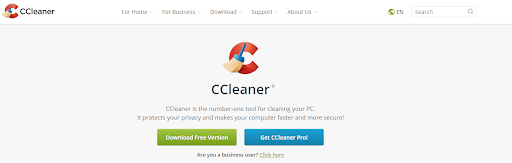
CCleaner support is delivered over its Help Center which features text based tutorials designed to help users make the most of the product. There is also a Community Forum, a video library, help downloads, and technical documentation for more in-depth explanations of common topics.
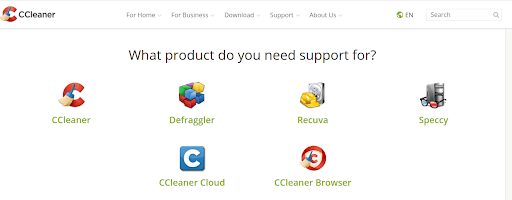
If users need personalized help then they can reach out to the support team through a ticket based system.
| Free | Ccleaner Professional | Ccleaner Professional Plus |
|---|---|---|
1 | 1 | 3 |
Free | $24.95 | $39.95 |
The Free version gives users a basic taste of the functionalities that the tool is capable of although it does not provide removal tools or those designed to render the system safe. Therefore, almost all users that want to really take advantage of CCleaner’s features will want to opt for a premium product.
The best value for money is to be found by subscribing to CCleaner Professional Plus and opting to protect 3 PCs for a 2-year term. That costs $69.96 and provides access to the full range of cleanup and security tools.
Although some of CCleaner’s tools have been integrated as native Window’s functions, we think that it still provides more than enough independent functionality to be considered as a great deal for any performance-conscious user.
If you’re serious about keeping your Windows PC in tip top shape year round, then CCleaner contains a huge arsenal of speedup and cleanup tools that can keep it running as fast as the day you bought it. Some of its tools are also useful adjuncts to a basic security scanner and the support team taps into the company’s extensive experience to help users.
Top10.com's editorial staff is a professional team of editors and writers with dozens of years of experience covering consumer, financial and business products and services.
