Sage Intacct at a Glance
What Is Sage Intacct?
Sage Intacct is a cloud accounting software solution for businesses. It’s run by Sage, one of the world’s leading online accounting companies. Founded in 1981, Sage offers a range of solutions for accounting, human resources (HR), and payroll.
Intacct focuses on solutions to help businesses manage every aspect of their finances. In particular, it makes complex tasks like data collection and analysis faster. It also helps business leaders set up automation and digital processes to streamline operations. Plus, the software stores all your data in the cloud, making it easier to work across various devices and collaborate with others.
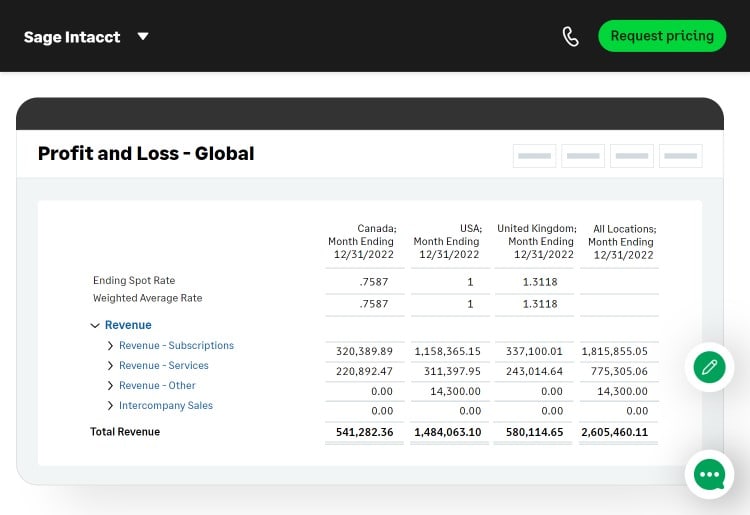
Sage Intacct Features
Sage Intacct has many impressive tools that make managing your business finances quicker and easier. Let’s take a closer look at them below.
Intuitive user interface: Sage Intacct offers lots to explore and use, and I appreciate how it’s all organized. The interface is easy to navigate, and the graphic menus make it easy to select the function you need.
Dashboard: Intacct lets you build a reporting dashboard with pre-defined dimensions, allowing you to report on particular employees, departments, or items. You can further customize it with your own dimensions.
Reporting: Intacct comes with 150+ financial report templates, but you can also create your own. You can easily summarize these or drill down to analyze information more closely.
Intelligent General Ledger: This enables you to understand your income and outgoings. You can configure the ledger to suit your business and create automated workflows to make actions like reconciling payments much faster. You can also incorporate international entities with automatic currency conversions.
Accounts Payable: With Intacct, you can manage the whole payment process—from creating and approving bills to reconciling payments with your bank account.
Accounts Receivable: You can set up and automate invoices, including recurring invoices for subscriptions.
Communication tools: Exchange messages with colleagues through trackable conversations that are clearly linked to particular financial tasks, reports, or issues.
Customization options: Sage Intacct makes it easy to customize the wider platform beyond its core financial services. You can add custom fields, reports, tables, and dashboards, and create workflows and relationships to transfer data between them.
Integrations: Intacct integrates with more than 350 other software solutions, including customer relationship management (CRM), banking, and payroll platforms.
Is Sage Intacct Safe and Reliable?
Sage takes security seriously. It has 24/7 monitoring of its cloud servers and uses web application firewalls, traffic inspection, serverless and container security, and secure back-ups to ensure your data stays safe.
The company protects your data in transit using Transport Layer Security (TLS) protocol and encrypts the data at rest, too. You can also set up 2FA (two-factor authentication) to log into your account, further increasing security.
How Sage Intacct Works
Sage Intacct is a feature-rich accounting platform you can configure to suit your business. You don’t need coding knowledge to set up Intacct and use the customization options. All you need to do is choose your desired settings and adjust the fields and dimensions.
Since Sage Intacct offers so many features, there’s much to learn. It’s a good idea to set aside some time to review the Intacct product brochure, training resources, walkthroughs, and guides on the Sage website to familiarize yourself with the platform.
How to Get Started With Sage Intacct
To find out if Sage Intacct is right for your business, you can watch a product tour on the website or book a live demo with the sales team.
Once you’re ready to start, you’ll sign up for your business account with the support of a representative (you can’t do this independently online).
After you’ve created your account, you can take the guided platform tour, which shows you the key things you’ll need to get started. You’ll receive an Account Manager to support you during setup, and you can get further help from the Sage Professional Services team if you need more expert input.
Because Sage Intacct has many different features and is customizable, it can take some time to get the system fully up and running. Sage suggests that, with its help, you can launch in about 60 days.
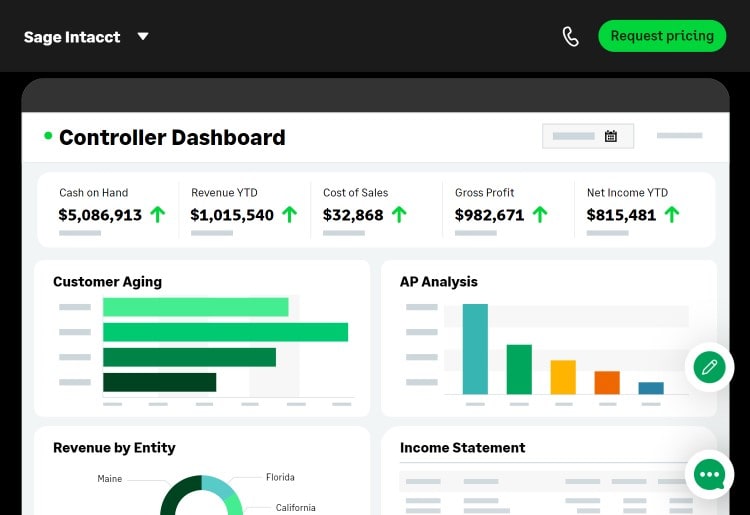
The first step in implementation is setting up the core accounting features. These include the Intelligent General Ledger, Accounts Payable, Accounts Receivable, and Initial Reporting. For these to run, you must add the key details about your business (e.g., current income and outgoings) and your customers (e.g., their addresses and contact names). You’ll also need to import any pre-existing invoices and bills and set up any recurring payments or subscriptions.
You can also set up a range of product integrations by selecting them from the Sage Intacct Marketplace. This can save you significant time and effort. For example, you can integrate with your CRM software, import existing information, and avoid having to create brand-new customer profiles.
Once your account is up and running, you can start selecting and editing the dashboards and reports you need to understand what’s happening in your business.
Sage Intacct Customer Service
Sage Intacct comes with a wealth of support information—something I really like about the service. It offers community forums to share questions and tips with other users, masterclasses to get the most out of the platform, online learning resources, in-person conferences, and even software certification if you want to show off your Sage skills.
You can contact Sage for customer support by phone Monday-Friday, 6am-6pm PT. Alternatively, you can log a support case anytime from your admin account.
Additionally, you’ll receive a dedicated Account Manager when you use Sage Intacct. You can contact them directly for queries and support.
How to Cancel or Pause a Sage Intacct Subscription
You can cancel your Sage Intacct subscription directly through your business account by updating your settings. You can also contact your assigned account manager to discuss cancellation.
Is There a Sage Intacct App?
Currently, there isn’t a Sage Intacct mobile app. However, you can access the platform from a web browser on any smartphone, desktop, laptop, or tablet.
Sage Intacct Pricing
How Much Does Sage Intacct Cost?
Sage Intacct doesn’t provide information about its pricing on the website. You need to contact the Sage team to discuss your needs and put together a quote.
Sage Intacct Alternatives
How Does Sage Intacct Compare to Other Accounting Software?
Price
On request
$999+
From $12.50 per month
From $13 per month
Free trial
No
No
Yes (30-day)
Yes (30-day)
Bank account integration
Yes
Yes
Yes
Yes
Payroll
Yes
Yes
Yes
Yes
CRM Integration
Yes
Yes
Yes
Yes
Multi-Currency
Yes
Yes
Yes
Yes
Sage Intacct vs Netsuite
While Netsuite and Sage Intacct offer some of the same features, Sage Intacct brings more of a focus on automations and real-time updates. Also, Sage Intacct may be a more sensible choice if you use Salesforce, as it offers full integration with the platform, unlike Netsuite.
Sage Intacct vs QuickBooks
QuickBooks might work well for smaller businesses, but for scaling companies, Sage Intacct offers more suitable features. For example, you won’t need to consolidate your data in Excel, as Sage Intacct can deal with multiple entities at once. Additionally, you get live data reporting within the platform—again, without needing to export as you do with QuickBooks.
Sage Intacct vs Xero
Likewise, Sage Intacct brings features ideal for growing businesses that might need more tools than Xero can provide. Intacct also focuses more on automation and real-time data visualization—and has more advanced management reporting features—than Xero.
Bottom Line (Is Sage Intacct Worth It?)
I think Sage Intacct is worth exploring if your business is ready for an in-depth online accounting tool. The platform is incredibly robust, with many features that make it quick and easy to accomplish basic and more advanced accounting tasks. It also gives you the power to generate meaningful insights into your company’s finances with customizable reports and dashboards.
Intacct’s suite of integrations is impressive as well. These boost the platform's power by allowing you to link with your other software seamlessly. In addition, Sage offers extensive resources to help you get your head around the Intacct software.
For growing businesses needing to scale their accounting capabilities without breaking the bank, Sage Intacct is a worthwhile choice.



