Overview
Bosco at a Glance
What is Bosco?
Bosco is an app that helps parents monitor their child’s smartphone use, location, and more. The app can alert you when your child arrives at or leaves a saved location. It also delivers daily reports about your child’s screen time and time spent on apps like Instagram, YouTube, and TikTok.
What makes Bosco different from other parental control apps is that it maintains your child’s privacy. You don’t have the ability to read their messages, listen in on their calls, or disable certain apps.
Instead, Bosco uses AI to automatically identify and alert you to offensive text messages and inappropriate photos. It can also evaluate your child’s mood based on their voice pattern during calls. This enables you to know if something is wrong while still allowing your child to act independently.
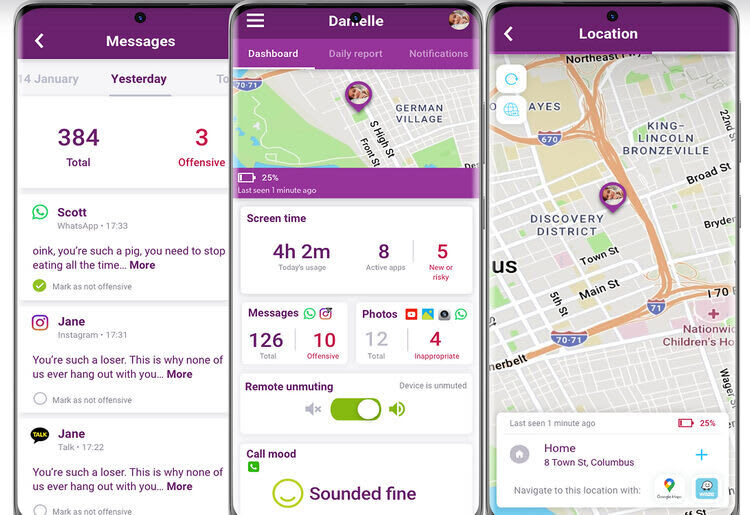
Bosco Features
Bosco offers a wide range of features to help you monitor your child’s smartphone use.
Location tracking
You can monitor your child’s location in real-time using the GPS in their smartphone. Bosco displays their location on an easy-to-read map.
In addition, Bosco supports saved locations, such as schools or homes. You can configure alerts to receive a notification every time your child arrives at or leaves one of these locations.
AI-powered content alerts
Bosco uses AI to automatically identify offensive or bullying language in text messages your child sends and receives. It also identifies potentially inappropriate photos, such as images containing violence or nudity.
In addition, Bosco uses AI to evaluate your child’s mood each day, based on their tone and speech patterns during phone calls.
Time management
Bosco reports how much time your child is spending on their phone each day. It also reports how much time they are spending on installed apps such as Instagram, YouTube, Snapchat, TikTok, and WhatsApp.
Daily reports
Bosco sends you a brief report at 9:30 pm each day. I like these reports because they’re quick to read and highlight any activity you might want to follow up on.
The report includes a breakdown of your child’s total screen time and app use, the saved locations they visited, their mood, and any inappropriate content Bosco’s AI detected. You can view inappropriate content in the reports, which is helpful for deciding what actions to take.
SOS button
Bosco adds an SOS button to the home screen of your child’s smartphone. If they push the button, it will automatically initiate a call to your phone.
Is Bosco Safe and Reliable?
Bosco has offered its parenting app since 2015, and has never reported a data breach. Here are some of the key ways Bosco keeps your and your child’s data safe.
Secure communication
In order to establish a connection between your phone and your child’s, you must each click on a unique connection link. Parents enter their child’s phone number to invite them to download Bosco. Then the parent must approve the connection on their own phone.
This process ensures that every connection is secure.
Data privacy and storage
Bosco encrypts all data that it collects from your phone and your child’s. The company says that it deletes all data after it analyzes it, rather than storing it indefinitely on the company’s servers. This means that even if Bosco suffered a data breach, the attackers would only find a day or two’s worth of data to steal.
In addition, Bosco does not resell users’ data to third parties.
App permissions
In order to use all of Bosco’s features, you have to give the app permissions on your child’s phone. These include access to location data, messages, photos, voice calls, and microphone. You must also give Bosco accessibility permissions, which enable the app to take control of your child’s device.
All of these permissions give Bosco a fair degree of control over your child’s phone. However, the app cannot block or initiate communications.
How Bosco Works
Bosco is a passive app that works in the background to monitor your child’s smartphone activity. For the most part, your child won’t interact with Bosco directly. Bosco doesn’t restrict app use or screen time, so your child might even forget it’s there.
However, parents can use Bosco to check on their child’s location and get alerts about inappropriate content. The daily reports also provide a way to check in on your child’s activity without invading their privacy.
How To Get Started With Bosco
You can download the Bosco app from the Apple App Store or Google Play. Select the option indicating that you are the parent when you open the app. You must verify your phone number, then create an account with your email and a password.
To add your child, enter their name and birthday. You can add their home address and school address to get alerts when they arrive at or leave these locations.
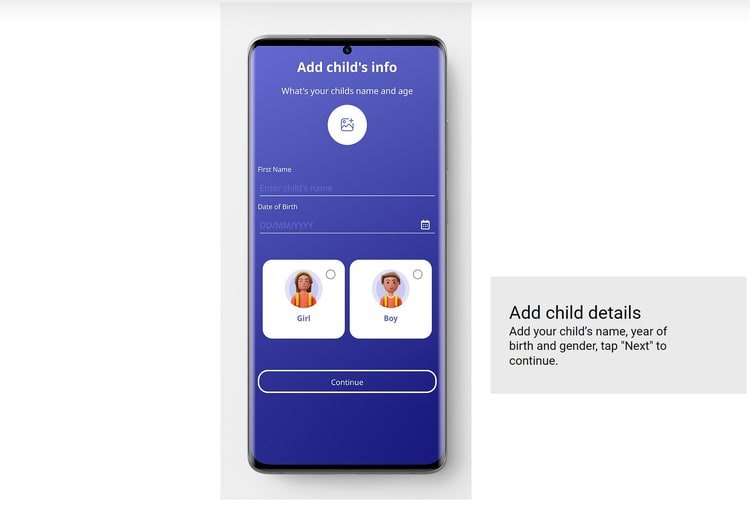
Then enter your child’s phone number to send them a link to download the Bosco app. Open the link on your child’s phone and download Bosco, then choose the child profile. Approve the connection request on your own phone. Return to the child’s phone and enable all of the requested permissions to ensure Bosco functions correctly.
A few steps are involved in the process, and you’ll need both your phone and your child’s phone to complete it. However, I found that the app does a good job of walking you through the setup, and it only takes a few minutes.
If you want to monitor multiple children, you can add another child’s phone number using the menu on your (parental) Bosco app. Then repeat the connection process on that child’s phone.
Bosco Customer Service
Bosco offers customer service by WhatsApp and email. When I sent a WhatsApp message, and it took about four hours for the service team to respond.
The Bosco website has a basic online help center with information about setup and troubleshooting. The app’s menu includes a link to the help center.
How To Cancel or Pause a Bosco Subscription
You can cancel your Bosco subscription at any time through the app. There are no refunds, but you can continue using Bosco until your next billing date.
Is There a Bosco App?
Bosco is available as an app for iOS and Android. The platform has a website with information and a help center, but you can only use Bosco through the app.
Bosco Pricing
How Much Does Bosco Cost?
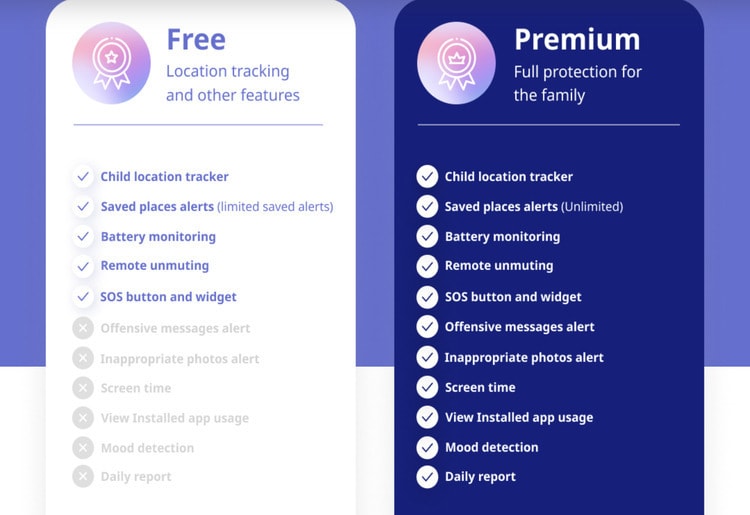
Bosco offers a free plan and a premium subscription that costs $4.49 per month or $49.99 per year.
Free
Premium
Cost per month
Free
$4.49
Location monitoring
✓
✓
Alerts for saved locations
✓ (home and school only)
✓ (unlimited locations)
Offensive message alerts
X
✓
Daily reports
X
✓
The free plan is a great option if you mainly want to know where your child is, whereas the premium plan provides more advanced monitoring capabilities. It adds AI-powered features, like alerts for when your child receives offensive messages and inappropriate photos.
The premium subscription also lets you monitor your child’s total screen time and usage for different apps. Bosco delivers all of this information through a daily report. I especially like how this enables you to track changes in your child’s behavior over time.
You can downgrade from a premium subscription at any time with the monthly plan, so it’s easy to try it out. Bosco’s premium pricing is competitive with similar parental control apps.
What can you do with Bosco for free?
With Bosco’s free plan, you can monitor your child’s real-time location. You can also get alerts when they arrive at or leave their home or school, but not any other places.
In addition, you can monitor your child’s phone battery life and remotely unmute their phone. Your child also gets an SOS button that they can activate in case of emergency.
Optional add-ons
Bosco does not offer any optional add-ons.
Bosco Alternatives
How Does Bosco Compare to Other Parental Control Apps?
Bosco
mSpy
Kaspersky Safe Kids
Eyezy
Price
$4.49/month
$11.66-$48.99/month
$22.99/year
$9.99-$47.99/month
Free trial
Free plan
No
30-day money-back guarantee
No
# of devices
1
1
Unlimited
1
Platform
iOS, Android
iOS, Android
iOS, Android, Windows, Mac
iOS, Android
Bosco vs mSpy
mSpy is a more expensive parental control app than Bosco, but it also offers a wider range of features. mSpy lets you see all of your child’s messages and photos, listen in on their phone calls, and even block specific websites on their browser. Bosco is better for monitoring your child without intruding, whereas mSpy is better for controlling their phone use.
Bosco vs Kaspersky Safe Kids
Kaspersky Safe Kids lets you block specific apps and limit time spent in others. Unlike Bosco, Kaspersky Safe Kids also works for Windows and Mac computers. The drawback is that Kaspersky Safe Kids doesn’t monitor messages or photos, so it’s hard to know if your child is having problematic communication with others.
Bosco vs Eyezy
Eyezy offers a deeper look into your child’s social media activity than Bosco. You can record your child’s screen as they scroll through a newsfeed. It also sends alerts if they search for an inappropriate keyword or watch explicit content. However, Eyezy is much more expensive than Bosco.
Bottom Line (Is Bosco Worth It?)
Bosco is an affordable parenting app that offers a non-intrusive way to monitor your child’s smartphone use. It provides alerts when your child sends or receives offensive messages, but you don’t have to (and can’t) read all of their conversations. Bosco also offers location tracking so you can know where your child is at all times.
Overall, Bosco is a great choice if you want seamless monitoring. I like that it doesn’t feel like spying on your child, as many other parental control apps do. It’s also very easy to use.

