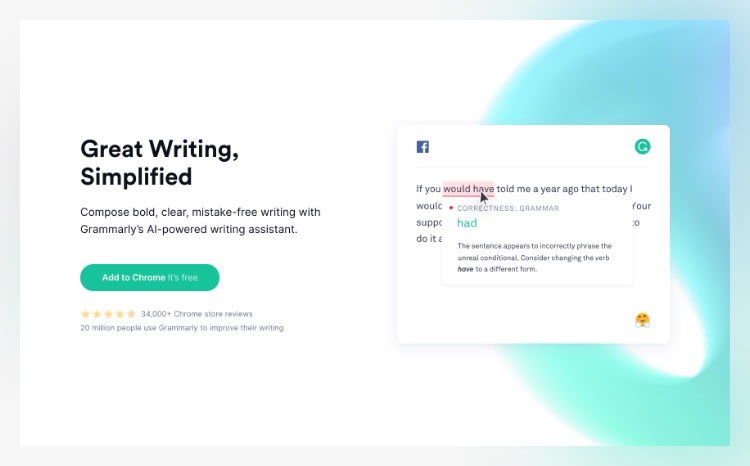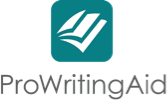How to Choose the Right Grammar Checker
Choosing the right online grammar checker can be confusing. There are so many out there, and each one claims to be the best. The right grammar checker app for you depends on the type of writing you’re doing. We’ve outlined some key features to look for in a basic or premium level sentence checker. You generally want something that offers spelling and grammar checks, supports the device you’re working with (desktop, mobile, PC, Mac), corrects punctuation issues, and integrates with the writing tools you use frequently.
Additionally, you want to be sure the grammar checker supports the language you work in. The ability to write reports, while not a must, is a nice add-on.
How Can I Check My Grammar Online?
It’s not hard to run a basic grammar check online. Many tools come with a free version that allows you to quickly copy-paste or type directly into a text box for sentence checking on the spot. These apps usually check for the most common errors like spelling mistakes, grammatical errors, and misplaced punctuation. The more advanced grammar apps go further, checking whether a word or sentence makes sense in context, and whether the text flows well.
While every brand has a unique style, here’s a general guide to checking your grammar online:
Visit the grammar app or site
Type or paste in your content
Click on the check grammar button
Review the highlighted errors to see suggested revisions
Tap on a revision to replace the error
Continue until your document is free of errors
What Features Should I Look for in a Grammar Checker?
As with any service or software, check writing software is not one-size-fits-all. There are many varieties out there to suit all needs. Before you commit, check that your grammar app has these key features:
Context-based grammar checker
Grammar can be tricky. What makes sense in one context can lack meaning, appeal, or sensibility in another. Because of this, context-based grammar checking is probably the most important feature to consider. It’s what gives your content flavor and depth. Context checking makes your words and concepts not just legible, but understandable and relatable as well.
Plagiarism checker
Plagiarism checking applies more in certain contexts than others. If you’re a student writing a source-based paper, you’ll want to be sure you haven’t inadvertently plagiarized one of your favorite authors. If you’re adding content to your website, it would be a shame to get slammed with a lawsuit for plagiarized material. In situations like these, a plagiarism checker is vital.
Online access
Online access allows you to retrieve your account, including your written content and all of the grammar checker’s features, from anywhere. Most free online grammar checkers are available to use from anywhere. If you have to download software, be sure you can download it onto multiple devices, especially if you work from different places.
Web browser extension
A browser extension is another handy feature that simplifies the process. It allows you to stay put and use the grammar checker on the spot, instead of having to leave the app you’re working in, open another app, and start typing there. The sentence checker will review your writing as you go, no matter what web page you’re on, making it exceptionally convenient.
Learning program
As the expression goes, if you give a man a fish, he’ll eat for a day. If you teach a man to fish, he’ll eat for life. A sentence checker is nice. But the best grammar checkers teach you how to be a better writer. The very best grammar checker apps have built-in programs to help you master the grammar and punctuation rules you never quite got the hang of. They offer convenient tools, videos, and fun quizzes that make it doable to learn writing and grammar skills.
Besides these features, make sure the grammar app you choose has an easy user interface so you’re not dealing with anything overly technical.
What’s the Best Free Grammar Checker?
It’s hard to say which grammar checker app is the best since they address different user needs. Some of the best free grammar checkers are Grammarly, Ginger, and ProWritingAid. If a grammar check software offers a free version or trial, your best bet is to check it out for yourself to see if it suits your needs.
Conclusion
Even if you only write on a semi-consistent basis, you’ll want an online grammar checker in your toolbox. Beyond just fixing up unprofessional or embarrassing mistakes, the best grammar checker helps give your content more depth, coherency, and allows you to express yourself more succinctly. Check out the best grammar checker apps of 2020 and improve your writing instantly.